Hi friends welcome to our new blog. In this blog, I am gonna share about Zerodha Refer and Earn. Apart from these, you will also learn about other details about Zerodha such as pricing and how to start investing in Zerodha.
Zerodha is the largest stock broker in India. Using this app we can do trading and investing across multiple segments. The Best part about Zerodha is that it offers you the lowest brokerage in contrast to others. Zerodha also has a refer and earn program.
In this program, you can earn 300 points along with a 10% Brokerage Commission for a lifetime. Points can be used to redeem different products on Zerodha, and brokerage commissions can be withdrawn to a bank account. So let’s find out more about Zerodha Refer and Earn 2024.
Zerodha Refer and Earn 2024
| Zerodha Refer and Earn | Details |
|---|---|
| Broker Type | Discount Broker |
| Year of incorporation | 2010 |
| Supported Exchange | NSE, BSE, MCX, NCDEX. |
| Investment options | Equity, ETFs, Bonds, IPOs and Mutual Funds |
| Depository | CDSL |
| Zerodha Referral Bonus | 300 Points + 10% Brokerage Commission |
| Zerodha Referral link | Download Zerodha |
Zerodha Advantages and Disadvantages
Zerodha Advantages
- Zero Brokerage on Equity Delivery.
- Low Brokerage in other segments as well.
- There is no limit to Fund Add or Withdrawal.
- Zerodha Nudge Feature.
- Free Portollio anlaysys tool
- Sensibull Premium subscription for free.
Zerodha Disadvantages
- Pro a long time to open an account.
- It charges an account opening fee and AMC.
- Limited stock fundamental data.
- Customer Support needs somewhat improvement.
Open an Account on Zerodha
You can easily open a Zerodha account using your mobile or laptop. For this, you will need a few documents such as a PAN Card, AADHAR Card and bank account details. Whereas, for commodities account activation, you will need to provide the last 6 months’ bank statement. Also, you will have to add a nominee in Zerodha account which can also be done after opening your account.
Go To Zerodha official wbesite
First of all, visit the Zerodha official website from the below button.
Verify your Phone and Email
Enter the received OTP on your mobile number and tap on the Confirm button. Next, verify your email ID using OTP.
Enter PAN CARD and DOB
Now you have to provide your PAN Card number and Date of Birth.
Pay Account Opening Fee
Pay a Zerodha Account Opening Fee of Rs 200. If you want to activate a commodities account then you have to pay an additional Rs 100. After that Sign in with Digilocker.
Enter Bank account Details
Enter your Bank account basic details like IFSC Code, account number etc.
Complete IPV
After that, you have to complete IPV. Simply write the displayed OTP on a piece of paper and capture a video where your face and OTP should be visible.
Upload Documents
Upload all the required documents like Aadhar Card, PAN Card, and Signature proof. If you want to activate F&O or Commodities then you will need to upload a Bank statement or income proof.
Complete eSign in
Finally, enter OTP and complete the eSign with Aadhar. That’s it you will receive your User ID within 3 days then you can create your password. After that, you can start investing in Zerodha.
Zerodha Refer and Earn
How to Refer someone on Zerodha?
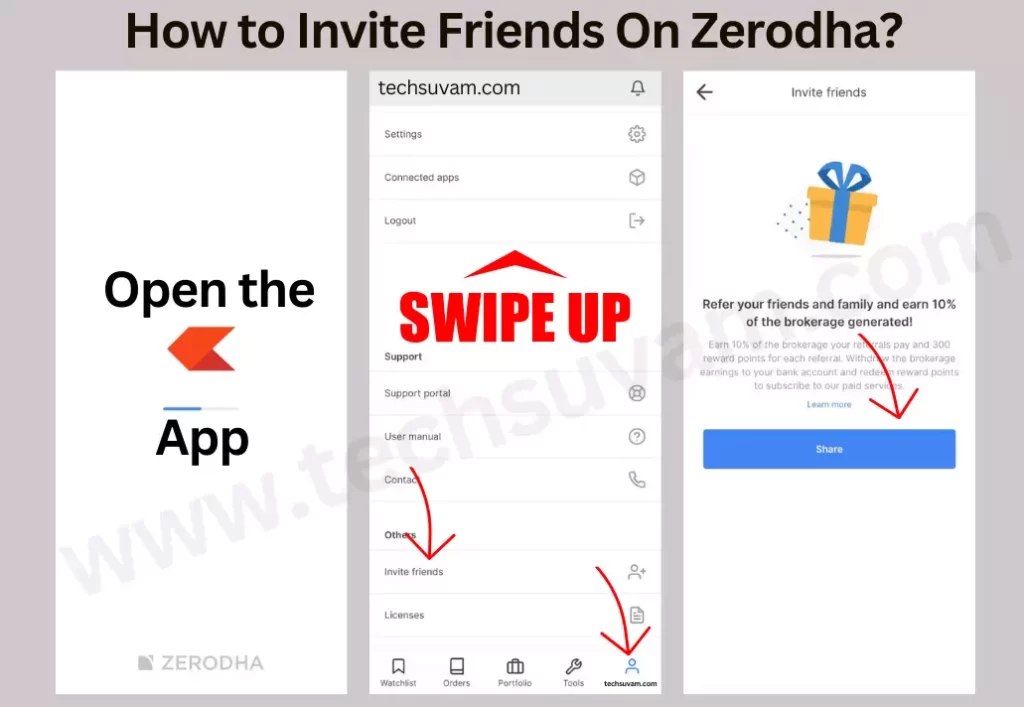
To Refer someone on Zerodha you have to follow these steps
- First of all open Zerodha App(Kite).
- Go to the profile Section from the bottom right corner.
- Scroll Down and select Invite Friends.
- Now Share your referral link with your friends.
Few Things to know about Zerodha Refer and Earn
- Referral should open an account within 60 days of referral.
- Referral should open an account using the same number and email ID.
- You can withdraw a minimum of 1000.
- You can place a withdrawal request after having a minimum of 5 referrals.
- You won’t receive a brokerage commission if the referral generates less than Rs 10 brokerage.
How can I check my referral income in Zerodha?
- First of all Login to Zerodha App.
- Go to the profile Section from the bottom right corner.
- Select the Account tab and then select Manage Account.
- Upon that, you will redirected to the Console Webpage.
- On this page tap on the three bars from the top right corner.
- Scroll down and select “Rewards & Referrals”.
- Now you can see all of your referrals rewards earned etc.
- To see your referrals you have to select “View Referrals”.
How to withdraw Referral Money on Zerodha?
- First of all log in to Zerodha Ap and then go to the Console Webpage.
- On this page tap on the three bars from the top right corner.
- Scroll down and select “Rewards & Referrals”.
- Now tap on the redeem button under “Your Wallet”.
How to Use Zerodha Points?
- Open Zerodha App and headover to Console.
- From the Console page go to “Rewards & Referrals” from three bars.
- On the “Rewards & Referrals” page you will see all the available points.
- Simply Scroll down and select any of the rewards you wish to redeem.
- Finally, tap on redeem to redeem it.
Zerodha Points Value
| Reward Type | Points Required |
|---|---|
| One Month Tijori Premium | 300 Points |
| Rs 600 Discount on MProfit Subscription | 300 Points |
| Rs 1200 Discount on MProfit Subscription | 600 Points |
| Rs 500 off on Quicko Meet Plan | 500 Points |
| Rs 200 off on 12-month Quicko Pro Plan | 200 Points |
| 1-Year Tickertape Pro Subscription | 1200 Points |
| Waive off Smallcase Purchase fee worth (100+GST) | 300 Points |
| Streak Unlimited 1-month Subscription | 1400 Points |
| Streak Regular 1-month Subscription | 690 Points |
| 1 Year of Zerohda AMC | 1000 Points |
Zerodha Pricing
Fees
| Zerodha | AMC Charges |
|---|---|
| Account Opening Fee | ₹200 ₹300 (For Commodities Account) |
| AMC Charges | ₹300+GST |
Brokerage
| Zerodha | Brokerage Charges |
|---|---|
| Equity Delivery | ₹0 |
| Equity Intraday | ₹20 / Executed Order Or 0.03% (Whichever Is Lower) |
| F&O – Futures | ₹20 / Executed Order Or 0.03% (Whichever Is Lower) |
| F&O – Options | ₹20 / Executed Order |
| Currency Futures | ₹20 / Executed Order Or 0.03% (Whichever Is Lower) |
| Currency Options | ₹20 / Executed Order |
| Commodity Futures | ₹20 / Executed Order Or 0.03% (Whichever Is Lower) |
| Commodity Options | ₹20 / Executed Order |
Also Read: Best Low Brokerage Demat Accounts in India
Start Investing in Zerodha
How to Buy Stocks on Zerodha
You can purchase stocks in Zerodha using these steps:
- Login to Zerodha Account.
- Search for the company you want to invest in.
- Select that stock and tap on buy.
- Enter the quantity and if you wish you can also use other parameters such as SL, SLM, CO, Regular, Market, Limit etc.
- Swipe the button to place an order.
How to Sell Stocks on Zerodha
- First of all login to Zerodha.
- Go to Portfolio from the bottom dashboard.
- Select stocks you want to sell.
- Enter quantity and if required you can use other parameters as well.
- Finally, swipe the button to sell your stocks.
Process to Add Money on Zerodha
To add money to your Zerodha Wallet you have to follow these steps:
- Login to Zerodha app.
- Tap on the Profile icon.
- Select Funds and then Add Funds.
- Enter the amount and complete the transaction.
- There is no minimum add money limit on Zerodha but if you want to add more than 2 lakhs then you have to use Net banking. Zerodha Charges Rs9+GST for Net Banking, so always try to add money using UPI on Zerodha.
Process to Withdraw Money From Zerodha
To Withdraw Money From Zerodha Wallet you have to follow these steps:
- Login to the Zerodha account and go to the Profile section.
- Click on Funds and then Withdraw Funds.
- Enter the amount and place the withdrawal request.
- Done you will receive funds in your Bank Account within a day.
Invest in bonds on Zerodha
Investing in Bonds on the Zerodha app is almost similar to investing in stocks. You just have to follow a few simple steps mentioned below:
- Login to Zerodha account.
- Tap on Bids and switch to Govt Securities.
- Select the Bond you want to invest in.
- Enter quantity and finally tap on Place Bid.
Invest in mutual funds on Zerodha
Investing in Mutual Funds on the Zerodha app is slightly different. You can’t Invest in Mutual Funds using the Kite app for this you have to download another app From Zerodha Called Coin. Then you can follow these steps:
- Open the Kite app and Login in using your Zerodha ID.
- Enter the App Code from the Kite app.
- Now you can search for the fund you want to invest in.
- select invest types like Lumpsump or SIP and place the order.
- For Lumpsump you can complete transactions using NEFT, Netbanking and UPI.
- For SIP investment you have to create a mandate using your Bank account.
FAQs: Zerodha Refer and Earn
Yes, you can earn 300 Points 10% Brokerage commission in Zerodha Refer and Earn Offer.
No, you can’t convert my Zerodha reward points to cash.
Yes, you can open a BSDA account in Zerodha if you have only one demat account linked with your PAN and also the value of your holdings is less than 50000.
Yes, it’s mandatory to pay the account opening fee on Zerodha. Also for commodities account the fee is 300.
Yes, Zerodha offers Zero Brokerage on Equity Delivery.
No, Zerodha Referal points don’t expire.
No there isn’t any Referral Limit on Zerodha.
Conclusion
So that was all about Zerodha Refer and Earn. I have been using Zerodha for a long time and I think this is one the best applications for investment and trading. Thanks to its Zero Brokerage it helped me save a lot of money on brokerage which I can now reinvest. However, if you are a student or small investor then I don’t think Zerodha is for you. In that case, you can consider Upstox, Groww or INDmoney. I hope this article on Zerodha Refer and Earn helped you a lot.
