Hello friends, I hope all of you are healthy and fine. Today in this article, you will read about Upstox Refer and Earn Offer. If you refer your friends to join Upstox then you will get a ₹200 in your bank account on every successful referral. Firstly, you will get ₹200 into your Upstox account if they open their Demat account. After that, if they invest money then you will get more in your wallet.
In India, people have started more interest in mutual funds, SIP, Investment etc. Gone are those days when we could only invest offline but now we can also invest online. In this case, apps like Upstox, Groww, Zerodha, Ind Money etc play a bigger role. Even we can invest our money through liquid funds, and mutual funds on PhonePe too.
Upstox is also an online trading and investment app. In this app, we can invest our money in SIP, mutual funds and digital gold. Apart from this, we can get a ₹200 on every successful referral. A few weeks ago the referral bonus was ₹600 on every successful referral.
Also Read: How To SGB in Upstox
Disclaimer- Mutual Fund investments are subject to market risks, read all scheme related documents carefully.
About Upstox
Upstox is a Mumbai-based wide-ranger discount broker company. This discount broker was previously known as RKSV Securities. The company was started in India in 2011. The co-founders of these companies are Raghu Kumar, Ravi Kumar and Shrinivas Viswanath.
We can invest our money through the Upstox app on digital gold, IPO and mutual funds. Here we can check the top 20 market capital and invest according to our choices. In this app, there is a section called a portfolio, where we can check positions and holdings.
Upstox Demat Account Opening Process
If you want to open an Upstox Demat account then you need some basic documents. You need a PAN Card, Bank Account, Mobile Number and Aadhar Card linked with Mobile Number documents to open an Upstox Demat account.
- First of all, open the Upstox demat account opening page.
- Sign up with your mobile number and email ID.
- Next, submit your PAN Card number and your Date of Birth.
- Now submit your basic information and Bank information.
- On the next page, you have to submit your digital signature.
- You have to enter your Aadhar-linked mobile number on the ‘Connect your Digilocker with Upstox’ page.
- Enter the OTP and complete an e-sign.
- After that, the Upstox team will verify your documents and will open your demat account within two days.
- If all the submitted documents and details are correct then the Upstox referral bonus will be credited to your wallet.
Also Read: Money Earning Apps in India
Upstox Refer and Earn
If you have some friends who will download Upstox through your referral code and referral link then you have a good chance to earn some decent income. The best part of the Upstox refer and earn offer is all your earnings can be sent to your Bank. However, if you wish, you can invest this money to buy a share of stock through the Upstox app.
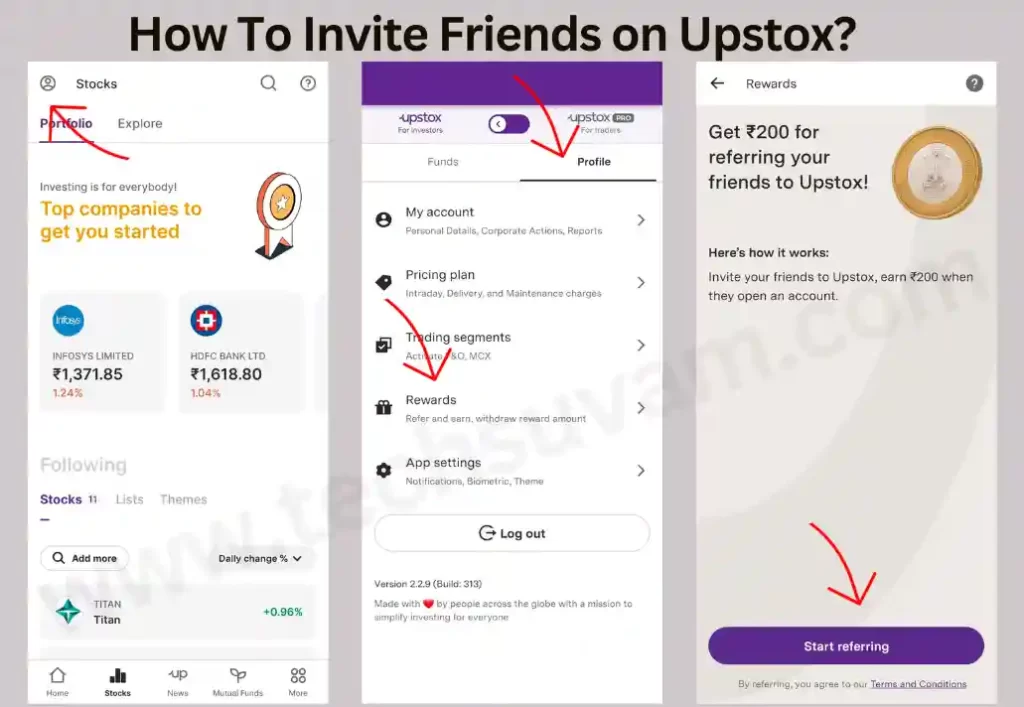
Your referral amount gets credited to your account when your friend’s account is opened successfully. If your referral friend opens your referral link by clicking on it. A person can open an Upstox account by submitting the correct documents successfully. Once they complete the full Upstox account opening process and have an Upstox Demat and trading account.
Also Read: Groww vs Zerodha
Refer and Earn ₹200
- First of all, download the Upstox app.
- Complete the account opening process.
- Tap on the profile icon.
- Choose the ‘Refer and Earn’ option.
- Share your Upstox referral link on WhatsApp or SMS.
- Once they complete their profile and start investing money you will get ₹200 into your account.
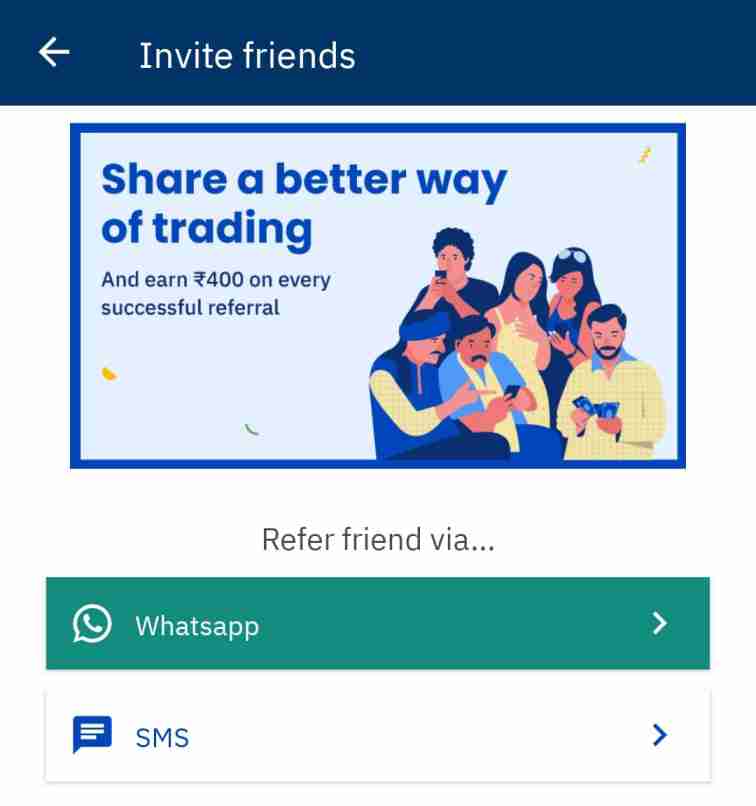
Upstox Referral Reward Withdrawal Process
You can withdraw your referral amount and earnings from trading into your Bank account easily. Either you can withdraw your money from the Upstox old or new app, or through the Pro Web platform. Simply follow the below process to withdraw your money into the Bank.
Also Read: Instant Paytm Cash Earning Apps
Referral Amount Withdrawal
Old App Users:
- First of all, open the Upstox app or Pro Web platform.
- Log in and tap on the ‘Refer and Earn’.
- Choose the ‘Your Earnings and Referrals’ option.
- You can check your referral earnings here.
- Tap on ‘Take Out’ enter the amount and choose the Confirm button.
- After 3 days you will get your money into your Bank account.
New App Users:
- First of all, open the new Upstox app and log in.
- Tap on the Rewards option.
- Enter the withdrawal amount and choose the Submit button.
How to Withdraw Trading Account Money From Upstox?
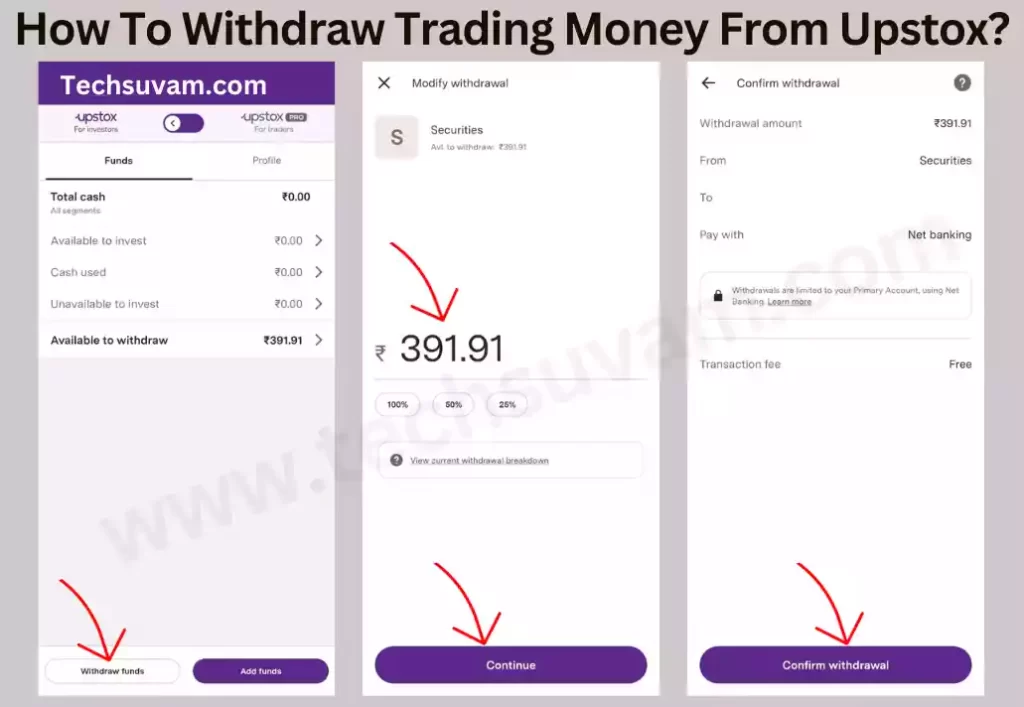
If you added money for Investing or trading purposes then it will show in your upstox account or Wallet section. The minimum withdrawal amount on Upstox is only ₹100.Note you cannot withdraw money on the same day you add money. Furthermore Money. Also, you can withdraw the money you got by selling stocks on the next trading day
The process to Withdraw Upstox Trading Account Money is slightly different from withdrawing referral rewards but at the same time, it’s a much easier process. here are the process to Withdraw Upstox Trading Account Money Application Process:
Withdraw Upstox Trading Account Money Application Process
- To Begin with open Upstox app on your device.
- After that tap on the Profile icon from the top left corner.
- Now tap on the “Withdraw Funds” option from the bottom.
- Enter the amount and tap on continue.
- Finally hit confirm to place your withdrawal request. Note you can only withdraw to the bank account that is set as your primary bank in upstox.
- The amount will be credited to your linked bank account in the next trading days.
Also Read: Amazon Pay Balance to Bank Account
Withdraw Upstox Trading Account Money Web Process
- First of all, open the Upstox Login website and log in.
- Enter your Username and Password.
- Tap on the ‘Withdrawal Request’ and choose the ‘New’ option.
- They choose any option between ‘Securities’ or ‘Commodities’.
- Enter the amount and then choose the Submit button.
How to Modify/Cancel Upstox Withdrawal Request
- Open the Upstox application and head over to the profile section.
- If you have placed any withdrawal request, you will see a new section “Withdrawal pending” Simply select this.
- Now you can see two options “Cancel” and “Modify Withdrawal”.
- By Selecting these two options you can cancel the withdrawal request or modify the amount whichever you want.
Also Read: INDmoney Referral Code
How To Buy Stocks in Upstox
You can easily buy or sell stocks in Upstox with a click. But to do this you need a Demat account in Upstox. I have invested some money in Upstox and I found it to be a very useful application to buy stocks and invest money online.
- First of all, open the Upstox app.
- Check Stocks, SENSEX, and NIFTY on the watchlist tab.
- Choose any stock if you want or search by tapping on the above + icon.
- Enter keywords to search.
- Choose the stock and enter a quantity.
- Then enter a price.
- If you already have added money to your wallet then it’s fine. Else, add money to invest.
- Now tap on the confirm button.
- You will get to see your purchased Stocks on the Portfolio tab.
- Firstly, it will show on the Positions tab. Later it will show on the Holdings tab.
- Please remember, by tapping on the below option you can check ‘current value’, ‘total investment’ and Day P&L (Profit and Loss).
Also Read: Best Zero Brokerage Demat Account
Add Funds in Upstox
- First of all, tap on the Funds tab.
- Tap on the ‘Add Funds’ option.
- Enter the amount and choose Bank account.
- Select payment method from the below options Smart Transfer, Google Pay, UPI, Net Banking or NEFT/ RTGS/IMPS.
- Tap on continue and make payment.
- Please note, that you can not add funds with a bank that is not linked to your Upstox account.
Withdraw Add Funds
- First of all, tap on the Funds tab.
- Tap on the ‘Withdraw Funds’ option.
- Enter the amount and then tap on Withdraw Funds.
Also Read: Groww vs Zerodha vs Upstox
Add Bank Account in Upstox Online
A lot of people have the same question in their mind ‘How to add a bank account in Upstox’ or ‘How to add a secondary bank account in Upstox’ So here is the answer. You can add a bank account in Upstox through the Keystone Upstox online portal.
- First of visit the Keystone Upstox official portal (Click Here).
- Log in and then choose the ‘Service Request’ option.
- Choose the ‘Bank Addition’ in the ‘Bank Account’ section.
- Here on this page, you have to fill in your new bank account details like account type, bank name, account number, IFSC code etc.
- In the below section, there will be two checkboxes. These are ‘Mark this Trading primary account’ and ‘Mark this Deemat primary account’.
- If you choose then this account will be your Trading or Deemat primary account.
- On the next page, you have to upload your Bank proof where MICR or IFSC Code should be mentioned.
- Please don’t upload bank statements older than 3 months.
- On the next page, you have to enter OTP received on your Aadhar-linked mobile number.
- Enter the OTP and tap on the next button.
- You have to complete an E-Sign.
- After this, your request will be processed after 24-48 hours.
Also Read: Best Money Earning Games in India
Add Bank Account in Upstox App
- First of all, tap on the profile icon.
- Choose the ‘My Account’ option.
- Scroll down and choose the ‘Add New Bank’ option.
- Choose the bank account type Savings or Current.
- Add IFSC Code, and Account Number, Choose the tick mark and tap on Next.
- Your new bank account will be added to the Upstox app.
- You can easily switch or change your bank account in Upstox if needed.
Close Upstox Account
You can close your Upstox account after withdrawing all your trading, referral and mutual fund balance. The Upstox account closer request is slightly tricky. You can do this by following the below steps.
- First of all, open the Upstox app or Website and then log in.
- Tap on your name and then select the Profile option.
- Here you can see an option called ‘View All’.
- Choose the ‘Account Closure’ option in the menu section.
- Select the ‘Account Closure Request Page’.
- They choose two options respectively.
- ‘Close Your Account’ and ‘Close Account’.
Also Read: How To Delete Upstox Account
Upstox Customer Care Number
If you face any problem with the Upstox app or by applying the Upstox refer and earn offer, then you can contact the Upstox team. You can contact Upstox Customer Care by calling their customer care number or by emailing them.
Email: sales@upstox.com
Number: 91-22-6130-9999
Also Read: Upstox vs Groww
FAQs: Upstox Refer and Earn
In Upstox, MTM means Mark To Market.
You can withdraw your referral amount from Upstox by signing in to the Upstox app or Pro Web platform. You can withdraw your trading balance from the bo.rksv.in website.
The three co-founders of the Upstox app are Raghu Kumar, Ravi Kumar and Shrinivas Viswanath.
To open an Upstox Deemat account, you have to pay ₹199 + GST. So in total, you have to pay ₹249 for opening an Upstox deemat account.
Yes, you can earn money in your Upstox wallet by referring friends. As of now, you will get ₹200 on every successful referral. You can transfer this amount into your bank account.
If your referred friend uploads documents and opens their deemat account on Upstox then you will get your Upstox referral reward.
You can withdraw the Upstox referral amount only if you have traded at least one time in the past 365 days. The referral amount will be credited to your account within 3 working days.
The referral amount for Upstox is ₹200. It varies from time to time. You will get ₹200 if they complete their profile and start investing money for the first time.
Yes, you can withdraw your Upstox referral amount. The money will be credited to your account within 3-4 days via NEFT.

Upstox offer 800+400 will comeback or not. Because financial year is going to close
sayad ayega firse,,, magar kab ye pata nahi.
Fir v any guess. 3 month se almost 100+300 I chal rha he. Next month ko new financial year v start ho jayega or 1 crore customer base v bnana he unhe ye ceo ka statement hai
Yes
Aur konc apps hain jo aisi ee trading krne par paise deti h
Paytm Money, Groww
Upstox ka refferal reward kab bharega sir,any idea
Yes
When will upstox refer and earn amount increase any idea..
Yes