Share Apps with Nearby Share: A few months ago the Indian Government has banned a lot of apps including Shareit, Xender, TikTok, PUBG Mobile Game etc. Since that time, we all are using different non-Chinese apps like FilesGo to Share Apps with our friends and family members. But here is good news for all of us.
Now we can share apps with our friends and family members through Google Play Store. Play Store has recently added a feature called ‘Share Apps with Nearby Share‘. By using this new feature from Google Play Store, we can share android apps which are already installed on our smartphone.
Also Read: Best Fantasy Apps in 2021
Share Apps with Nearby Share
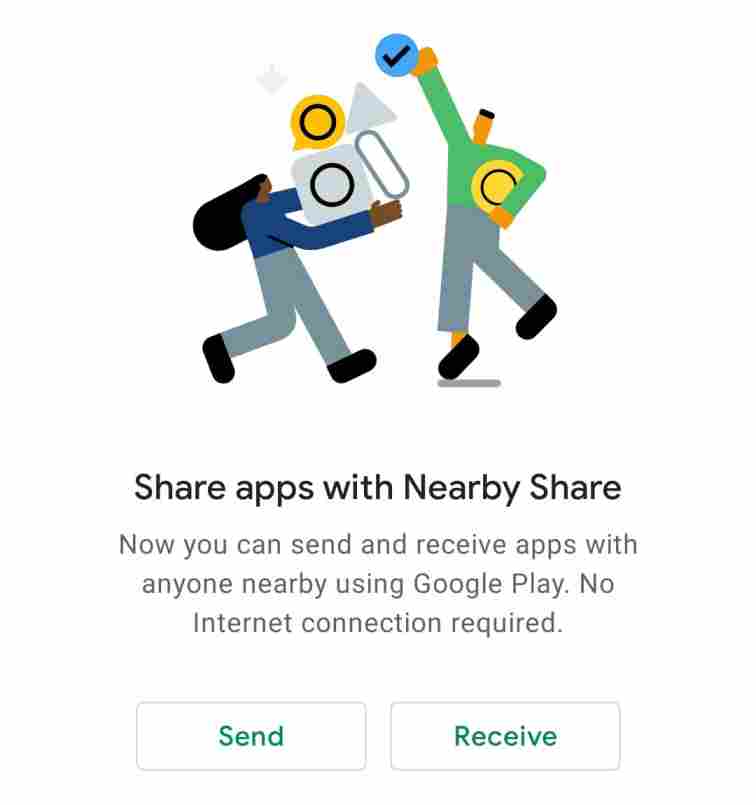
I feel its a great feature from Google Play Store because we don’t have to lose our Internet. Initially, it allowed users to share only Photos, Videos only. But now users can share Android Application through this feature as well. To use this feature neither you have to connect a Wi-Fi Connectivity nor Mobile Data.
Since Chinese Apps banned in India, I have started using the Files Go App to share apps, Images, Videos etc to another device. I feel it was a good app. But if you want to share apps without the internet and without downloading any apps then this feature will be more helpful for you.
How To Share Apps with Nearby Share Feature?
- First of all, open Google Play Store.
- Tap on three lines (≡) >> My apps & games.
- Now press the Share button on the above section.
- If you want to send photos, videos, apps then tap on Send.
- If you want to receive photos, videos, apps then tap on Receive.
- Select the device you want to connect.
- Then select the apps you want to send and tap on Continue.
Google’s Nearby Share allows its users to choose which contacts are shown your device nearby when they turn on the feature on their android app. It can be changed by smartphone setting tap and searching for ‘Nearby Share’. Further, you can change the Name and Image also which will be shown to other users.
I hope all of you read this article on Share Apps with Nearby Share and it helped you a lot. To know more about me follow me on Instagram, Twitter, Telegram, Facebook or YouTube. Thanks for reading this article.
Also Read: Best Smartphone Under 1000
