Hello friends, welcome to this new article. In this article, I will talk about how to place basket order in Upstox app 2025. The basket order option was not in the Upstox platform a few months ago. But thanks to the latest update of the Upstox platform. Now we can use the basket order feature in the Upstox app and website to buy or sell multiple stocks simultaneously.
Two types of people invest their money in the share market. Such as investors which means people who look to invest their money for a longer duration. Whereas the other type of people are called traders which means people who look to trade daily and make money quickly. In the Upstox app, you can switch between the ‘For Traders’ and ‘For Investors’ options.
I think that the latest update of the Upstox app is a very good one especially since they have added the basket order feature in it. I am not a person who looks to trade and make money. Instead, I try to pick a couple of stocks and invest in them for a longer duration. The problem was earlier I had to place multiple orders for multiple stocks. But now if you are also looking to buy or sell multiple stocks then you can do it through one basket order. Let me tell you the details process of how to place basket order in Upstox.
Also Read: How To Find BO ID in Upstox
Baskets in Upstox
With the baskets feature you can execute multiple orders at a single time. You can create baskets with up to 20 stocks and add stocks, futures or options to the basket. The process is very easy to clone, modify or delete orders in the basket. Here in the Upstox basket order feature, you can track the real-time status of orders in your basket.
The process of ordering baskets in the Upstox app is not too difficult. To do this you have to first switch your account to pro mode i.e., ‘Upstox For Traders’. At one time you can add 50 baskets and one basket can add up to 20 scripts. Here script means company stocks. To create a new basket order in Upstox, you have to first name it.
You have to add at least 3 characters in your basket name. At the time of adding a new script to your Upstox basket, you have to select every detail of it such as type of order, NSE or BSE, quantity, price, buy or sell etc. If you want to buy a few stocks and sell a few stocks at the same time then you can add both of these in the basket.
Also Read: Zerodha vs Upstox
How To Place Basket Order in Upstox
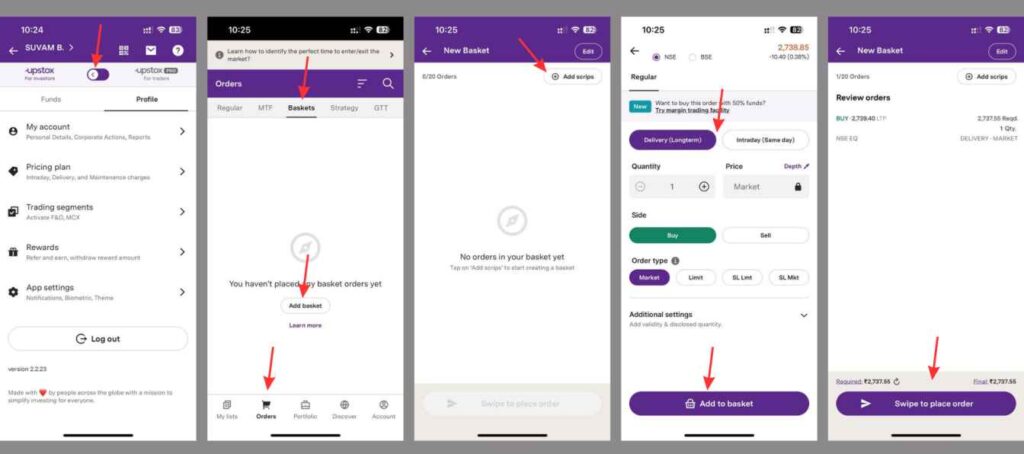
- First of all, open your Upstox app and log in using your 6-digit PIN.
- Tap on the ‘Account’ option and switch the account to pro mode (Upstox For Traders).
- Click on the ‘Orders’ icon below and press ‘Baskets’ option.
- Tap on the ‘+Add’ option and ‘Name your basket’.
- Click on the ‘Create Basket’ option and now tap on the ‘+Add Scripts’.
- Add up to 20 Stocks one by one and fill in every detail carefully.
- Check the final screen and choose the ‘Swipe to place order’ option.
Also Read: Upstox vs Groww
Benefits of Basket Orders
- Upstox basket order feature will help you to clone orders easily.
- You can easily track the status of your purchase or sell stocks.
- The easy process of placing multiple orders in one basket saves time and effort.
Also Read: Groww vs Zerodha vs Upstox
FAQs: Place Basket Orders in Upstox
Yes, with the Upstox basket order, you can add up to 20 stocks and select which stocks you want to buy and which ones to sell.
You can create as many as 50 baskets in Upstox.
You can add a maximum of 20 stocks in one basket.
The ‘Baskets’ option is not showing on your Upstox app because you have not switched your app from ‘Upstox For Investors’ to ‘Upstox For Traders’. First, switch your app and then find the option on the ‘Orders’ tab.
Final Thoughts
Upstox is an app that we can use to invest our money or daily trading. Investment options like Stocks, Mutual Funds, SGBs, IPOs etc available in this app. There are two versions of this app such as ‘Upstox for Traders’ and ‘Upstox for Investors’. You have to switch and choose any one of these two to place any order in the app.
Nowadays, there are many apps that we can use to invest our money. Upstox, Zerodha, Paytm Money and Groww are some of them. In this article, I shared how to place basket order in Upstox app 2025. I think the ‘Baskets’ feature in the Upstox app is very useful and time-saving. It helped us to add upto 20 stocks and create upto 50 baskets. There was a time when it took a lot of time to order multiple stocks but now with the baskets feature you can do it at one time. That’s the beauty of Upstox baskets order. Please do share your thoughts in the comment section and let us know what topic you want us to cover.
Also Read: How To Delete Upstox Account
