Welcome friends, I hope all of you are enjoying our referral code articles a lot. Today I am back again with the Myntra Refer and Earn Trick in 2024 article. If you want to earn free Myntra Cash to enjoy unlimited shopping through Myntra, this article is for you. Here I am gonna tell you about the latest Myntra Referral Code using which you can earn ₹200 per referral.
Myntra is online shopping app. In this app, we can shop for men, women, kids, beauty, footwear, home, gadgets, and jewellery-related items at a very reasonable price.
Flipkart and Myntra are almost similar apps. You can not get to see the Myntra referral offer every time. Myntra make changes to its refer and earns an offer from time to time and relaunches it.
If you refer any of your friends and join through your link then both of you will get benefitted. So let’s take a look at the Myntra Refer and Earn 2024 Offer.
Myntra Refer and Earn Offer 2024
If you have a group of friends or family members who love online shopping then you have a great opportunity to earn some extra income through the Myntra refer and earn trick.
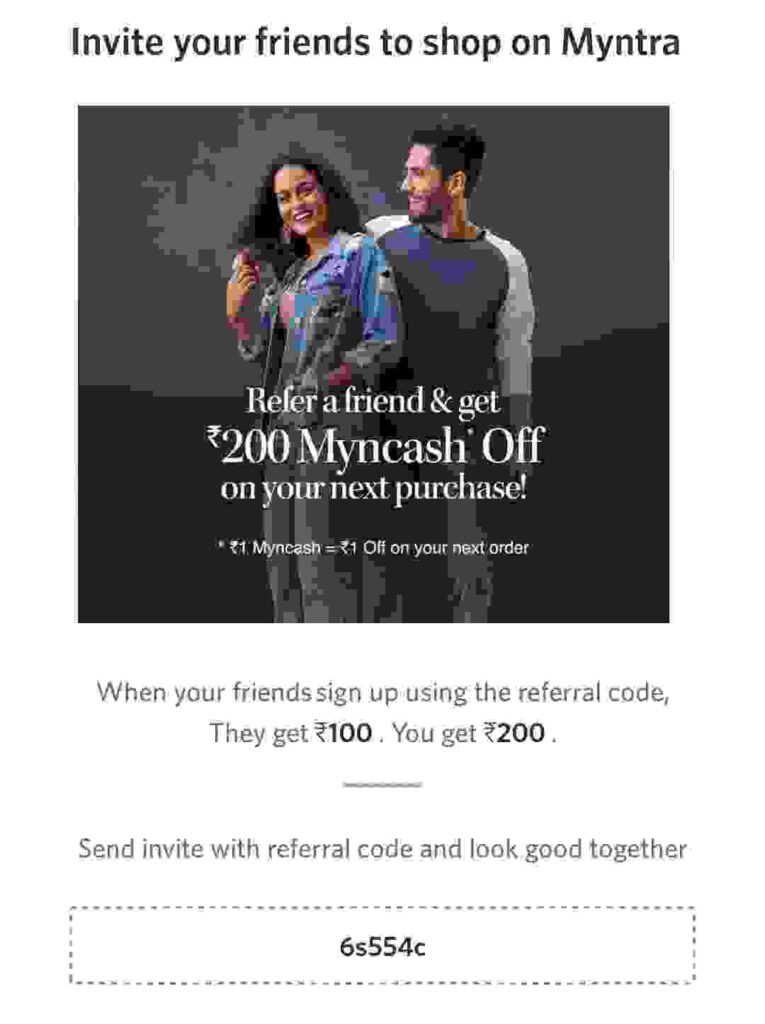
Myntra comes with a new referral option where you will earn a ₹200 Myncash discount on your next purchase. Not only this, but the people who will join through your link will also get ₹100 Myncash or a discount on their first purchase through Myntra. Please remember from one Myntra account you will earn a maximum of ₹4000 by inviting friends.
How To SignUp On Myntra
- First of all, Download Myntra App.
- Tap on register or create an account.
- Enter your mobile number, email id and password.
- Enter Myntra Referral Code 6s554c.
- Tap on continue and verify the account by entering OTP.
Invite Your Friends To Shop On Myntra
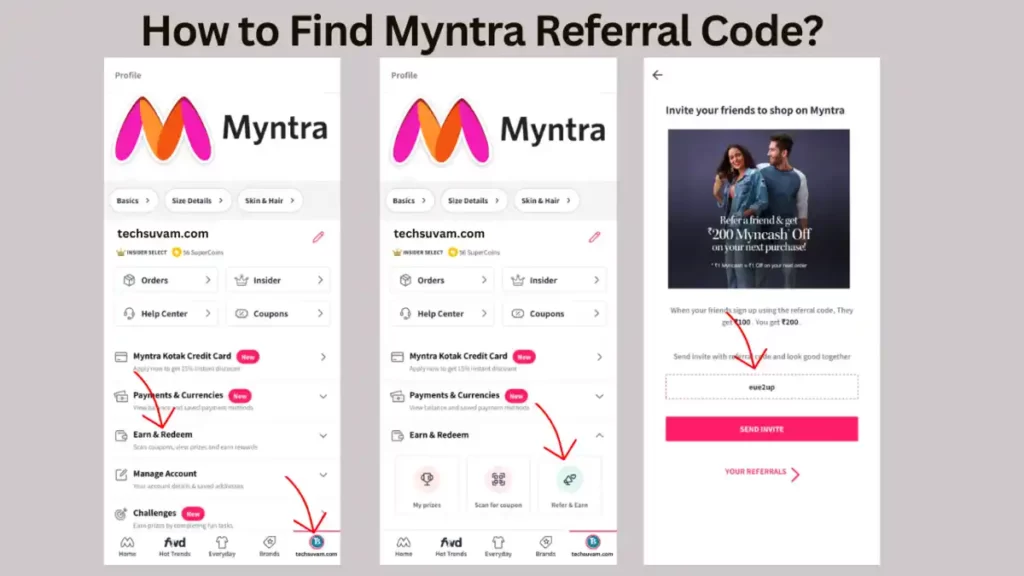
- First of all, open the Myntra App.
- Log in with your registered Email ID, Mobile Number and Password.
- Tap on the Profile option from the bottom dashboard.
- Now Scroll down and select “Earn & Redeem”
- Under “Earn & Redeem” you “Refer & Earn” option.
- Copy your Myntra Referral Code (6s554c).
- After that, tap on Send Invite.
- Ask your friend to sign up for Myntra through your link.
- Once they sign up, you will get ₹200 MynCash and they get ₹100 MynCash.
- Please remember, 1 MynCash = ₹1 (You can use 10% MynCash on any order).
Also Read: Best Money Making Apps
How To Use MynCash?
If you refer your friends to join Myntra then you will get ₹200 MynCash and they will get ₹100 MynCash. You can not use the full MynCash to purchase a single product. But you can use 10% MynCash on every order through Myntra. The usage limit may vary during the sale and promotion events.
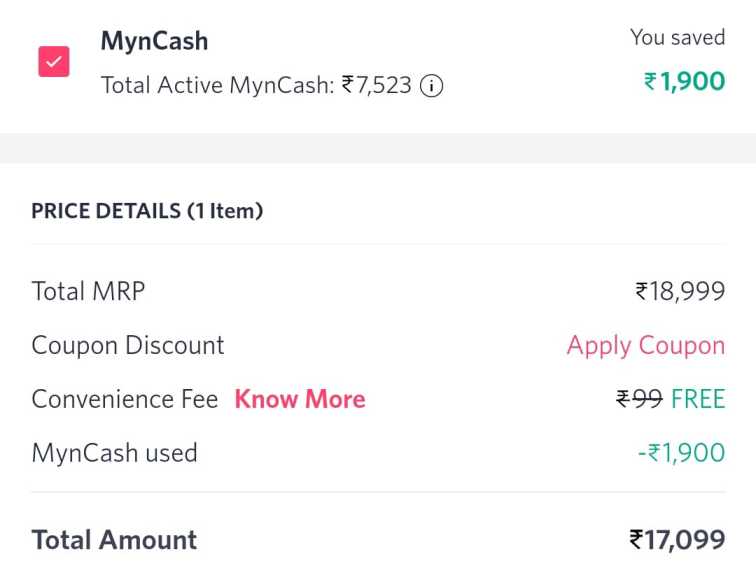
On the Myntra app, you can check your total available MynCash and pending MynCash. Pending referral MynCash will be credited to your available MynCash only once the ordered product’s return period is over.
How To Use Myntra Supercoins?
This is a Myntra loyalty program that is open to every registered Myntra user. Any user can join Myntra Insider. There is no membership fee to participate in Myntra’s Insider loyalty program. You can join this program by visiting the Myntra Insider tab.
To join this program, you need to shop on Myntra for Rs 7000 and a minimum of 5 orders in the last 12 months. Upon fulfilling this criteria you will be promoted to join the Myntra Insider program. There are three levels on Myntra Insider Progam and they are SELECT, ELITE and ICON. If you shop more than ₹35000 within a year of joining the Insider program then you will promoted to an ICON member.
After joining the Myntra Insider program you will start earning super coins just like Flipkart. If you have a Flipkart and Myntra account in the same number then you can also redeem Supercoins on Myntra which you have earned in Flipkart.
You will benefit by getting fashion advice, VIP access and extra savings on the Myntra Insider loyalty program. Not only this, you can redeem your extra points to book Flipkart Flight Ticket, Zomato Food, Lenskart, Hungama, Zoom in etc. Here is the process to redeem Myntra Supercoins:
- Open your Myntra app.
- Click on the Insider option from the Top Dashboard.
- Scroll Down and tap on “View all Rewards”.
- Now you can see all the available rewards that can be redeemed using Myntra Supercoins.
- Select your Reward type and then tap on “Redeem”.
How to Add Myntra Gift Card?
With Myntra Gift Card you will enjoy faster checkout as well as faster refund. If you have a Myntra gift card then you can follow the steps mentioned below to add it to your Myntra Account:
- Open the Myntra App and head over to the Profile Section.
- Tap on the “Payment and Currencies” option.
- Select Myntra Credit.
- Tap on “Add Gift Card”
- Enter your Gift Card Number and PIN. Then tap on Add to Account.
- When placing an order on Myntra you will see an option to redeem your Myntra Gift Card on the payment page.
- You can combine other payment methods as well if the order value is more than the available Gift card balance.
How To Order On Myntra
As I already said, Myntra and Flipkart are almost the same. You can easily order any product from Myntra and select payment method Cash on Delivery, Debit or Credit Cards, PhonePe Wallet, UPI or Net Banking.
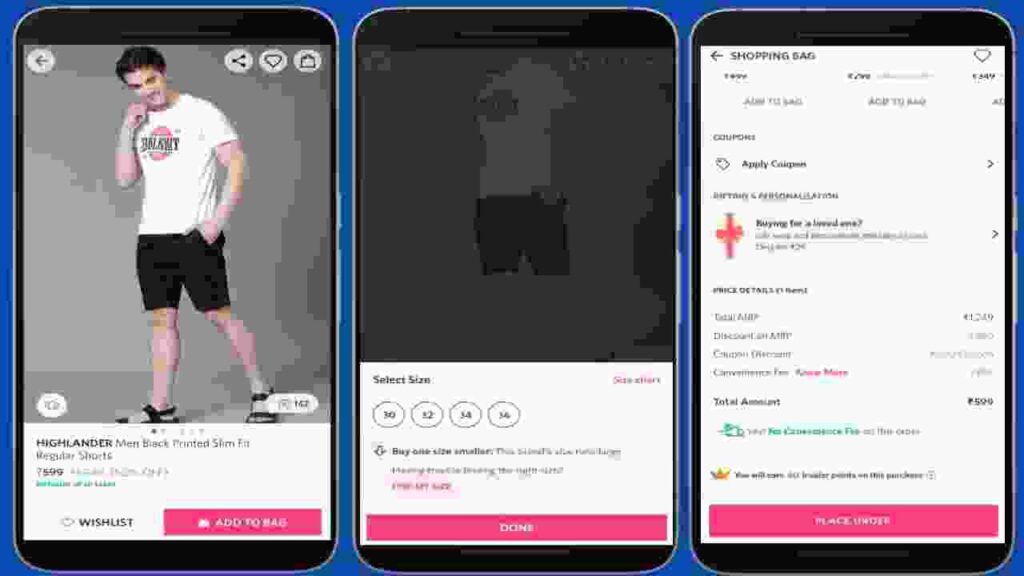
Please remember if you order any product for the first time on Myntra then you don’t have to pay any delivery charge. But after that, you have to pay a delivery charge if the total amount is less than ₹1200.
- First of all, open the Myntra App and log in.
- Select any product.
- Select a size, and colour and apply a promo code if available.
- Now tap on the ‘Add To Bag’ option.
- Again tap on ‘Go To Bag’ or select the above bag icon.
- See the details (price, colour, size etc.) and tap on Place Order.
- Change or Add the Address and tap on Continue.
- Choose payment methods (Cash On Delivery, Credit / Debit Card, PhonePe / Google Pay / BHIM UPI, Paytm / PayZapp / Wallets, Net Banking etc)
- Tap on Pay Now and make payment.
- Done!! Your order is successful.
- You will receive your product within the next 7 days.
Also Read: Amazon FZ Coins Quiz Answers Today
How To Cancel Myntra Order
- First of all, open the Myntra App on your Android or iOS device.
- Go to Profile and tap on Orders.
- Select the product you want to cancel.
- Click on the Cancel option.
- After clicking on it, Myntra will ask you to select any reason for cancelling.
- Once you select the reason for cancellation, tap on Confirm.
- The order will be cancelled immediately.
There is no option to cancel Myntra orders after the product is shipped. In that case, either you can return the product or refuse to take it at the time of delivery.
Track Myntra Logistics
- First of all, open the Myntra App.
- Tap on Profile and select the order option.
- Copy the order tracking number.
- Now open any courier tracking website from your device.
- Enter your order track number and tap on Track.
- You will get to see your order tracking details here.
Return Product On Myntra
- First of all, open the Myntra App and tap on the Profile option.
- Tap on Orders and select the order you want to return/exchange.
- You have to select the pickup address.
- The delivery boy will pick up your orders.
- The amount will be credited to your account within the next 7 working days.
Myntra Return Policy
As you know, we get 10 10-day return policy on normal products and 30 30-day return policy on fashion products. If you will shop for any electronics product on Myntra then you will get 10 days replacement policy. Please keep in mind that case you won’t get any return policy.
If you shop for any fashion products through Myntra then the return policy will be for 30 days. After that, you can not return your product.
Delete Myntra Account
As you have read in our Delete PhonePe Account article, you can not delete the Myntra account directly. But if you have multiple accounts on Myntra, you can delete the ones you are not using through Call, Email, App or Website.
Simply call Myntra Customer Care at +91-80-61561999 or Mail at support@myntra.com and tell them to delete your Myntra account. They will ask you for some information related to your account. Once you answer correctly Myntra customer support will proceed further.
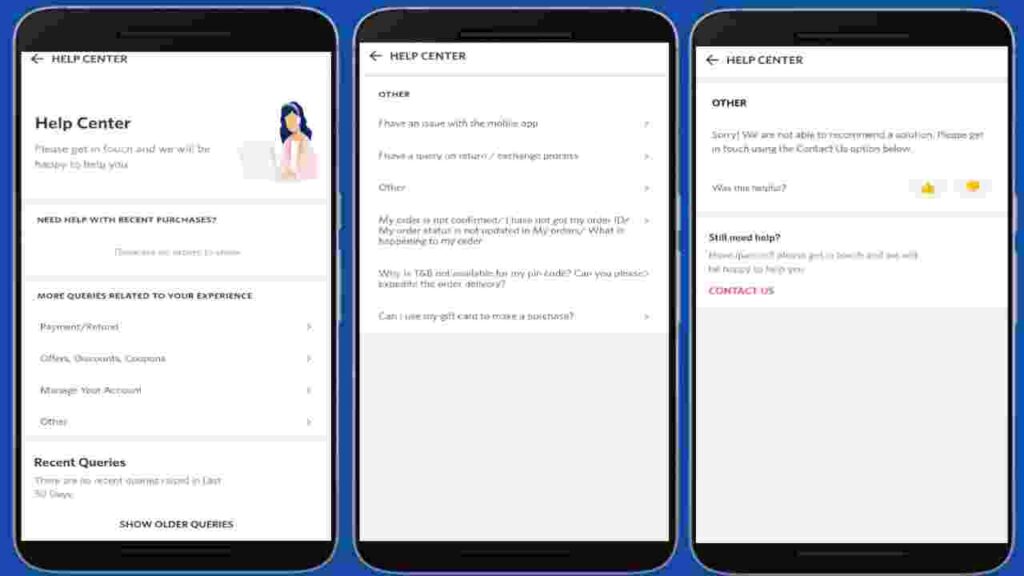
You can also delete your Myntra account through the Myntra app.
- First of all, download the Myntra App and Log in.
- Tap on three lines and select the Contact Us option.
- Then choose the other option.
- Again select the other option and choose the Contact Us option.
- Now either select the Contact Us or call now option and tell your problem or reason to delete Myntra account.
Myntra Customer Care Number
You can contact the Myntra customer support executive through various methods. It has Call, Email or Help Centre support.
Myntra Customer Care Number – 08061561999
Myntra Email Address – support@myntra.com
Help Centre Method –
- Tap on three lines and select Contact Us.
- Choose the Other option and then select Other again.
- Tap on Contact Us.
- Here you will get to see the call now option.
- Simply tap on it and call Myntra Customer Care at +918061561999.
FAQs: Myntra Refer and Earn Offer
If you are a new user on the Myntra app then you can use another person’s Myntra referral code to get ₹100 MynCash.
You can check your Myntra referral code on the Myntra app. To do this simply tap on the profile option and then tap on the Refer and Earn tab. Here you can check your Myntra referral code and invite link.
You can use 10% MynCash of your total order amount in Myntra. But it may vary during sales or promotional events.
If you share the Myntra invite link then you will get ₹200 MynCash and the person who will sign up through your invite link will get ₹100 MynCash.
