Do you want to know the process of LIC Premium Payment Online Through Paytm? If yes, then this article is for you. In this article, I will guide you on how you can LIC Premium Payment Online Paytm. It is a very simple process. And I believe if you follow the steps carefully, then you will learn the process and can able to pay LIC Premium through Paytm Online.
Paytm is an online Payment application. They have a lot of features that will reduce users valuable time. You can pay the Electricity bill, Mobile bill, Credit Card, Insurance, LIC, Water, GAS, Broadband, Mutual Fund payment through Paytm. Not only these but also you can book Movies, Train, Plane, Bus etc tickets from Paytm too.
Paytm has its own Paytm Payment Bank. This payments bank will help users to pay their online bills like recharge, ticket booking, restaurant bill payment etc easily. Users can use Paytm Wallet and UPI too for bill payment. The reason behind Paytm success is Cashback. Last 1-2 years ago, people used Paytm for any kind of online transaction for discounts and cashback. I hope you will get Paytm Cashback for LIC Premium Payment Online through Paytm.
If you don’t have any full KYC Paytm Account then complete your KYC through Paytm Video KYC. This is a new feature from Paytm, introduced after the lockdown and Covid situation.
LIC Premium Payment Online Paytm
You can easily pay your LIC Premium through any supported online platform. There are a lot of online apps available which will help you to pay for your LIC Premium Online. A lot of users prefer Amazon, Google Pay, MobiKwik, PhonePe, FreeCharge, Airtel Thanks App etc. At the same time, many users including me prefer Paytm for any kind of bill payment because of its on-demand features.
Let me give you an example of why I like Paytm for online transactions. We can pay Electricity Bill through a lot of apps like Google Pay, Amazon Pay, PhonePe. But on these apps, we have to pay the bill for all remaining months. In our state (West Bengal), Bill providers send us a bill for the three months. So, if we try to pay the electricity bill from other apps than Paytm then we have to pay the bill for all the remaining months. But in Paytm, we can pay the bill for one month, two months or three months. This will help users to pay bills without worrying about anything.
How To Pay LIC Premium Through Paytm
- Download Paytm and Create an Account.
- Open Paytm App.
- Scroll and tap on Insurance available on the featured section.
- If not showing then tap on see all.
- Tap on Insurance >> Pay existing insurance premium.
- Select your insurer >> LIC of India.
- Enter the Policy Number.
- Check policy details like policy number, name, premium due date, number of the instalment due and premium amount.
- Select available insurance offers and promo code of your choice. This will help you to save a few rupees.
- Tap on proceed for the payment and choose the payment method
- Make a payment.
LIC Premium Payment through Amazon
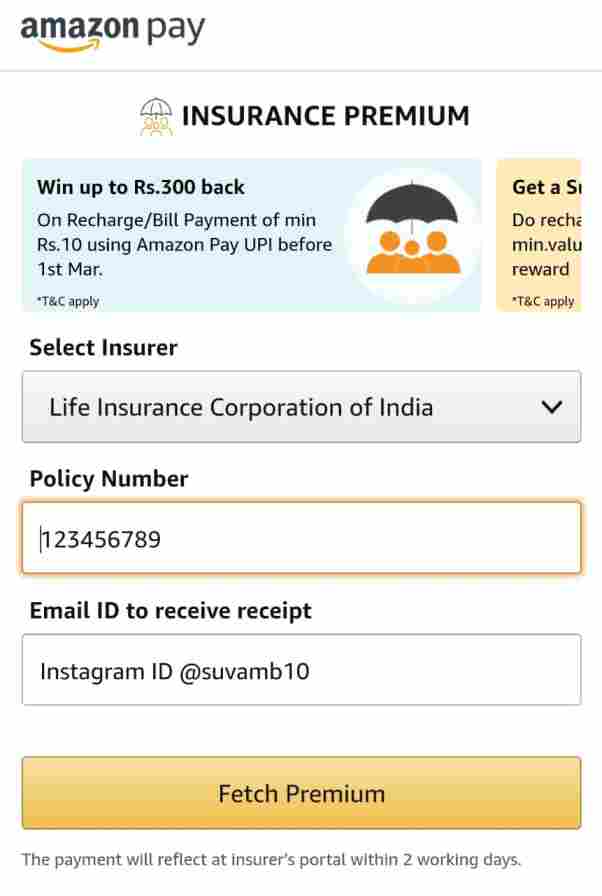
- Open Amazon App >> Create an Account.
- If you want to pay the premium bill through UPI, then link Amazon Account with UPI.
- Tap on three lines >> Amazon Pay.
- Tap on Bills >> Insurance Premium.
- Select the Insurer “Life Insurance Corporation of India”.
- Enter the Policy Number and Email ID to receive a receipt.
- Check your Policy details like Name, due date, instalment due, premium amount etc.
- Tap on Fetch Bill and Pay LIC Premium Payment Online through Amazon.
- Choose any of the payment methods available like Amazon Pay Balance, UPI, Debit or Credit Card etc.
Premium Bill Payment Through Google Pay
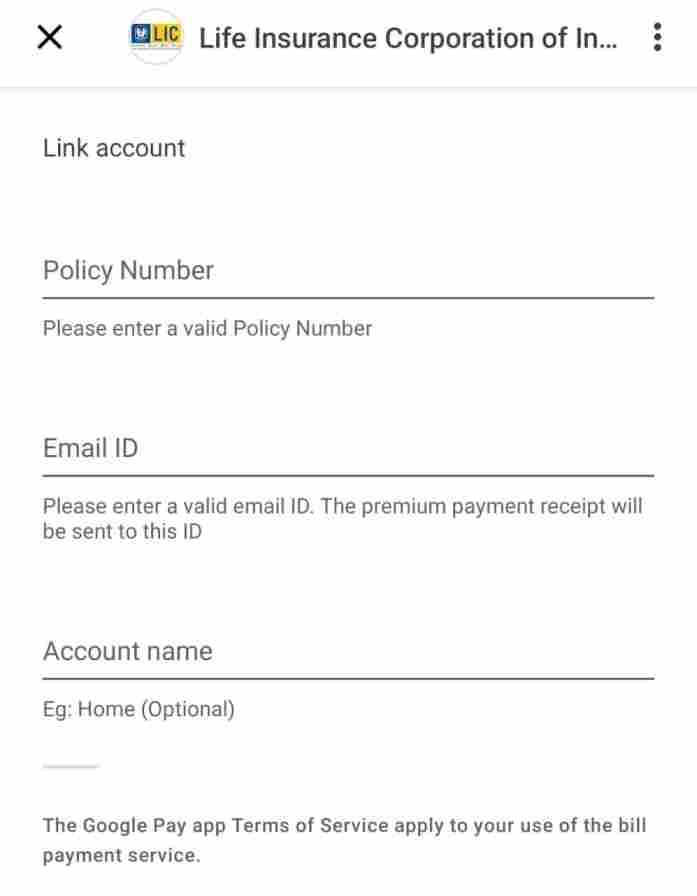
- Download and Install Google Pay.
- Open Google Pay >> Tap on New Payment.
- Bill Payment >> Insurance.
- Choose “Life Insurance Corporation of India (LIC)”.
- Link Account with Policy Number, Email ID, Account Name.
- Go to Payment Page and choose Payment options.
- Pay LIC Premium Bill Online through Google Pay.
- Check reward section whether you won any cashback or not.
LIC Premium Payment Through PhonePe
- Download and Install PhonePe App.
- Create an account and link with UPI.
- Now tap on LIC/Insurance available on Recharge and Pay Bill section.
- Choose Life Insurance Corporation (LIC).
- Enter Policy Number and Email ID.
- Confirm >> Pay Bill.
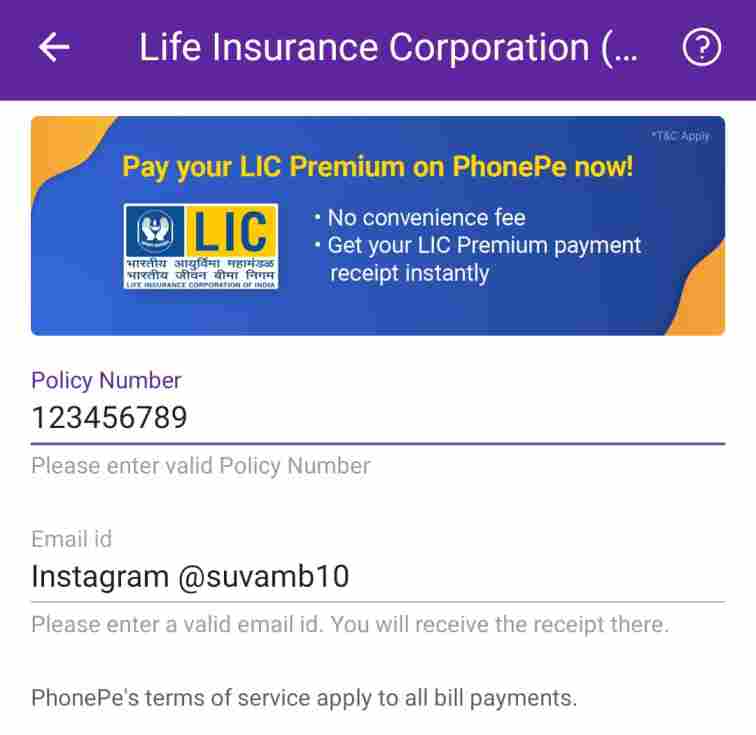
LIC Premium Payment Online Offers [Cashback]
As I already mentioned, Paytm is one of the topmost loved apps by users because of Cashback Offers. But now Paytm don’t provide too many offers for each and every transaction. At the same time, some other apps also started this feature and providing cashback, especially for the first time bill payment.
So you have a lot of other choices as well if you want to LIC Premium Payment Online other than Paytm.
As of now Paytm has three cashback offers in the “Cashback & Offers” section. You will get upto 1000 Paytm First Points and rewards upto ₹1000. Also if you pay bills through Paytm two times before 31 March then you will get ₹200 cashback.
If you pay an Insurance premium through Amazon then you will get up to ₹300 cashback or a surprise reward in Amazon Pay Balance. This offer will be live till 1st March 2021.
About Us: I hope all of you liked this LIC Premium Payment Online Paytm, Amazon Pay, Google Pay, PhonePe or other apps article. If you have any other questions then comment below or DM on Instagram. I am available on Twitter, LinkedIn, Facebook, YouTube Channel too. If you want to stay updated with the latest offers and deals then Join Telegram Channel. Thanks for reading the full article.
