Do you want to know the ICICI Zero Balance Account process? If yes, then read this total article and open your first ICICI Insta Savings Account easily.
Most of us have a bank account and many do not. A year ago, if we needed to open a new bank account, we had to go to the nearest branch to open an account. But now that day is no more. We can open a savings account at home or anywhere. With the help of today’s article, I will explain to you the ICICI Zero Balance Account Opening process. I hope you can easily open an ICICI Insta Savings Account after this article.
There are many advantages and disadvantages to opening a savings bank account online. The advantage is that we do not have to work hard for it, we can do everything at home. Also after opening ICICI Savings Bank Account online we can get Debit Card, Credit Card, Check Book everything. The problem is that for this we have to maintain some minimum average balance and if not we have to make a fixed deposit.
We can open ICICI Insta Save Account and ICICI Zero Balance Account or BSBDA Account online. I will tell you in detail about all these things through today’s article.
ICICI Bank Account Opening
You can open different types of ICICI accounts including Insta Save Account and BSBDA Account. If you want to know ICICI Zero Balance Account Opening Process then you have to create a BSBDA Account. Because that is the ICICI Zero Balance Savings Account. You do not need to maintain any balance for this type of account.
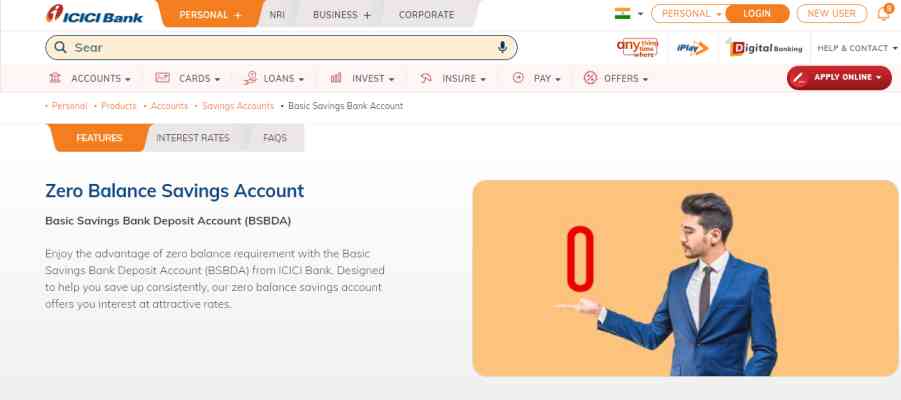
You can open different types of ICICI accounts including Insta Save Account and BSBDA Account. If you want to know ICICI Zero Balance Account Opening Process then you have to create a BSBDA Account. Because that is the ICICI Zero Balance Savings Account. You do not need to maintain any balance for this type of account. You will also get Passbook and can withdraw money by arranging ATM Card.
On the other hand, ICICI Insta Save Account is a type of account with the help of which you can get all kinds of benefits. Such as ICICI Credit Card, Platinum Debit Card, Insurance etc.
Insta Save Account Opening Process
- First of all, visit the ICICI Ofificial Website and then open the account opening page.
- Then choose ‘Open an Account Instantly’ option.
- Enter your Mobile Number, Email ID and PAN Number then click on ‘Continue’.
- Then enter the OTP received on your mobile number.
- Enter your Aadhar Number and verify Aadhar with OTP.
- Now enter your basic details like Name, DOB, Father Name, Maritial Status, Age, Address, Occupation, Education, Income, Residential Address etc.
- Add your nominee details and communication address.
- Make sure all details are correct and then tap on ‘Continue’.
- Accept all the terms and conditions.
- Add funds or open an FD within 3 months of account opening.
- Keep all the documents near you and complete ICICI Video KYC.
- Congratulations! Your ICICI Bank Account is now opened. Activate your iMobile app and make e-commerce payments using your instant virtual debit card.
Please note that ICICI Insta Save Account officials will complete KYC instantly through the VIDEO KYC option. So keep all the documents near you. So that you can complete your KYC instantly.
Video KYC and Eligibility
Any Indian individual can open an ICICI Insta Save Account instantly. It has some eligibility criteria. Read the below information to know more before opening an ICICI Zero Balance Savings Account or Insta Save Account.
Eligibility
- Available for every Indian individuals.
- If your age is 18 or more then you are eligible.
- PAN Card, Aadhar Card linked with Mobile number is mandatory.
Video KYC
- Applicable only for Indian residents.
- Keep PAN Card near to you. You have to show this during Video KYC.
- You have to keep a blank white paper and a black or blue pen. They will ask you to sign in that blank paper.
- Ample light and clear background needed.
- Complete ICICI Insta Save Account Video KYC in a stable network connection.
Insta Save Account Benefits
- The minimum average balance (MAB) of ICICI Insta Save Account is ₹10,000.
- Every month 5 free ATM withdrawals at any banks ATM is available.
- Smart shopper sliver debit card is available with exiciting offers and rewards.
- If you spent ₹200 through the ICICI Debit Card then you will get 1 payback points.
- Taxes at prevailing rates as per Govt rules shall be applicable over and above the mentioned charges. The charges indicated above are subject to periodic revision.
- Get a secured Credit Card. You will get upto 90% Credit limit of your FD amount.
Insta Save Account Charges and Fees
| Insta Save Account | Charges |
|---|---|
| Monthly Average Balance | ₹10,000 |
| The non-maintenance monthly average balance | ₹100 + 5% of the shortfall in MAB |
| Cash Withdrawal Limit | 4 per month |
| Failed to maintain Cash Withdrawal | ₹150 per transaction |
| Cash Withdrawal (Home Branch) | Rs 2 Lakhs |
| Above Rs 2 Lakh (per month) | Rs 5 to Rs 1000 (minimum is ₹150) |
| Cash Withdrawal (Non-Home Branch) | Rs 25,000 per day |
| Above Rs 25,000 | Rs 5 to Rs 1000 (minimum is ₹150) |
| Third-Party Cash Transaction | Rs 25,000 |
| Above Third-Party Cash Transaction | Rs 150 per transaction |
| Addition Cash Transaction Charges | Rs 100 for the first two transaction |
| ATM Withdrawal (ICICI ATM’s) | 5 Withdrawal free per month Rs.20 per financial transaction All Non-Financial transactions are free. (Financial Transaction means Cash Withdrawal and Non-Financial Transaction means Mini Statement, PIN Change, Balance Enquiry). |
| ATM Withdrawal (Non-ICICI ATM’s) | First 3 transactions in Metro cities and the first 5 transactions at all locations. After that, Rs 20 per financial transaction and Rs 8.50 per non-financial transaction. |
| Debit Card Fees | Rs. 150 per annum |
| Debit Card Cash Withdrawal Limit | Daily Spending / Withdrawal Limit: Rs 1,00,000 / Rs 50,000 |
| Cheque Books | Nil for 20 payable-at-par cheque leaves in a year. Rs. 20 for every additional cheque book of 10 leaves |
| SMS Charges | Rs 15 per quarter |
How To Activate ICICI Debit Card?
After opening an ICICI Insta Save Account or BSBDA account online, you will get the Debit Card and Cheque Book by post at your address. In 2024, any user can open their ICICI Bank online and generate PIN easily, quickly and effortlessly.
You can generate ICICI Bank Account Debit Card ATM PIN online in two ways. Such as iMobile and Internet Banking. Here are the two processes.
Activate ATM Pin Through iMobile
- First of all, login to iMobile.
- Then click on ‘Services’ and select the ‘Card Services’ option.
- After that, click on the ‘Generate Debit Card Pin’ option.
- Enter your ICICI Bank account number, Debit Card number and CVV.
- Enter any unique 4 digit debit card pin of your choice.
- Confirm the ICICI Debit Card Pin and tap on ‘Submit’ button.
Activate Pin Through Internet Banking
- Log in to ICICI Bank Internet Banking with your user id and password.
- Tap on ‘My Card Pin’.
- Choose the Debit Card Pin and tap on ‘Generate Now’.
- Select the Debit Card number and CVV.
- Enter the grid values printed on the back of the card.
- Enter the OTP received on your mobile number.
- Tap on the ‘Submit’ button.
- Now create a new Pin and confirm the ICICI Debit Card Pin.
How To Activate ICICI Credit Card?
- First of all, open the ICICI Net Banking page.
- Log in and then click on ‘Get User ID’ and then tap on ‘Proceed’.
- Click on the Credit Card option and then enter Card number.
- Enter registered mobile number and OTP.
- Again, go to the login page and click on ‘Get Password’.
- Enter User ID, Mobile Number and OTP.
- Genterate new password.
- Now click on the Credit Card option.
- Click on ‘Generate Now’ and enter Credit Card number.
- Enter CVV, Mobile Number and OTP.
- Now generate new PIN.
- After this, your ICICI Bank Credit Card will be activated and PIN will be generated.
Check ICICI Bank Balance
You can check ICICI Bank Balance in a lot of different ways. Such as Net Banking, Mobile Banking, ATM Branch, Bank Branch, Miss Call Banking etc.
Net Banking: First of all, log in to ICICI Net Banking with your User ID and Password. You can check your all transactions, bank balances in the Net Banking dashboard.
Mobile Banking: Users can check ICICI Bank Balance through some mobile apps like iMobile, Mera Mobile and iBizz ICICI Corporate Banking etc. Apart from this, you can check your ICICI Bank Balance through some of the UPI apps such as PhonePe, Google Pay, MobiKwik etc.
SMS Banking: You can check your ICICI Bank Balance through SMS Banking also. To do this you have to send an SMS to 9215676766 from your registered mobile number. Simply type IBAL <space> Last 6 digits of Account Number” to 9215676766.
Miss Call Banking: Also, you can check your bank balance by miss call. Simply call on 18601207777 from your registered ICICI bank mobile number. You have to enter your 16 digit Debit Card and 12 digit Account number to check your balance.
How To Change ICICI Bank Mobile Number?
You can easily change your ICICI Bank Mobile Number through ICICI ATM and by visiting Branch.
Through ATM:
- Insert your ATM Card and select preferred language.
- Enter your 4 digit ATM Pin and select more options.
- Select the ‘registered mobile number’ option.
- Now enter your 10 digit mobile number and repeat the same.
- Your mobile number will be updated within 2 working days.
- After this, you will receive a confirmation SMS.
How To Pay ICICI Credit Card Payment Online?
You can pay your ICICI Credit Card bill payment online through the ICICI Net Banking option or through any third-party app like Paytm, PhonePe, Google Pay etc.
- First of all, open any UPI or bill payment app (Ex- Paytm).
- Enter your ICICI Credit Card number.
- Click on proceed to check your bill amount.
- Select any preferred payment mode like Debit Card, Credit Card, UPI, Net Banking, Wallet etc.
- Complete payment and your ICICI Credit Card bill will be paid online.
ICICI Zero Balance Account Opening Online
The zero balance savings account from ICICI are those people who want to open a savings account online and don’t want to maintain a monthly average balance. You can access most of the common benefits without any hesitation.
Any Indian customer whose age is 18 or above can apply for an ICICI BSBDA Savings Account. The full form of BSBDA is Basic Savings Bank Deposit Account. This is under the Pradhan Mantri Jan Dhan Yojana (PMJDY). You will get a free passbook, a free personalised Rupay debit card and a chequebook with ICICI Zero Balance Account (BSBDA). You can spend or withdraw ₹10,000 daily from your ICICI Zero Balance Savings Account.
BSBDA Eligibility
- Any Indian resident who’s age is 18 or above are eligible to open this account.
- If you have any other bank account in ICICI then you can not open a ICICI Zero Balance Account Online (BSBDA).
- If you have any other BSBDA account with any other Bank then you can not open another BSBDA account in ICICI Bank.
ICICI Zero Balance Account (BSBDA) Features
- You can get a Rupay Debit Card and withdraw money in any Indian Bank ATM easily.
- You don’t need to maintain any monthly average balance (MAB).
- There is no need to deposit money in initial days.
- They will give you a free Passbook and a Rupay Debit Card.
- If you request then you will get Internet banking and Mobile banking facilities.
Required Documents
- Photo ID proof, address proof and identity proof is required.
- A duly filled account opening form.
- A declaration form to open a Zero balance basic savings bank deposit account.
- Self attested photograph and signature or thumbprint is required.
- You can provide a valid KYC document, within 24 months from the date of opening your account.
ICICI Zero Balance Account Interest Rates
| ICICI Bank | Interest Rates |
|---|---|
| 1. ICICI Zero Balance Savings Account | 3.00% (balance below ₹50 lakhs) 3.50% (balance ₹50 lakhs or above) |
FAQs: ICICI Zero Balance Account Opening Online
You can open an ICICI zero balance account (BSBDA) through the ICICI official website.
No, there is no monthly fee. But you have to maintain a monthly average balance (MAB) which is Rs 10,000. If you open an FD of ₹10,000 or more then you don’t need to maintain any MAB.
It is an Aadhar based online savings account. You can open an Insta Save account with an Aadhar number and Aadhar linked mobile number.
You can redeem your ICICI credit card points on www.payback.com on 1000+ products or recharge your mobile number or pay bills online. Also, you redeem payback points on Payback partners like MobiKwik.
Any Indian resident with age 18 or above can apply (if they don’t have any other bank in ICICI and any other BSBDA account in any other bank) for an ICICI Zero Balance Account online.
