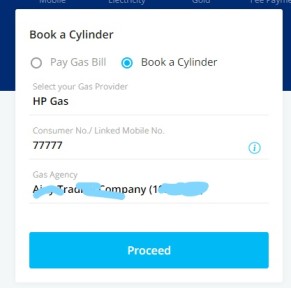HP Gas now has more than 33 million domestic customers . Hindustan Petroleum Company Limited popularly known as HPCL . A lot of users don’t know how to book HP Gas Online from mobile . If you want to know HP Gas Booking Online Process in 2020 , then read this full article .
Also Read : Mi Wireless Power Bank 10000mAH
HP Gas Booking
Consumers can book their HP Gas via these 6 methods
- IVRS Booking
- Online
- SMS
- Quick Book and Pay
- via Mobile App
- Distributor
These are the process for HP Gas Booking . You can booking your HP Gas Cylinder with any of these methods . To know how you can book via these methods , read below methods .
Also Read : How To Read Deleted Whatsapp Messages
How To Book HP Gas ?
IVRS – Anytime 24/7 Booking
Customers can book their HP Gas via IVRS (Interactive Voice Response System) Booking . The beauty of this method is you can book your Gas from anywhere in the state . You just have to call a specific number and then you will get your HP Gas Booking Number . This process is the most simplest process to book a HP Gas . If you don’t know which number you have to call for Gas booking , then check from below .
Also Read : Amazon Bharat Gas Booking
HP Gas Booking Number Online
| Delhi & NCR | 99909 23456 |
| Kerala | 99610 23456 |
| Maharashtra & Goa | 88888 23456 |
| Bihar | 94707 23456 |
| Assam | 90850 23456 |
| Tamil Nadu | 90922 23456 |
| Jammu & Kashmir | 90860 23456 |
| Himachal Pradesh | 98820 23456 |
| Andhra Pradesh | 96660 23456 |
| Rajasthan | 78910 23456 |
| Haryana | 98129 23456 |
| Karnataka | 99640 23456 |
| Jharkhand | 89875 23456 |
| Uttar Pradesh (W) | 81919 23456 |
| Odisha | 90909 23456 |
| Punjab | 98556 23456 |
| West Bengal | 90888 23456 |
| Gujarat | 98244 23456 |
| Puducherry | 90922 23456 |
| Uttar Pradesh | 98896 23456 |
| Madhya Pradesh & Chhattisgarh | 96690 23456 |
HP Gas Booking Online Process
You can book your HP Gas Cylinder via Online also . To book HP Gas Online , you have to follow these steps . First of all you have to register on HP Gas official Portal . After that you can book HP Gas refill via online .
To register you have to enter some basic details of yours ( HP Gas Consumer ) . You have to enter customer number , distributor name , distributor number and your mobile no , email id , contact details etc .
Now you can book your HP Gas via online . You just have to enter your user id and password . After logging in select book or refill option in dashboard section . Then enter the details which they asked , then press submit button . After that your HP Gas Cylinder can be booked online .
Also Read : PhonePe Liquid Fund
Quick Booking – HP Gas
Under quick booking you can book your HP Gas via two options ‘ Quick Search ‘ and ‘ Normal Search ‘ .
If you select Quick Search , you have to enter distributor name and consumer number for booking .
And if you select Normal Search , you have to enter State , District , Distributor Name and consumer number .
After all of entries you have to fill a captcha , and then press submit button .
Then after login you will be allowed for Gas Booking .
Also Read : How To Become a PhonePe ATM
HP Gas via Mobile App
Consumers can book HP Gas via mobile app also . After downloading the mobile application , follow these below steps for HP Gas Booking Online .
- First of all open play store and search ‘ HP Gas ‘
- Download the application
- Register on it via entering distributor code, consumer number, and registered mobile number
- verify via sms
- you can book your gas connection via this app from now
- also everytime you open the app , they will ask you verifying evertime .
Also Read : HP 14Q CS0023TU Laptop Review