Indane Gas Booking Online through Paytm is not a difficult process now a days . You can book your Indane LPG Gas through Paytm instantly . If you want to know the process then follow this article . You will get to know how to book Indane Gas through Paytm in 2020 . Here is the step by step process for you .
Join Telegram and Stay Updated from All Online Shopping Offers
Indane Gas Booking Online
To book Indane Gas through Paytm you have to download the App first . You can download Paytm App from play store easily .
Before going to booking process please note down that this is an online process . So you have to pay the full amount for LPG Gas Booking .
If you are a consumer of Indane LPG Gas ( Official Link ) then first of all note down your Consumer No , Distributor Name & Details . Now follow the step by step process for Indane Gas Booking .
Also Read : HP Gas Booking Through Paytm
Also Read : HP Gas Booking Online
How To Book Indane Gas Through Paytm
First of all Download the Paytm App and then link your Bank Account with Paytm App . Sometimes Indane Gas Booking option is not shows on Paytm App . So in that case you have to follow the full process via Paytm Website .
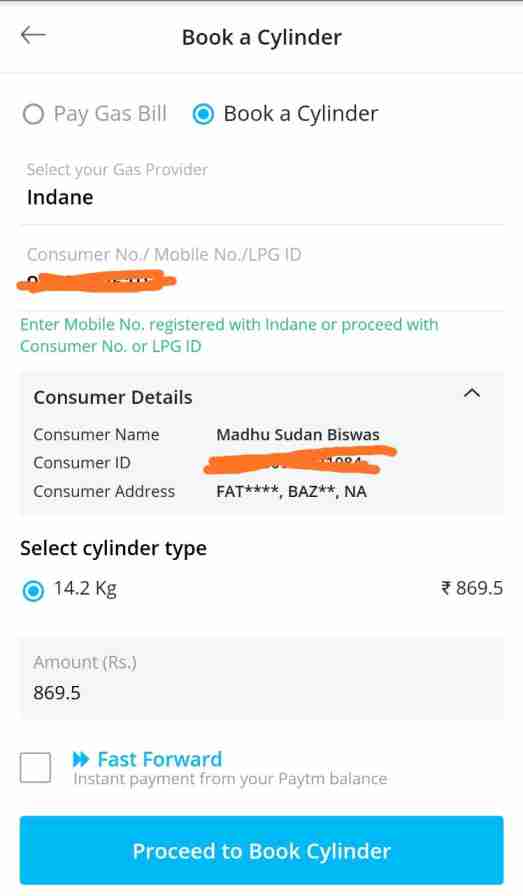
Step By Step Process
- Open Paytm App or Website
- Log in
- Scroll Down >> More
- Piped Gas Booking >> Book a Cylinder
- Then Select Your Gas Provider >> Indane Gas ( official webiste )
- Enter Consumer No or Mobile No
- Then Enter Gas Agency Details
- Proceed
- Verify Details
- Proceed to Book Cylinder
- Enter Promocode ( if available )
- Pay the bill via any method ( Debit Card , Credit Card , UPI , Wallet )
Also Read : PhonePe Liquid Fund
Paytm Gas Booking Details
Many users think if we book Indane Gas through Paytm App , then after bill payment what will happen . So in that case after Indane Gas Booking Bill Payment all the process are same as IVRS booking . That means once your payment is done , you will receive your booking number . And after that within 3-7 days , your refill gas will delhiver to your address . And you don’t have to pay any amount while you will receive the gas .
Also Read : Amazon Bharat Gas Booking
Conclusion
So i think now you know how to book indane gas through paytm . If you still have any problem regarding this Indane Gas Booking Online Process , then please comment down below . Also If you want instant answer of your queries then follow and send me message on Instagram . I will try to answer you as soon as possible . You can also follow my two YouTube Channels Biswas Tek and Tech Suvam .
If you found this process is helpful then please share it with your friends and family members . Thanks for your support .
Also Read : Amazon Quiz Answers Today (Daily Updated)

Lpg Cylinder book