Guys , if you are a HP Gas Consumer , then HP Gas Booking Online via Paytm is a must known article for you . Because normally if we book HP Gas via IVRS Booking then we have to pay the total amount . But if we book it via Paytm , Amazon like apps , then there is a chance we get some extra . Whether it is cashback , a special voucher or some coupan code for booking online Gas Cylinder .
If you are a consumer of HP Gas then read this article , this will help you surely . If you want , you can book gas online via official website as well .
HP Gas Booking via Paytm
To book HP Gas via Paytm you have to download Paytm App first . And also if you want to earn some cashback , voucher or coupan if it is available then my suggestion would be linked bank ac with Paytm . Or Create Paytm UPI . Because many offers which are launched in Paytm recent times only for UPI users . So try to link bank account in Paytm App .
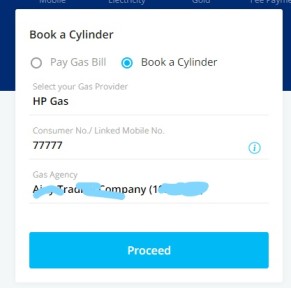
Here is the step by step process for HP Gas Booking via Paytm .
- Download Paytm App
- Open the app and scroll down
- select more >> Book a Cylinder
- HP Gas >> Consumer No or Linked Mobile No
- Enter Gas Agency Details
- Enter Amount
- Paytm Gas Bill
- Your Book is done .
Ok , so here is the complete process for online Gas Booking . You might be thinking after bill payment what are the further process .
So after gas bill payment , your job is done . Further process is same as IVRS Booking . Gas Delhivery boy will come to your home and will delhiver your HP Gas . You don’t have to pay a money in that time because your payment is already done .
If you want to know HP Gas Booking Process via IVRS Booking . Then follow my previous article and call HP Gas Booking Number according to your state .
Also Read : How To Check SBI Account Balance by Missed Call
Also Read : Amazon Bharat Gas Booking
HP Gas Booking Number Online
| Delhi & NCR | 99909 23456 |
| Kerala | 99610 23456 |
| Maharashtra & Goa | 88888 23456 |
| Bihar | 94707 23456 |
| Assam | 90850 23456 |
| Tamil Nadu | 90922 23456 |
| Jammu & Kashmir | 90860 23456 |
| Himachal Pradesh | 98820 23456 |
| Andhra Pradesh | 96660 23456 |
| Rajasthan | 78910 23456 |
| Haryana | 98129 23456 |
| Karnataka | 99640 23456 |
| Jharkhand | 89875 23456 |
| Uttar Pradesh (W) | 81919 23456 |
| Odisha | 90909 23456 |
| Punjab | 98556 23456 |
| West Bengal | 90888 23456 |
| Gujarat | 98244 23456 |
| Puducherry | 90922 23456 |
| Uttar Pradesh | 98896 23456 |
| Madhya Pradesh & Chhattisgarh | 96690 23456 |
Conclusion
This is the second article about HP Gas Booking Online in https://www.techsuvam.com . In this article i told you how to book HP Gas via Paytm . If you still have any problem then please comment down below , so that i can solve it . If you want then you can send me a message on Instagram as well .
If you found this article is helpful for you , then please share it with others . Thanks for your time .
Also Read : Digital One India Part Time Jobs
Also Read : Best Smartphone Under 1000 Rs