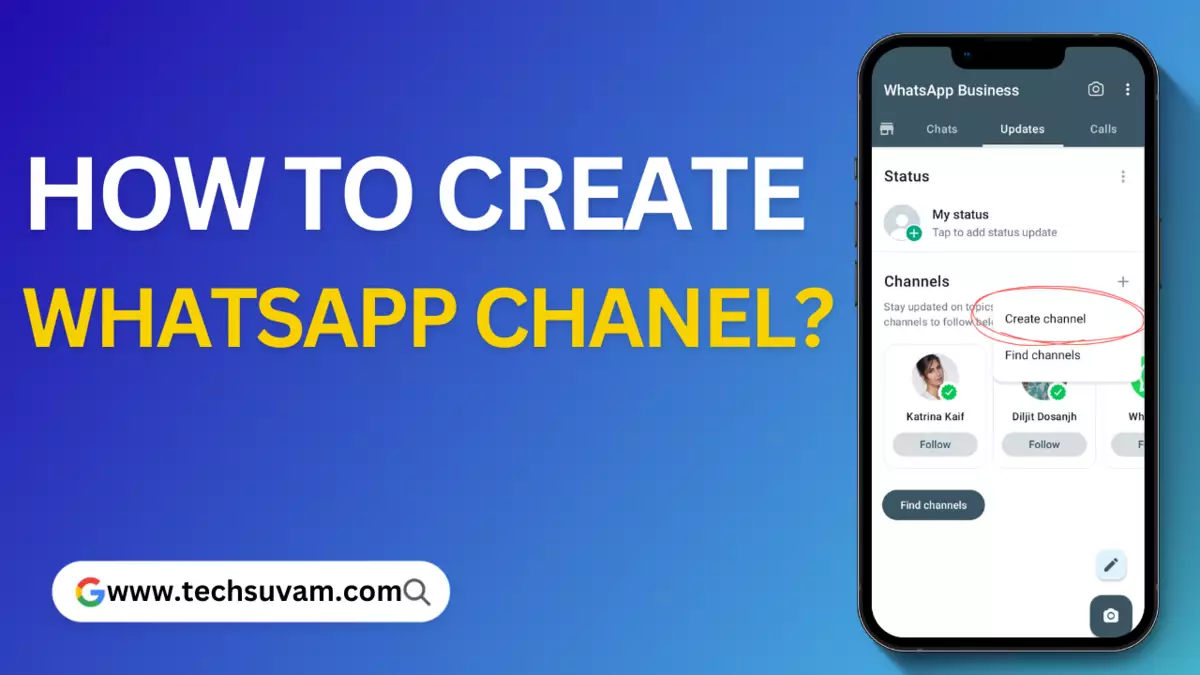Hi, guys welcome to our article on How To Create WhatsApp Channel. As you have already seen WhatsApp recently got a new makeover and added a new listful of features to their platform. Among them, the WhatsApp channel has become quite popular as it can give direct competition to Telegram.
With the help of a channel option, you can create a channel just like a telegram to boost your income. However many people haven’t found the option to create a channel so we are gonna share How To Create and use WhatsApp channel using easy methods.
Whatsapp Channel is a really good feature especially if want to sell affiliate products. Also, Your phone number, profile picture and name aren’t shown to followers, only the admin can see your name.
Also Read: Best Apps to Invest in US Stocks From India
How To Create WhatsApp Channel?
- First of all login to your Whatsapp account.
- Now head to the “Updates” option which was previously known as Status.
- Now you will see a Plus icon on the right side of the Channel Section.
- Click on the Plus icon and you see “Create Chanel”.
- Select the Continue Option.
- Enter a Name for your channel and give a good description.
- Now add a profile icon for your channel. Finally, tap on “Create channel” and that’s it.
Also Read: Best Low Brokerage Demat Accounts
How To Create WhatsApp Channel in Whatsapp Web?
- Login to Whatsapp Web.
- On the top dashboard of Whatsapp Web, you will see an icon in between “New Chat” and “Status”. Simply click on the icon.
- Now Click on the Plus icon located on the right side of the channel option.
- After that tap on “Create Chanel” Click Continue option from onscreen prompts.
- Enter a name, add a description and upload a profile icon.
- Finally, tap on “Create channel” and that’s it.
Also Read: Best Free Giveaway Fantasy Apps
How To Switch WhatsApp Account to Whatsapp Business?
To Switch your WhatsApp Account to Whatsapp Business, you will need to update your WhatsApp application and download the Whatsapp Business app from the Google Play Store or Apple App Store. Now follow these steps
- Launch the WhatsApp Business app on your device and click on the “Agree & Continue” option to accept the T&Cs.
- You can continue setting up your business account using the number you’re using in WhatsApp Messenger or tap “Use a different number” if you prefer.
- Whatsapp will send you a 6-digit code to your number simply enter the code.
- Now, you will have to transfer all of your data from your Normal WhatsApp Account.
- After that, you will need to enter basic details of your business.
Also Read: SBI Simply Click Credit Card
FAQs: How To Create WhatsApp Channel
Yes, the WhatsApp channel is available in India.
There is no option to hide or remove the WhatsApp channel section. However, you can remove a specific channel from your status feed simply by unfollowing it.
To join a WhatsApp channel you will need to go updates>plus icon>find the channel and then search from a specific channel.
Yes, the Whatsapp channel is currently available for both normal and business accounts.
Yes, Whatsapp channel is completely free to use.