Are you on the web searching for How To Cancel BookMyShow Ticket? if yes then you are at the right place here in this article you are gonna learn about How To Cancel BookMyShow Tickets easily in 2024.
BookMyShow was launched in 2007 ever since then it has become one of the first options for all avid movie lovers across the country for booking movie tickets. You can check showtimes, buy tickets, read reviews, and watch trailers on it. The App isn’t limited to movie ticket booking here you can book sports, online streaming and offline events like concert tickets.
In many cases, however, we cannot attend the movie, and we have no choice but to cancel our tickets. So if you also have last moment plan changed and want to know How To Cancel BookMyShow Ticket. Here’s what you can do.
Also Read: Best Refer and Earn Apps
Is it Possible To Cancel BookMyShow Tickets?
Yes, it is possible to cancel the BookMyShow ticket booking. Also if cancel the ticket you will get a refund of your money. However there’s a catch, you can only cancel the movie tickets using only in some selected theatres.
How To Know if the Cinema Provide Cancellation?

While booking movies on BookMyShow you will see “Non-cancellable” if the cinema doesn’t support Cancellation and “Cancellation Available” if it supports cancellation just below the theatre name. Also on the payment page if the theatre supports cancellation you see “Cancellation Available” otherwise it will say “Cancellation Unavailable”. Just like the below picture.
How To Cancel BookMyShow Ticket Using the APP?
1. Open BookMyShow APP
To cancel a ticket first you have to open Bookshow. If you haven’t Logged in then try logging into the App.
2. Click On The Profile icon
After successfully logging in you will see the upcoming movies you can click click on that. Otherwise, click on the profile icon bottom right corner. Just click on the icon.
3. Click On The Your Orders
Again you will see the upcoming movie booking banner on the top of that page where you can also find the cancel ticket option. If not then click on “Your Orders”.
4. Click on the Ticket you wish to cancel
Now you will see all of your bookings. Just click on the movie you wish to cancel.
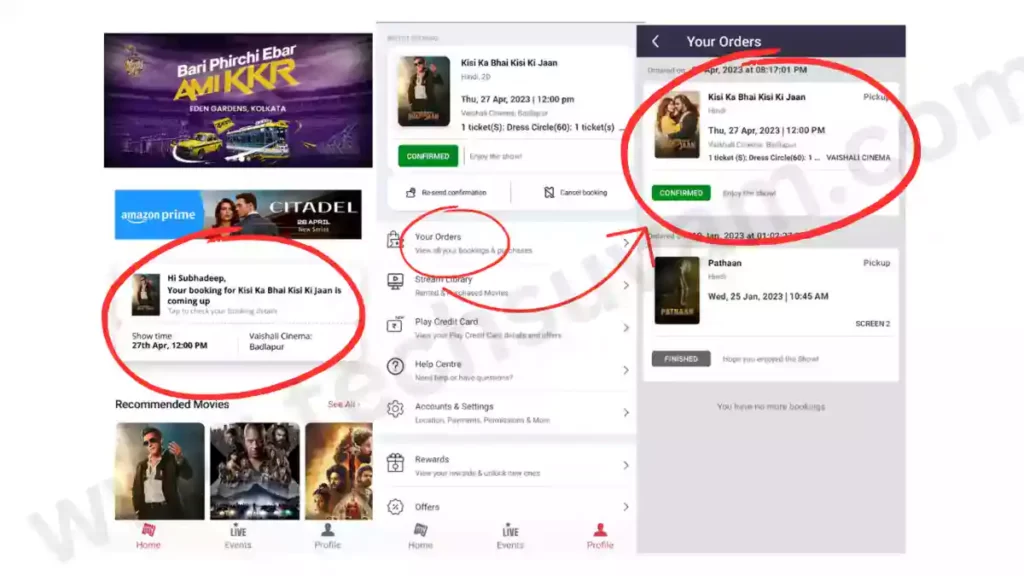
5. Click on the Cancel Booking option
After that you will see the cancel booking option on the bottom left corner of the ticket again click on the “Cancel Booking” option.
6. Select Refund Method
Upon clicking the cancel booking button, you are now taken to another page where you have two options for a refund: the original payment method and BMS Cash.
With BMS Cash, you’ll receive an instant refund that you can use in the future. The original payment mode refund can take up to 10 days. Simply choose the method you wish. Done your ticket has been successfully cancelled.

Also Read: Best Train Ticket Booking Apps in India
How To Cancel BookMyShow Ticket Using the Official Website?
Here are a few that you can follow to cancel BookMyShow tickets using their official website.
- First of all head over to BookMyShow’s Official Website.
- Now log in to your BookMyShow Account.
- After that click on the profile section on the top right corner.
- Then click on your order and select the ticket you want to cancel.
- Finally, click on the cancel ticket option and then select the refund method.
How To Cancel BookMyShow Ticket for Superstar Customers?
BookMyShow launched a loyalty program which is known as a Superstar. It provides you with several benefits on the application. To become a Superstar Customer in BookMyShow you don’t need to pay extra. If watch 10 movies within a year then you will become the BookMyShow Superstar Customer.
Now if you are looking for How To Cancel BookMyShow Ticket as Superstar Customer. Then here is what you can do.
- First, open The BookMyShow App on your device.
- Then log in using your registered email address.
- Now go to the Profile option and click on your order.
- Find out the booking you want to cancel.
- After That Click on the Superstar Cancellation option and choose your refund choice.
Also Read: Best Hotel Booking Apps
How To Cancel BookMyShow PVR Ticket?
Cancelling PVR tickets on BookMyShow is almost similar to the previous methods. Here’s how you can easily cancel your PVR tickets on BookMyShow.
- Open BookMyShow and Go to the Order Section.
- Click the movie you want to cancel.
- Scroll down and tap On ‘Cancel Booking’
- Now again choose the refund method you wish.
Things To Consider When Cancelling BookMyShow Tickets
- Internet Handling Charges aren’t included in your refund.
- If you choose BMS cash as a refund option you use it to book other shows. However, it’s valid only for 2 years.
- Original Payment Refund can take up to 10 days.
- You Will Only Get a 70% Refund of the total booking amount.
- You Cancel 4 hours before the showtime.
- Superstar Users can cancel one ticket every 6 months.
- If users split a transaction with each other, the cancellation feature will not be available.
- There will be no refunds for applied offers, paybacks, or loyalty points.
FAQs: How To Cancel BookMyShow Tickets
No, it’s not possible to cancel sports and events tickets on BookMyShow.
There isn’t any official way to get a 100% Refund on BookShow Ticket Cancelation. Even if you cancel tickets within a few seconds you will still get a partial refund. Still, you can contact their customer or even try contacting the theatre to get Full Refund.
In that case, BookMyShow will Provide you with a complete refund within 5-7 days.
Yes, BookMyShow offers a complete refund in case of cancellation of the Event you booked.
If the theatre doesn’t allow cancellation then there isn’t a way to cancel for that cinema hall especially if you have booked tickets for INOX theatres. However, you try contacting the BookMyShow support team or the theatre you booked.
No, if you cancel the tickets yourself then you won’t get any refund for convenience fees but if the show gets cancelled then you will receive 100% of your amount.
