How To Cancel Amazon Orders: Today there are very few people who do not shop online with the help of their smartphones. We can buy various things very easily from online shopping apps like Amazon, Flipkart or Myntra. These apps are very useful and easily accessible for everyone to order or cancel anytime. But still, some people find it very difficult to cancel Amazon orders. Today in this blog post, I will guide you through a step-by-step process on how to cancel Amazon orders from Amazon mobile app and Amazon website after the product is shipped or after payment.
If you are a regular reader of our website then you may know that we offer free deals, lowest price deals, offers on our Telegram Channel and the best product reviews on this blog. I personally use Amazon, Flipkart, Myntra, Ajio and Meesho a lot to order different types of products. The Flipkart cancellation process is super easy for everyone. But you have put some extra effort to cancel Amazon orders from Amazon mobile app or their website.
Sometimes you can easily cancel Amazon orders with just one or two clicks. But sometimes if the product is already shipped then you have to go through a long process. Or even sometimes you can’t cancel. Maybe by reading this article you can cancel Amazon orders.
How To Cancel Amazon Orders 2024
Most people use a Smartphone. Thus it is obvious that they have the Amazon app on their smartphones. Because it is too easy to use the Amazon app and find the best products on the go. But if you don’t have the Amazon app then you may have to invest some extra time to log in every time through the Amazon Website. Although both options are good. But to get offers, coupons and the best product deals instantly we will suggest you use the Amazon App. We share deals, coupons and offers instantly on our Telegram Channel. You can use that by joining our Telegram Channel. Ok now jump on our topic.
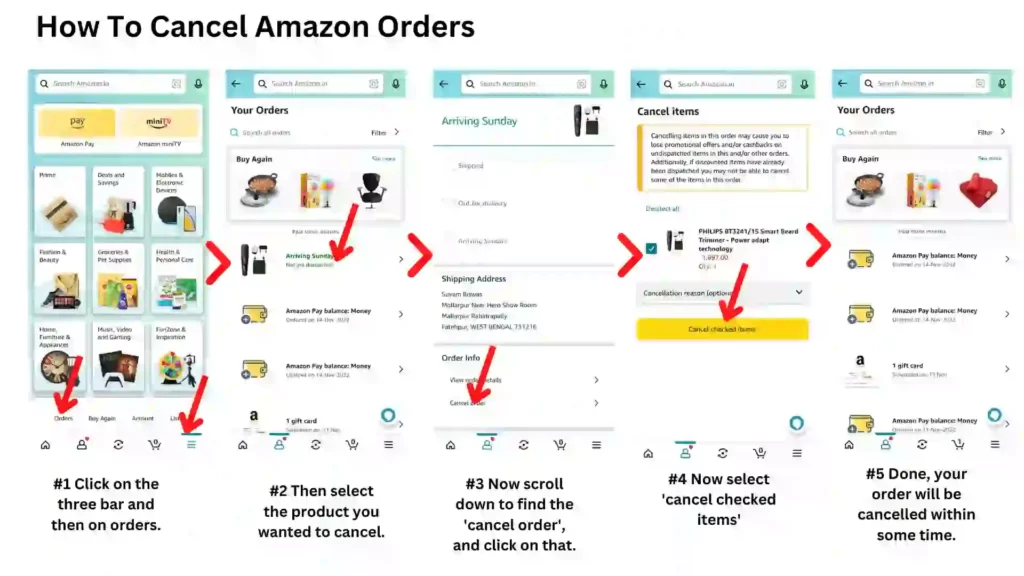
You can cancel Amazon orders from the Amazon App by clicking on the Your Orders option. But this is not the actual solution to your asked question ‘how to cancel Amazon orders’. Because some people want to cancel Amazon orders after ordering, after payment, after the product shipped or before delivery. And the problem is all of these have different solutions.
If you have ordered a product from Amazon and want to cancel it within 15-30 minutes then you can easily do it. I don’t think you need to read any answer to ‘how to cancel Amazon orders’. But if your order is ready to shipped or just shipped then the process is different.
Also Read: Best Refer and Earn Apps
Cancel Amazon Orders After Payment
Ok, so you have just ordered a product from Amazon and completed payment. Well, that’s good. But now you have changed your mind and you want to cancel your Amazon order. Ok, so in this case, you can follow the exact mentioned steps.
You can install the Amazon App on your Android or iOS Smartphone. Some apps interface are different for both these two types of smartphones. But luckily, Amazon has no difference. You can follow the steps mentioned to cancel orders on Amazon Andriod or iOS Smartphones and your Amazon website.
Step-by-Step Process (Amazon Mobile App)
- First, open the Amazon mobile app and log in.
- Tap on the profile icon.
- Click on the ‘Your Orders’ option.
- Select the order that you want to cancel.
- Tap on the ‘Cancel Order’ option.
- Now again tap on the ‘Cancel Checked Items’.
- If already paid, select a bank account for a refund.
Step-by-Step Process (Amazon Official Website)
- Open the Amazon Website on your browser and log in.
- Click on ‘Return & Orders’ option.
- Find and select the ‘Cancel Items’ option.
- Choose the ‘Select Cancellation Reason’ and choose a reason.
- Now click on the ‘Cancel Selected Items in This Order’ option.
- If already paid, select a bank account for a refund.
In both ways, you may receive one or two emails saying that you have requested to cancel your order. So, don’t worry about it. Sometimes Amazon will ask you to grant permission to cancel your order also.
Also Read: Best Money Earning Apps
Cancel Amazon Orders After Shipping
This is a slightly difficult process. Because in general, you can not use this process to order anything and cancel your orders anytime. But still, sometimes we order something at a price and after a few days, we notice that the same product is available at a much cheaper price than ours. This is the time the cancellation thought may arise in our mind. Also, in some cases, we order a product and after checking reviews on YouTube or Google we change our mind. Whatever may be the reason, read below to cancel Amazon orders after shipping.
How To Cancel Amazon Order After Shipping or Dispatch
- First of all, open the Amazon App.
- Log in if required.
- Now tap on the profile icon.
- Click on ‘Your Orders’ option.
- Select the Amazon order that you want to cancel after shipping or dispatch.
- Tap on the ‘Request Cancellation’ option.
- Select a cancellation reason and confirm it.
- Now tap on the ‘Request Cancellation’ option.
- Check the refund amount and select the Bank account for the refund.
While cancelling an order on Amazon, you may see some reasons for cancellation. Choose any one between item(s) that wouldn’t arrive on time, shipping cost too high, item price too high, found cheaper somewhere else, need to change the shipping address, need to change shipping speed etc. These are some basic reasons for cancellation although you can choose any other reason for your Amazon order cancellation also.
Also Read: Online Earning Apps for Students
Return Amazon Order
What if you have requested to cancel your Amazon orders on the Amazon app or website but it does not cancel yet? In this case, you can follow some different methods. Well, it may take some time. May be 3-7 days or sometimes 15 days also. But in 95% of cases, you will receive your refund amount if you won’t misguide or break the rules.
We already shared how to cancel Amazon orders after shipping or dispatch or if you already make payment. But sometimes if the product already shipped or will be delivered to you today or tomorrow then Amazon will not cancel the order. In this case, you can place a return request. Once it approves you will receive your refund amount within one to two days.
Almost every product has a return policy except for some products and electronic products won’t come with a return policy. You can only replace your item. So, let’s suppose you have already a shirt, shoe or fashion product and you have received the product today. If you are not happy with this and if the product is not good then you can place a return request.
Please keep in mind that you have to provide them with the original product with the brand sticker attached to it. If the delivery boy is not satisfied with your returned product then they won’t accept it. So, be careful with it. Also, you can use this method once or twice if the Amazon cancellation request is not working. If you do this many times then either your Cash On Delivery option or your account will be deactivated forever by Amazon.
How To Return Amazon Order
Last week I ordered a product for my home use. So let’s take an example of it and check the process to return an Amazon order and get a refund on your Bank account. Please keep in mind the process are exactly similar to the Amazon app and website.
- First of all, open the Amazon app.
- Log in if required.
- Tap on the profile icon.
- Click the ‘Your Orders’ option.
- Select the order that you want to cancel.
- Scroll down and tap on the ‘Return or Replace Item’.
- Select an option from ‘why are you returning this?’
- Performance or quality not adequate
- Product damaged, but shipping box OK
- Missing parts or accessories
- Both product and shipping box damaged
- Wrong item was sent
- Item defective or doesn’t work
- Tap on the ‘Continue’ option.
- Select Bank account for a refund.
Amazon Refund Policy for Cancelled Orders
When we order something from Amazon and we feel that we don’t need the order we think to cancel the order on Amazon. In this case, there are various things that should know. One of them is Amazon’s refund policy. If you have ordered something from Amazon by cash then it’s ok if the order is not delivered yet. But in case you have ordered something through UPI, Amazon Pay Balance, Debit or Credit Card you will receive your Amazon refund amount on your original payment method or selected bank account.
Sometimes we received our order and after two or three days we decide to return the order. If the delivery person is satisfied with our return request then we will receive the order amount in our mentioned account or the original payment method.
When the seller received the order or notifies Amazon you will receive your order amount in your Bank account (in case of Cash on Delivery or Pay on Delivery) and you will receive your order amount at your original payment method (in case of pre-paid order).
Amazon Cancelled Order Refund Time
| Payment Method | Time-Frame (After Your Return is Received by Amazon) | Time-Frame (Amazon Seller notifies return receipt to Amazon) |
|---|---|---|
| 1. Credit Card or Debit Card | 2-4 Business Days | 3-5 Business Days |
| 2. Net Banking | 2-4 Business Days | 3-5 Business Days |
| 3. Amazon Pay Balance | 2 Hours (Pre-Paid) 2 Hours (Pay on Delivery) | 2 Hours (Pre-Paid) 2 Hours (Pay on Delivery) |
| 4. UPI Linked Bank Account | 2-4 Business Days | 2-4 Business Days |
| 5. Amazon Pay Later | 5 Business Days | 5 Business Days |
| 6. NEFT to Bank Account | 2-4 Business Days | 2-4 Business Days |
| 7. Paper Cheque | 8-10 Business Days | 8-10 Business Days |
How To Check Cancelled Orders On Amazon
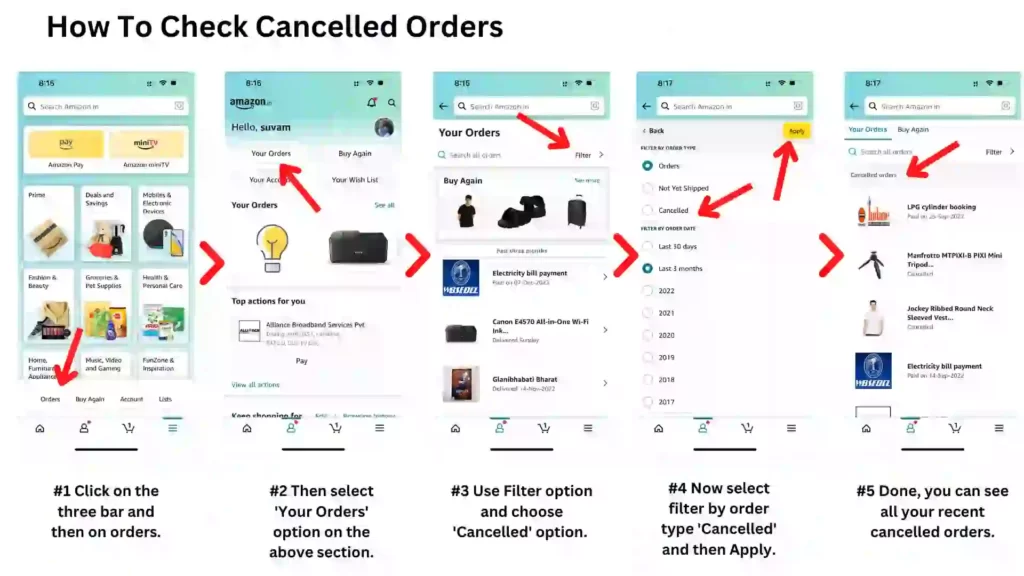
Do you know that you can check all your previous and recent cancelled orders on Amazon? Yes, it is possible. By following the below process you can check cancelled orders on Amazon through your Android or iOS Smartphone and Amazon’s official website.
- First of all, open the Amazon mobile app.
- Tap on the profile icon.
- Now choose the ‘Your Orders’ option.
- Here you can see an option called ‘Filter’.
- Select ‘Filter By Order Type – Cancelled’.
- Tap on the ‘Apply’ option.
- Here you can see all the recently cancelled orders on Amazon.
How To Order Products On Amazon
You must be thinking that what I fool I am. You are reading how to cancel Amazon orders and I am sharing the process of how to order products on Amazon. Yes, it is funny. But I think it’s important to share this information also. Because still there are some people who don’t know the exact process to order a product from Amazon.
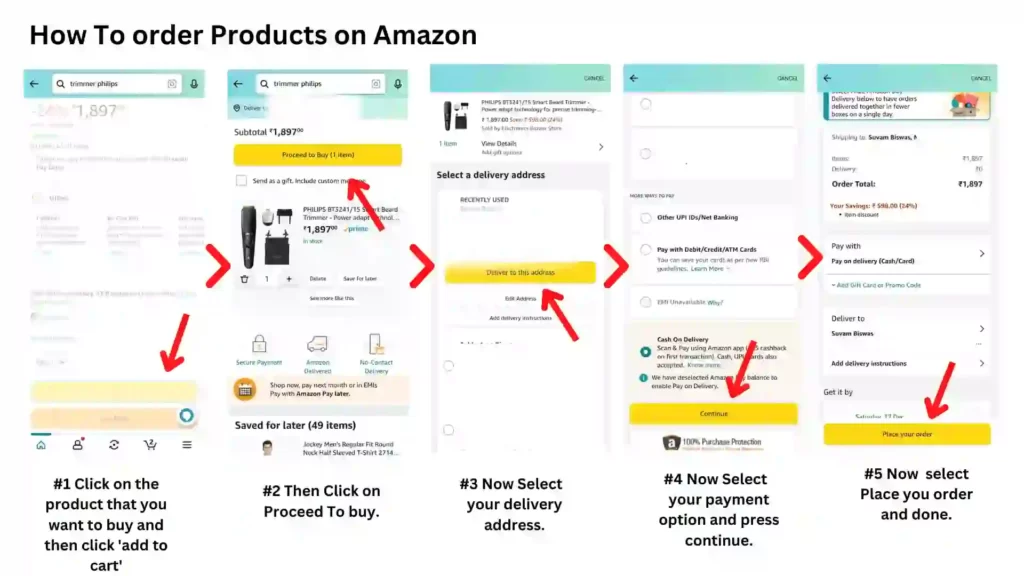
- First of all, open the Amazon App.
- Search for any product that you want to buy.
- Select Colour and Size and tap on the ‘Add to Cart’ or ‘Buy Now’ option.
- Tap on the Cart icon below and add + icon to buy more than one.
- Click on the ‘Proceed to Buy’ option.
- Tap on the ‘Add a New Address’ and add your delivery address.
- Click on the ‘Deliver to this addeess’ option.
- Make payment through Amazon Pay Balance, Amazon Pay Later, UPI, Cash On Delivery, Net Banking, Pay with Debit/Credit/ATM Cards.
FAQs: Cancel Amazon Orders
Yes, you can cancel an Amazon order after paying. But only if the product is not shipped yet and you have ordered it just before 15 or 30 minutes.
You are unable to cancel your Amazon order because either the product is already shipped or it has reached your nearest location. In this case, you can’t cancel an Amazon order. The only option you can use is to get a refund by returning the product.
No, you can not cancel your Amazon order at any time. You can cancel an Amazon order only if the product has not reached the shipping process yet. If the product is shipped then you will have to face a lot of difficulties to cancel the order or sometimes you can’t cancel your Amazon order.
I have faced this issue many times and I think the reason may be either the seller does not have the ordered product or you may have ordered it at such a price on that the seller can’t sell it to you.
You can cancel the order in the Amazon app by clicking on the ‘Your Orders’ option. There by clicking any particular ordered product you can cancel it. You have to choose a reason for cancellation and a bank account to get the refund.
Conclusion
I hope by reading this article you have found a proper solution on how to cancel Amazon orders. It is very easy to order anything from Amazon. You can order by COD or any other payment method like Amazon Pay Balance, Net Banking, Amazon Pay Later, UPI, Credit or Debit Cards. But the problem comes when we change our minds after ordering from Amazon.
I personally order a lot of things online. My personal favourites are Flipkart and Myntra. Because here you can find out the best fashion deals. Although when I need to buy a book I prefer to buy it from Amazon. But as you know, Amazon charge some delivery fees for ordering a book or product priced less than Rs 500 from Amazon. When I found the same product is available with much cheaper or free delivery from somewhere else, I cancel my Amazon orders. And whatever process I follow to cancel Amazon orders, I shared that.
I hope you have read this article completely. But still, if you have some queries in your mind regarding ‘how to cancel Amazon orders‘ you can comment below. We will try to solve your queries as soon as possible. Also, I would request you to Join Our Telegram Channel to stay updated with the latest deals on Amazon and Flipkart. Thanks for reading this.
