If you are Unable to find your BO ID in Upstox, then you are at the right place. In this post, we are gonna share Where you can easily your Upstox BO ID in 2024.
As you know whenever you want to sell a stock in Upstox you have to enter a TPIN to receive an OTP. However, if you have lost the TPIN then you have to enter your BO ID and PAN CARD Number to reset the TPIN. You find the Demat account from the transaction statement received regularly in email or you can also find this ID from your Upstox account details.
Also Read: Daily 100 Rupees Earning Apps Without Investment
How To Find BO ID in Upstox 2024
What is BO ID?
A Beneficiary Owner Identification Number or BO ID is a 16-digit code used for identifying your demat account. Bo IDs are composed of an 8-digit Upstox DP ID and an 8-digit client’s Client ID. This Code is required in many places, especially if you want rest or generate your TPIN then you will need your BO ID.
Also Read: Best Refer and Earn Apps
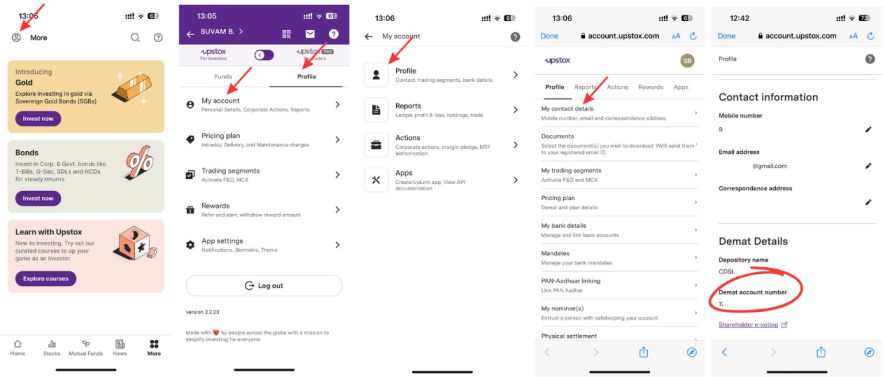
How To Find BO ID in Upstox Mobile?
To find BO ID in Upstox mobile app you will have to follow these steps:
Login to Upstox Web
To begin with, you have to download and log in to the Upstox application Using your details.
Go to Profile
Now tap on your Profile logo in the top left corner. After that, a new menu will open from their switch to Profile and select My Account.
Head over to My Contact Details
Again you have to Select “Profile” Under My Account. Upon selecting Profile, you will be redirected to a new web page. Here you have to select My Contact Details.
Also Read: Zerodha vs Upstox
Find BO Id
Finally, scroll down and you can see your BO ID as Demat Account Number at the bottom of the “My Contact Details” page.
How To Find BO ID in Upstox Web?
The process to find Upstox BO ID in Dekstop is almost similar to the mobile version. So you will have to follow these steps:
- Login it Upstox Web.
- Tap on your Upstox User ID from the top right corner of your screen.
- Upon selecting the Upstox User ID, a new menu will open up from there select My Account.
- Now you will be redirected to you a new web page similar to the mobile version.
- Simply select My Contact Details Under the Profile tab.
- Finally, you can see your demat account number or BO ID under “Demat Details”.
Also Read: How to Increase SIP Amount in Upstox
FAQs: How To Find BO ID in Upstox
You can find Upstox BO ID in your account details and also in your trading statements.
The First 8 digit number in your BO ID is your DP ID.
The DP charges on Upstox are ₹18.5+ GST.
Upstox is patterned with CDSL.
You can simply search for TPIN in your registered mobile number or email. However, If you have lost or forgotten the TPIN then you can also regenerate it using your BOID and PAN Card.
