Are you looking for an article that will guide you on “how to delete PhonePe account permanently in India“? Then this article is for you. In this article, you will get short and brief information about how you can delete your PhonePe Account easily.
Frankly speaking, I don’t recommend anyone to delete such kind of helpful apps. Since 2017, when UPI was launched, it helps us a lot and our valuable time. Now we don’t have to go to Bank to transfer the balance from one account to another.
PhonePe is India’s no 1 UPI application. By PhonePe, we can Recharge, Pay Bills (Electric, Gas, Water, Broadband etc), Shop and Ticket Booking (Bus, Train, Flight, Cinema etc) with a click from our Smartphone. It saves our valuable time and we will get some cashback too.
On this website, I have already written an article on how to transfer PhonePe Wallet Balance to Bank Account. I hope this article on “PhonePe Account Delete” will also help you.
Also Read: Best Demat accounts in India (Earn ₹10,000 / month)
PhonePe Account Delete Permanently
There are a lot of reasons behind deleting the PhonePe Account permanently. If you have multiple PhonePe accounts then can delete your account. Also if you have switched your UPI-based number then also you can close one PhonePe account. A few users also delete PhonePe account because of their customer service or not giving cashback offers like before.
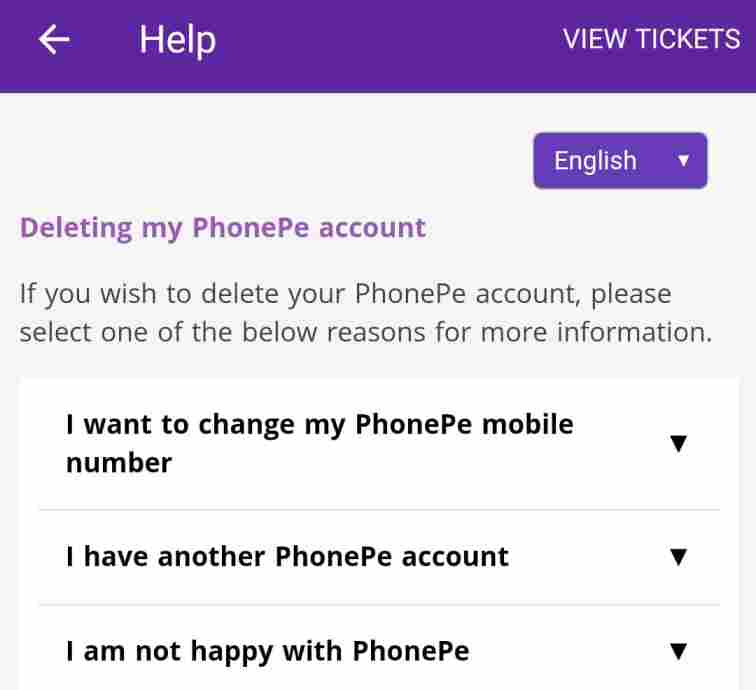
There is no direct option available to delete the PhonePe account permanently. You can delete your PhonePe account by contacting their support system.
You can delete the PhonePe account permanently through PhonePe Android & iOS Application or from the PhonePe Official Website.
How To Delete PhonePe Account Permanently
- Open PhonePe App >> Tap on the question mark on the above section (?)
- Now choose ‘My Account and KYC’ in the Help section.
- Choose ‘My PhonePe Account Details’.
- Deleting my PhonePe account >> Select an option like ‘I have not happy with PhonePe’.
- Now choose ‘Contact Support’ >> Select language.
- Answer all your problems related to PhonePe. The PhonePe support team will reach you through Phone Call or Email within the next 24 hours.
PhonePe Account Delete through Website
- Open PhonePe Official Website.
- Log In >> Scroll down and select the ‘Contact US‘ button.
- There are two options available to contact the support teams such as Email and Phone Call.
- Choose your preferred choice and they will reach you within the next 2-3 business days.
PhonePe Wallet To Bank Transfer Process
A lot of users want to know how to transfer PhonePe Wallet balance to Bank Account Free. Some users earned cashback in their wallet, which they want to transfer. At the same time, some users want to transfer the added wallet money into Bank Account.
There are two different methods available which you can use to transfer your PhonePe Wallet Balance to your Bank Account.
- Gold Trick
- Deactivate PhonePe Wallet
Also Read: Upstox Account Delete Process
Transfer PhonePe Wallet Balance in Bank (Gold Trick)
I feel this process is one of the best processes to transfer PhonePe Wallet to a Bank Account. In this process, you will not get money instantly. It will take at least 24 hours to complete the process. If you buy gold on a day at a certain point in time then you will sell the gold only after 24 hours. In this process, you have to pay a 7% transaction charge. So if you buy Digital Gold from PhonePe for Rs 100 then you will receive Rs 92 or Rs 93 amount in your Bank Account.
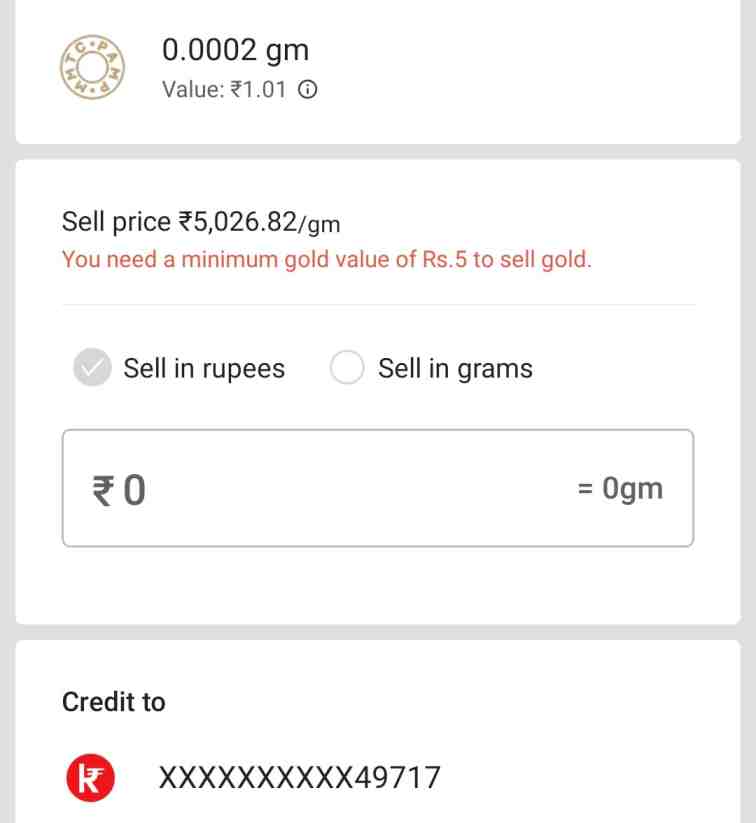
How To Transfer Wallet Balance in Bank
- Open PhonePe Andriod or iOS App.
- Tap on My Money >> Gold.
- Buy Gold >> Choose any option from MMTC-PAMP or Safegold.
- Tap on Buy Gold >> Enter Amount.
- Proceed to payment.
- Pay via PhonePe Wallet.
- After that, you can sell this available gold in your wallet after 24 hours.
- You will receive the amount instantly after selling it in your UPI-linked Bank Account.
Also Read: How To Add Bank Account in PhonePe
How To Deactivate PhonePe Wallet
In this process, the available money in your Wallet will be transferred immediately to your Bank Account. But please remember, you won’t get back your PhonePe Wallet after deactivating. So think twice before deactivating PhonePe Wallet.
- Open PhonePe Account >> Wallet.
- Tap the ‘Close Wallet’ Button below.
- Choose the ‘Confirm and Close Wallet’ Button.
- Tap ‘Deactivate Wallet’.
Also Read: Close MakeMyTrip Account Permanently
Conclusion (Close PhonePe Account)
I don’t recommend anyone to deactivate or delete PhonePe account permanently. Because UPI-based payment apps are very useful in our daily life. If you face any kind of problem then contact their customer support and sort out it. Also if you feel or getting any bad response then it’s better to uninstall the app rather than deactivate or deleting PhonePe Account Permanently.
I hope this article helps you a lot. If you have any questions or queries then contact me through Telegram and YouTube Channel. Thanks for your time.
Also Read: Close Paytm Account Permanently

My Ac Not Abilebale
No Phon pe ac delete my phon pe ac
Delet ac
Not open my phone pe account to frud to3400 rs to my account please help
Can i get my saved gold back. After deleting i realised
Yes
Can I reactive my deactivated account
No
Thanks Suvam Biswas Bhai, Mujha Pahile Samaj Hee nahi aa raha thaa kaise karu isko delete but ab samaj aagaya ache se….
Your Welcome Bro.
No want it phonepe