Amazon, Flipkart and Myntra come first in our mind when we talk about the best shopping apps in India. But not everyone likes all shopping apps, some people want to delete a few of them. Hey, if you want to know how to delete Myntra account permanently (Myntra account delete kaise kare) and want a proper step-by-step guide or solution then read this article.
Myntra stands as one of India’s most renowned e-commerce platforms, offering a diverse array of products encompassing footwear, apparel, cosmetics, and accessories. The company is widely recognized for its commitment to delivering exceptional services to its valued customers. However, should you find yourself unsatisfied with Myntra’s services for any reason and have decided to discontinue your usage of the platform, you have the option to deactivate your Myntra account.
If you find guidance on the process of deleting your Myntra account, then you have landed on the right blog. This article will provide you with a comprehensive step-by-step guide. Below, we describe the four methods available for how to delete Myntra account permanently. Please keep your mobile aside and follow the below-mentioned steps.
How To Delete Myntra Account Permanently
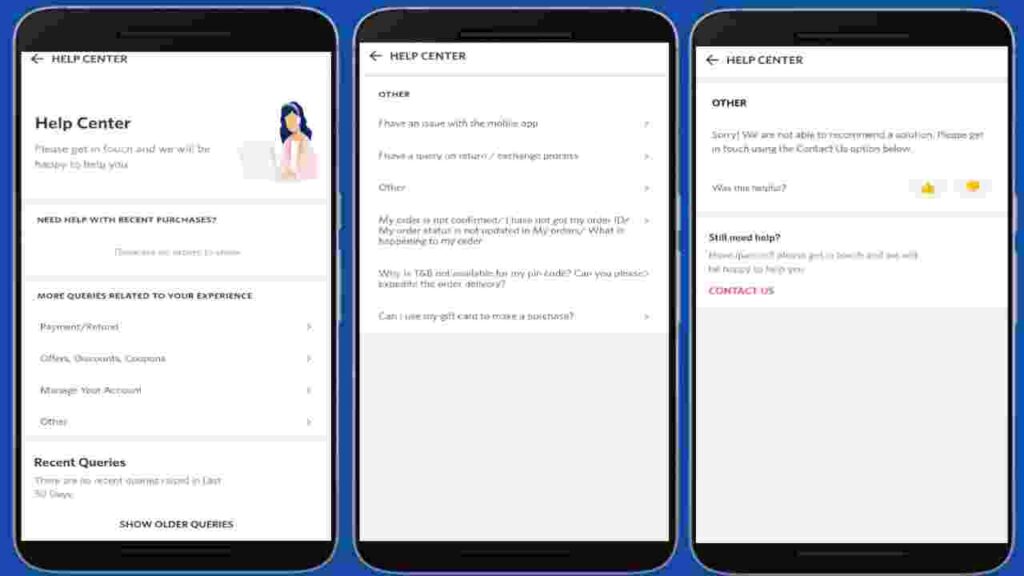
Myntra is not an app or website where you can shop almost everything like Amazon or Flipkart. But for clothing or fashion accessories no one comes close to Myntra in my opinion. I personally use the Myntra app to shop for myself and my family. But still, I deleted one of my Myntra accounts. Let me tell you the exact reason.
The problem with deleting the Myntra account permanently is not in the app. There was a time when just to get offers I opened multiple Myntra accounts with multiple mobile numbers. I was just trying to delete the unwanted Myntra accounts that I had.
You can also try to delete your Myntra account permanently in three ways. Anyone can delete Myntra account by going to the Myntra app help centre or by email and phone call.
1. Using Myntra App or Website
Permanently delete your Myntra account using the Myntra mobile app with these steps:
- Launch the Myntra app on your mobile device.
- Log in to your Myntra account.
- Navigate to the upper left corner of the app and tap on the ‘Contact Us’ tab.
- Select ‘Non-order Related Issues’ and then choose the ‘Other’ tab from the issue options.
- Click on the option that states ‘I have an issue with the app.’
- Tap on the ‘Contact Us’ option below. A popup will appear at the bottom of the screen, offering two choices: contact Myntra customer care support through chat or by phone call. Choose either option and request Myntra Customer Care to permanently delete your account.
Also Read: Best Free Entry Fantasy Cricket Apps
2. Through The Email
To permanently delete your Myntra account through email, follow these steps:
- Access your email account.
- Compose an email to support@myntra.com and request support services to block, deactivate, or delete your Myntra account.
Mailing Format:
Subject: Deactivation Request for My Myntra Account
Dear Myntra Support Team,
I hope this email finds you well. I am writing to request the permanent deactivation of my Myntra account, with the email address associated with my account being [Your Registered Email Address]. After careful consideration, I have decided to discontinue my usage of the Myntra platform and would like to have my account permanently removed from your system. I appreciate the services Myntra has provided, but I believe it’s time for me to move on.
Please ensure that all my personal information, including my account details and purchase history, is completely deleted from your records. I understand that this action is irreversible and that I will no longer have access to my Myntra account or any associated services. I kindly request confirmation of the account deactivation once it has been processed. Your prompt attention to this matter would be greatly appreciated.
Thank you for your assistance in this regard. If there are any specific steps or information required from my end to facilitate this process, please do not hesitate to let me know.
Sincerely,
[Your Full Name]
[Your Contact Number]
- Simply copy this and send it to the upper-mentioned mail.
Also Read: How To Increase Paytm Postpaid Limit
3. Through The Phone Call
To permanently delete your Myntra account via a phone call, follow these steps:
- Unlock your phone.
- Dial Myntra’s customer service at +91-80-61561999.
- Speak to a customer care representative and request to block, deactivate, or delete your account.
| Myntra Customer Care Number | +91-80-61561999 |
| Myntra Official Email | support@myntra.com |
How Can I Get My Old Myntra Account?
If you find yourself unable to access your Myntra account due to a change in your associated email or phone number, there is a solution to help you regain access. Follow these steps to get back your old Myntra account.
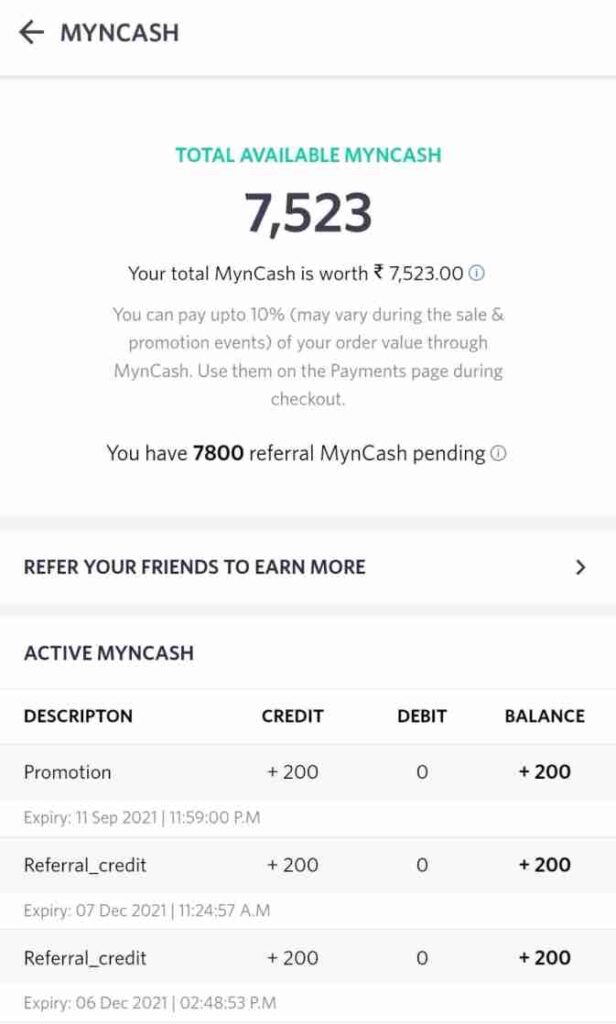
Contact Customer Care: Reach out to Myntra’s customer care team for assistance.
Provide Necessary Information: Be prepared to provide any relevant information that can help verify your identity and account ownership.
Verification Process: Myntra’s customer care team may guide you through a verification process to ensure that you are the rightful owner of the account.
Updating Account Details: Once your identity is confirmed, they may assist you in updating your account with your new email or phone number so you can regain access to your old Myntra account. Remember to be patient and cooperative throughout the process, as it may take some time to verify your information and complete the necessary steps.
How To Delete Order History in Myntra?
Myntra does not offer a direct option to delete Myntra order history. However, you can maintain your privacy by archiving your purchases and order history. Follow these steps:
Open the Myntra App: Launch the Myntra mobile app on your device.
Log In: Sign in to your Myntra account if you haven’t already.
Archive Your Orders: While Myntra does not allow you to delete your order history, you can archive orders to keep them hidden from view. By archiving your orders, you can maintain privacy without completely deleting your order history, which can be helpful for tracking past purchases or returns.
Also Read: Best Apps to Invest in US Stocks From India
FAQs: How To Delete Myntra Account
If you no longer use the email or mobile associated with your Myntra account, you may contact us for help restoring access to your account.
Deactivating your account does not fully delete it. When you deactivate your account, Myntra saves all of your settings, photos, and information in case you decide to reactivate your account.
Myntra is a shopping app where you can shop fashion, electronics and personal accessories products online. Here you will get cashback for shopping and referring new friends which you can use for future shopping or save a few extra amount.
Myntra Supercoins is also a feature like Flipkart Supercoins. Every time you order something from Myntra they will provide some supercoins to your account. You can use it to get extra features like some extra discount and zero delivery fee.
If you refer Myntra to someone and they join through your link then they get ₹100 MynCash and you will get ₹200 MynCash. You can use this MynCash on your next order (1 MynCash = ₹1).
Myntra has a feature-like profile. It helps us to save details like height, age and weight for someone and with the help of the saved details we can find and order the perfect products for them. But sometimes we create a lot of unwanted profiles which you can delete easily. Simply tap on your name in the below section and choose the profile you want to delete. Now select the ‘basic’ option and tap on the ‘delete profile’ button.
Conclusion
I hope you have read the above article on how to delete Myntra account permanently (Myntra account delete kaise kare). I wrote down each and every process to delete Myntra account step by step. But please keep in mind I am not against Myntra. Instead, I personally use the Myntra app for my online shopping. However because we have multiple and unwanted accounts with multiple numbers, it creates confusion. To avoid this, it’s better to delete the unnecessary Myntra accounts.
In summary, deleting your Myntra account is pretty easy, and you have several ways to do it. You can call them, send an email, or use the Myntra app or website. But here’s the important part: Once you delete your account, you can’t get it back, and all your stuff like order history will be gone forever. So, be sure you really want to do this before you go ahead.
It’s all about How To Delete Myntra Account Permanently (Myntra account delete kaise kare). If you have some doubts then ask below in the comment section. Also, you can reach out to us on Social Media for any kind of help.
