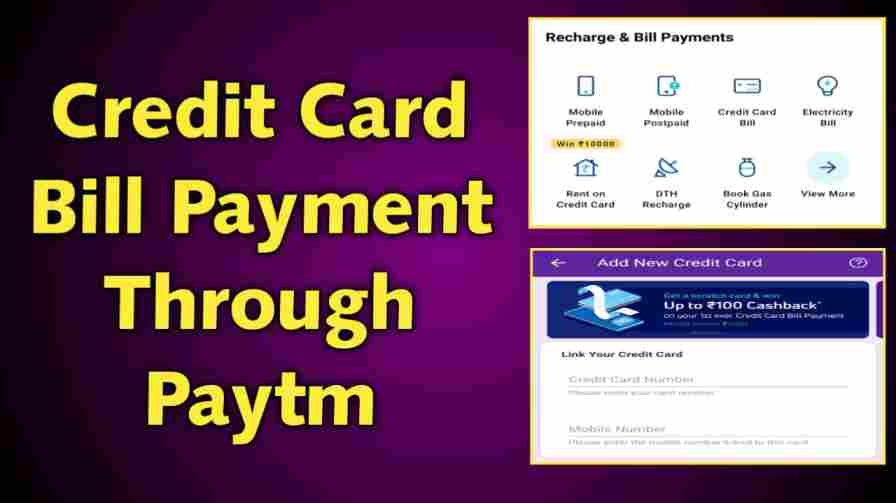Nowadays many of us have Credit Card. We have to pay the Credit Card Bill every month. Today from this post, you will know How To Pay Credit Card Bill through Paytm, PhonePe or Google Pay.
Many years ago Paytm, PhonePe, Google Pay, Amazon Pay could not do anything except Mobile Recharge, Shopping, Money Transfer. But now we can make almost all kinds of online payments from online payments apps like Paytm, PhonePe.
Not only that, now we can pay from Paytm Credit Card Bills too. We do not need to pay any extra charge for this and it can be done easily and quickly. If we want, we can download the statement after paying the credit card bill.
What Is Credit Card
A Credit Card helps you borrow funds from a pre-approved amount based on your credit score or limit. You have to pay the fund within a certain period of time. Everyone is not eligible to get a Credit Card. You can apply for a Credit Card from any bank if you have a salaried account, fixed deposits, good credit score in your name.
A Credit Card helps you to pay the amount, the bank pays to the merchant and then you have to pay the Credit Card Bill.
A Debit Card and a Credit Card both helps you not to carry extra cash. The only difference is a Credit Card pay the bill through your credit line whereas a Debit Card pays the bill from your Bank Account.
How To Pay Credit Card Bill Through Paytm
- First of all, download and install the Paytm app and then open it.
- Select the ‘Credit Card Bill’ option on the Recharge & Bill Payments tab.
- Enter Card Number and then tap on Proceed.
- Select your Bank if not linked aur fetched automatically.
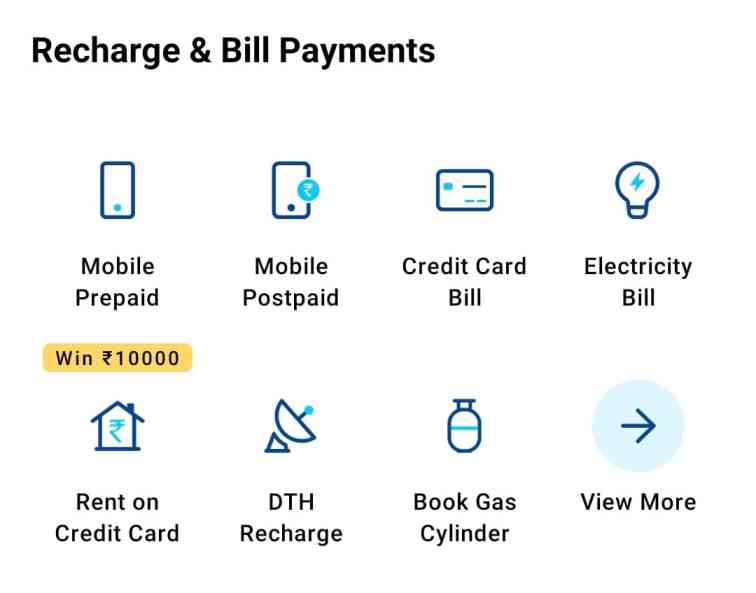
- Enter the amount and then tap on Proceed.
- Select your Bank Account from where you want to pay the amount.
- Tap on Pay Now and then enter UPI PIN.
How To Pay Credit Card Bill Using PhonePe
- First of all, Install PhonePe App if you don’t have it on your phone. And then open it.
- Now tap on ‘Credit Card Bill’ option on the Recharge & Pay Bills section.
- Now link your Credit Card.
- Enter your Credit Card Number and Mobile Number.
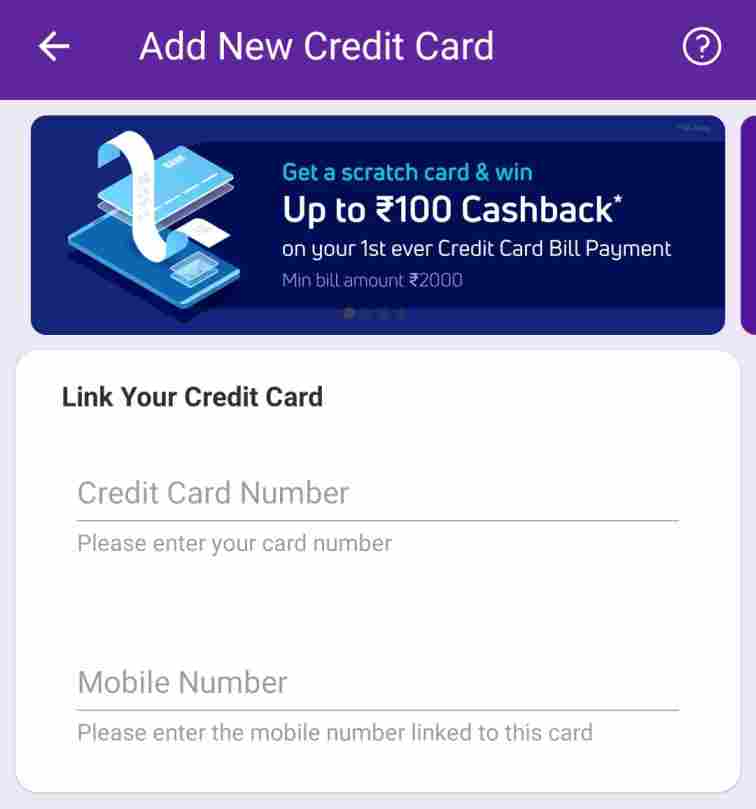
- Enter the amount you want to paid and then tap on ‘Pay Bill’.
- Here enter your BHIM UPI PIN and complete the payment.
Transfer Money From Credit Card To Bank Account Through Paytm
- Firstly, open the Paytm App.
- Link your Credit Card with Paytm.
- Now search Passbook and tap on it.
- Select ‘Send Money To Bank’ and then tap on Transfer option.
- Enter your basic details like Account Number, Benificary Name, IFSC Code, Amount etc.
- Tap on ‘Send’ button and the money will be sent to the Bank from the Credit Card.
Process To Check Credit Card Balance
We can check our Credit Card balance in many ways. The Bank sets a limit for every Credit Cardholder based on their Credit Score and we are eligible to make payments within that limit.
Monthly Statement: Every month Credit Card provider generate a bill after the billing cycle is closed and sent to us. If anyone of us needs a hard copy of it they will send it to us by post.
SMS: If you have enabled SMS notification on your Credit Card then you will receive an SMS after each transaction. In this way, you can check your available Credit limit for the month.
Internet Banking: It is also a beautiful option to check a Credit Card balance. But many of us don’t have Internet Banking or many of us don’t carry Internet Banking details everywhere. Thus it becomes very difficult sometimes to check balance through internet banking. Although if you have remembered your Internet Banking user id and password then you can check your Credit Card balance on the My Account tab.
Mobile App: Users can check their Credit Card balance on the official mobile app of the Credit Card provider bank.
Customer Care: Credit cardholders can know their balance by calling customer care through IVR or speaking to the customer care representative.
ATM Machine: You can check your Credit Card balance through the nearest ATM machine also. Simply swipe the card on the machine and check by entering a PIN.
How To Check Credit Score Through Paytm
I have written an article on this topic a year ago. If you already have a Paytm account then you can easily check your Credit Score through Paytm.
- Simply open the Paytm App.
- Scroll down and find the Free Credit Score option on the Loans and Credit Cards tab.
- Enter your PAN Number and tap on Proceed.
- You can see your Credit Score on the screen.

- Tap on view detailed report to check all the details.
- Tap on All Loan & Credit Card Accounts to check all the closed and open loans statement.
FAQ: Credit Card Bill Payment Online
Yes, we can pay our Credit Card bills through Paytm App easily. We just need to create an account and UPI ID on Paytm App. Simply open Paytm App then tap on Credit Card Bill option on the Recharge & Bill Payments tab. Then enter your Credit Card Number and make payment through BHIM UPI.
There is no direct option to add a Credit Card to the Paytm App. But yes you can add it indirectly. Simply add money to your Paytm using your Credit Card. Once you do that your Credit Card will be saved on your Paytm Account until you delete it yourself.
Not only HDFC Bank, but you can also pay any type of Credit Card bill through Paytm App. Simply find the Credit Card Bill tab on the Recharge & Bills tab and enter your Credit Card details. Now enter the amount and make payment through BHIM UPI. Once you do that your HDFC Credit Card bill payment through Paytm will be done.
There are multiple ways that can be used to check a Credit Card balance. We can check our Credit Card balance through monthly Credit Card statements, by SMS, by calling the customer, Internet Banking, Mobile App or via visiting ATM machine.