Are you feeling fed up with your Flipkart account and thinking it’s time to say goodbye? Well, you’ve come to the right spot. In this blog, we describe How To Delete Flipkart Account. You see, Flipkart recently made some changes to the way you delete your account, and it might seem a bit confusing at first. But don’t fret, we’re here to make it super simple for you.
We actually just went through the process of deleting our own Flipkart account not too long ago, and we want to share the easy-peasy steps with you. Deleting your Flipkart account is easy, and it won’t take much of your time.
However, you won’t be able to recover any invoices or other transactions and also you will lose all of your available Flipkart Supercoins. So it’s better to temporarily deactivate your account in case uninstalling the app doesn’t work out. We’ll walk you through it using a straightforward, step-by-step guide to make sure you get it just right. So, follow along with us.
Also Read: How To Cancel Zomato Order
How To Deactivate a Flipkart Account Temporarily?
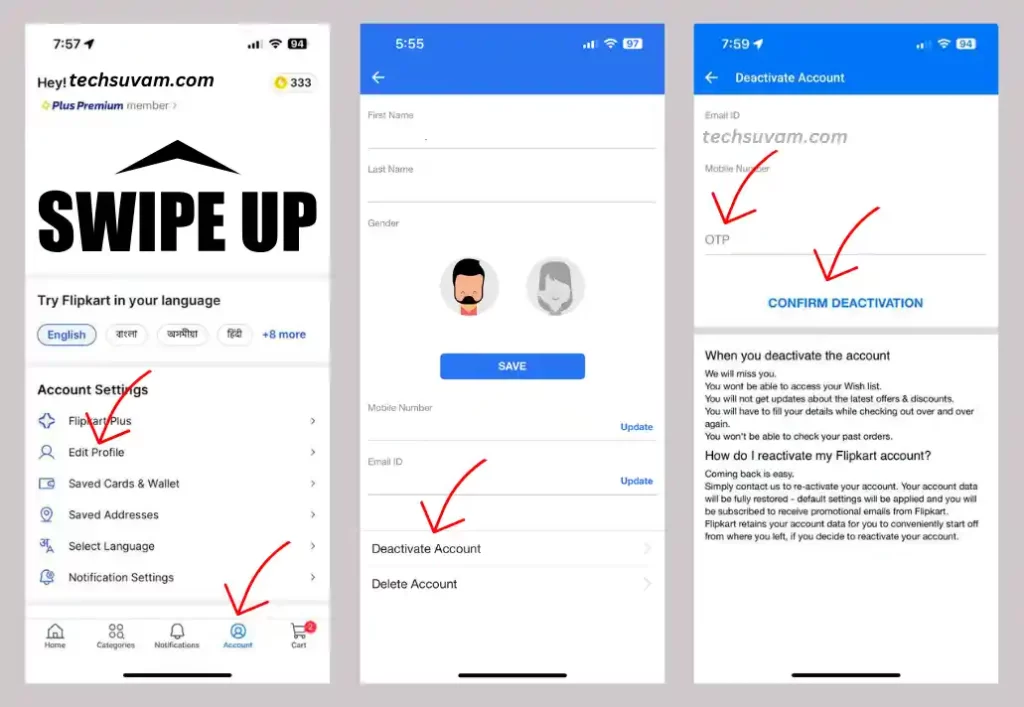
Here’s a simple step-by-step guide on how to deactivate your Flipkart account:
Step 1 Visit the Flipkart App
To begin the process of deleting your Flipkart account, log in to the Flipkart app Using your registered email or mobile number to finish your log-in
Step 2 Access Account
Once you’re logged in, you’ll see the ‘Account’ section at the bottom dashboard of the app. Click on it.
Step 3 Select ‘Deactivate Account
Scroll down to the bottom of the ‘Edit Profile’, and there you’ll find the ‘Deactivate Account’ option. Click on it.
Step 4 State Your Reason for Deactivation
Flipkart will prompt you to select a reason for deactivating your account. You can choose from the provided options or select ‘Other’ and provide your own reason in the designated box.
Step 5 Click ‘Deactivate’
After selecting your reason, click the ‘Deactivate’ button.
Step 6 Confirm with Your Password
Flipkart will ask you to confirm your decision by entering your password. Do so in the provided field.
Step 7 Click ‘Confirm’
Once you’ve entered your password, click ‘Confirm’ to finalise the account deactivation.
Step 8 Deactivation Confirmation
You’ll receive a message confirming that your Flipkart account has been successfully deactivated. This message will also include instructions on how to reactivate your account if you change your mind.
That’s it, You’ve successfully deactivated your Flipkart account.
How To Delete Flipkart Account Permanently?
Using the above steps you can easily deactivate your Flipkart account temporarily. Once you have deactivated your Flipkart account you won’t receive any promotional messages until you reactivate the account.
However, if you decide to Permanently delete your Flipkart account, you can opt for the “Delete Account” option under Deactivate account. the delete option isn’t showing on many devices if you can’t find this option then you will have to contact the Flipkart support team by following these steps:
- Open the Flipkart application and log in to it.
- Now go to the Account tab from the bottom dashboard.
- Select the Help Centre option.
- Select I want help with other issues and then Choose Other>Others.
- Select “Contact Us” and then “Call me back”.
- Select your preferred language and issue.
- That’s it you will receive a call from Flipkart within a few minutes. Mention to them that you want to delete your account permanently and then they will guide you with the next steps.
Things to Know Before you Delete/Deactivate your Flipkart account?
- Make Sure there aren’t any pending orders, cancellations, returns or refunds.
- If you use Flipkart Pay later, you have to pay all the due amount first.
- If you opt for the account delete option you will lose your Supercoins and Plus Benefits.
- You won’t be able to access order history, wishlists, saved addresses, payment methods and invoices if you delete the account permanently.
Also Read: Best Ludo Apps To Win Real Money
Genuine Reasons Behind Delete Flipkart Account
People choose to delete their Flipkart accounts for various reasons, and these reasons are typically genuine and personal. Here are some common genuine reasons behind deleting a Flipkart account.
1. No Longer Shopping
Some users may have stopped using Flipkart for shopping altogether. They might prefer other platforms or have changed their shopping habits.
2. Privacy Concerns
Concerns about privacy and data security can be a significant factor. Users may be uncomfortable with how their data is being handled or shared.
3. Too Many Emails
Excessive promotional emails and notifications from Flipkart can overwhelm users, leading them to delete their accounts to reduce inbox clutter.
4. Change in Preferences
Users’ preferences and interests may change over time, and they might no longer find the products or services offered by Flipkart relevant.
5. Account Management
Managing multiple online accounts can be cumbersome. Some users may choose to simplify their digital presence by deleting accounts they no longer use frequently.
6. Unsatisfactory Customer Service
Poor customer service experiences can lead to frustration and prompt users to leave the platform.
Also Read: Highest Signup Bonus App With Instant Withdrawal
7. Financial Reasons
Users may have experienced issues with payments or refunds, leading them to lose trust in the platform.
8. Moving to Competitors
Competing e-commerce platforms might offer better deals, products, or services, causing users to switch.
9. Security Concerns
If users believe their Flipkart account is compromised or vulnerable to security breaches, they might opt to delete it to protect their information.
10. Account Cleanup
Some people prefer periodically cleaning up their online presence by closing accounts they no longer need, including their Flipkart account.
How to Reactivate Your Flipkart Account?
If you deactivated your account and want to get it back then you can follow these steps to reactivate it. However, if you have opted for the account delete option then you won’t be able to recover your account instead you will have to create a fresh account.
Visit the Flipkart App or Website:
Open your preferred web browser on your computer or mobile device and go to the Flipkart website at www.flipkart.com.
Log In:
Once you’re on the Flipkart website or App, log in to your Flipkart account by entering your registered email address and password.
Confirm Reactivation:
After successfully logging in, you may encounter a message asking you to confirm that you want to reactivate your account. This step is crucial to ensure you genuinely want to reactivate your account. Look for the ‘Reactivate’ button within this message and click on it to proceed.
Account Reactivated:
Once you’ve clicked the ‘Reactivate’ button, your Flipkart account will be reactivated. You will regain access to your account information, order history, and all the features associated with your Flipkart account.
That’s it. Your Flipkart account is now reactivated, and you can continue shopping and managing your account as usual.
Also Read: Daily 100 Rupees Earning Apps
FAQs: How To Delete Flipkart Account
Unfortunately, you cannot delete your Flipkart account without a password. Flipkart mandates that you verify your identity by entering your password before initiating the account deletion process.
If you’ve forgotten your Flipkart password, don’t worry. You can reset it easily. Go to the log-in page and click the ‘ on Forgot Password’ link. Flipkart will then send a password reset link to either your registered email address or phone number, allowing you to regain access to your account and proceed with the deletion process.
Yes, Since supercoins have an expiry time frame of a year If you deactivate your account and then reactivate it within that time frame then you can get all of your supercoins back. However, you will lose all of your super coins if you delete your Flipkart account permanently.
Yes, you Can stop promotional mail by deactivating your Flipkart account.
Conclusion How To Delete a Flipkart Account
The step-by-step guide provided should help you successfully delete your Flipkart account. If you have any doubts or encounter any issues during the process, please feel free to ask in the comments, and I’ll be here to assist you further.
The inclusion of a step-by-step guide can indeed make the process clearer and more user-friendly. Best of luck with deleting your Flipkart account, and don’t hesitate to reach out if you need any additional help.
