Paytm Wallet To Bank Transfer is a very common problem nowadays. Basically, you can transfer money from Paytm Wallet to Bank Account mainly in four ways. Today in this post I will discuss all four ways. The four ways are-
- Using Paytm For Business App.
- Bank Account for Refund.
- Transfer Money from Paytm Wallet to Bank [Without Charges].
- Paytm Gold Trick.
I am using Paytm App since 2017. I feel Paytm is a very good app for all kinds of online transactions. Most of us are using Paytm to transfer money, UPI transaction, recharge, bill payments and many other things.
I want to clear you that if you have cashback in your account then you can use the Paytm for Business App method or normal method to transfer your wallet money to the bank account. But if you want to transfer Paytm wallet added money to your bank account then you can use any of the four methods. Also, keep in mind that if you are a non-KYC user of Paytm then you can’t use all four methods.
Paytm Wallet To Bank Transfer
If you are a Paytm user then you might know that you can use Paytm for online bill payments. After the demonetization, a lot of people started using UPI, online money transfers, online bill payments. Many e-commerce stores accept online payments through Paytm, Amazon, Mobikwik, Google Pay or another online payment app through QR Scan.
As I already said, there are four methods that I gonna share with you that can be helpful to transfer wallet money to a Bank account easily.
Most of you know about the PhonePe Gold Trick, but now you can use the same method t transfer Paytm wallet money to a Bank account, especially if you are a non-KYC user of Paytm.
Wallet To Bank Account through Paytm for Business
Any user can use this method to accept payments. You just have to install the Paytm For Business mobile app and register on it. By using this way you can easily transfer your Paytm wallet balance to a bank account in a minute.
I used this method to accept payments for my friends Paytm wallets and converting their Paytm Wallet Balance to Bank Account. If you want to transfer Wallet to Bank Account then read these below steps.
Trick To Transfer Others Wallet Balance Into Your Paytm Bank
- Download Paytm For Business App.
- Sign Up using Name, Email ID, Paytm Number, PAN Card Number.
- Add Bank A/C on which you want to receive Payments.
- Open QR Code and tell customers to scan it and pay via Paytm Wallet or Bank.
- Done! You have received payments. You will receive the balance on your linked bank after next day morning.
Also Read: How To Join Paytm Affiliate Program
Trick To Transfer Wallet Money To Bank Account Instantly
In this case, you need to install the Paytm For Business App and create an account on your friend’s phone. Or if they already have a store or Paytm For Business account then you can use their QR Code to transfer your wallet money to a bank account.
- Open your Paytm App.
- Tap on Balance & History and check your Paytm wallet balance.
- Now go back and tap on Scan Any QR.
- Scan your friend’s Paytm For Business QR Code.
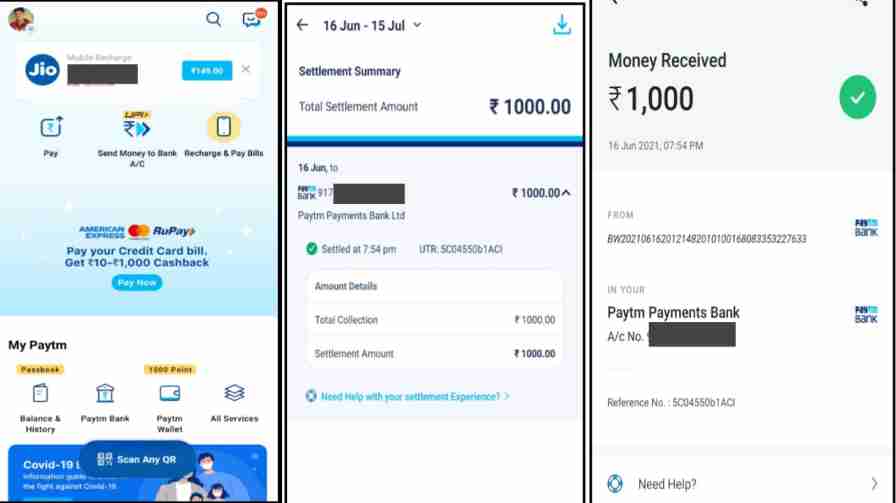
- Enter amount and make payment from Paytm Wallet.
- Done!! Your wallet money will be credited to their Bank account instantly or within a day after.
Paytm has added a new feature that will help you to transfer received money on Paytm for Business App instantly on your Bank A/C.
Open Paytm for Business App and tap on settlements. If they sent you Rs 50 or more and if the total received money is Rs 50 or more then you can transfer instantly to your bank account. This is a free process, anyone can use this method for Paytm Wallet.
Also Read: Best HP Laptops Under 40000
Bank Account for Refund
Paytm has added this setting a few months ago on Paytm Mobile App. You can use this process to transfer wallet balance reverse to a bank, but only in some cases.
You can take benefit from this setting if you already added money in your Paytm Wallet but you don’t need this. To use this Bank Account for Refund feature, you have to change or enable few settings on Paytm App.
- Open Paytm App.
- Tap on three lines or tap on the profile icon.
- Settings >> Payment Settings >> Bank Account for Refund.
You can use this method only if you added money to your Paytm Wallet through Debit Card or Net Banking. When you request a refund for your product/service, you will get an option to take the refund amount to the payment source or your Paytm or another bank account. Your refund will be credited instantly.
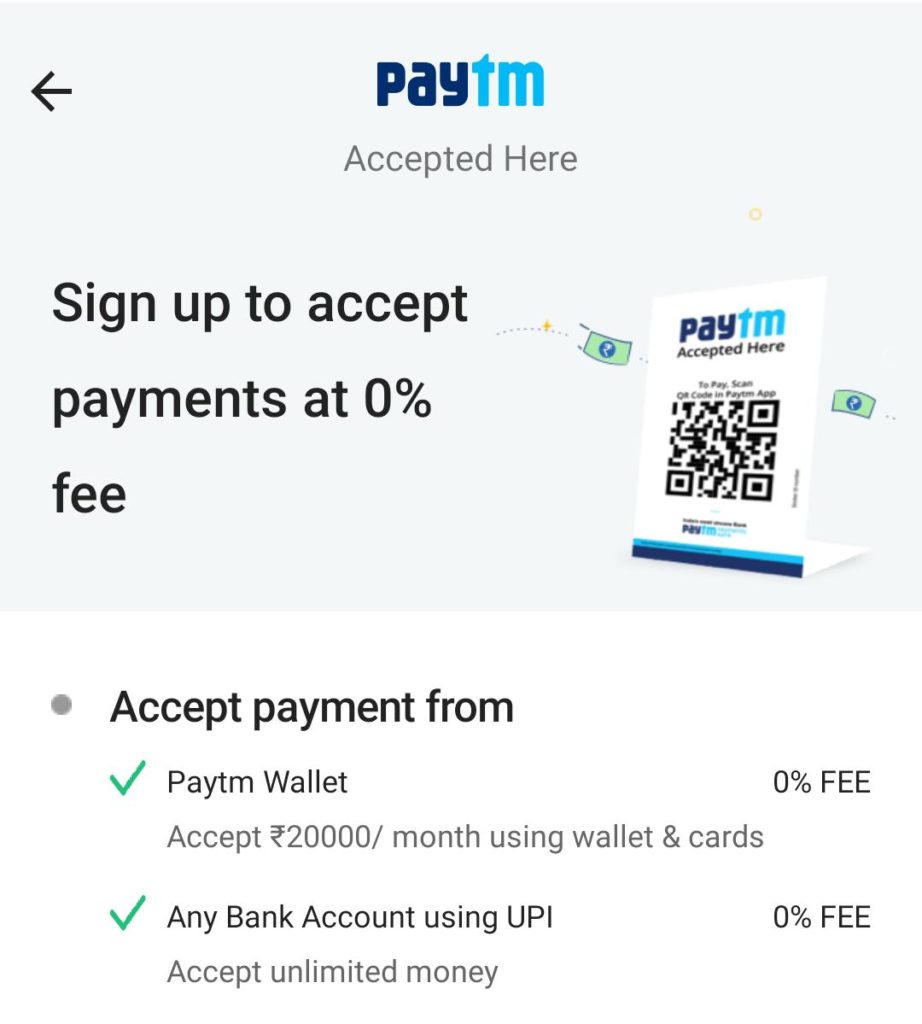
Send Money From Paytm Wallet To Bank [0% Charge]
Normally almost every user use this method to transfer their Wallet Balance to Bank Account. If you want to transfer your wallet balance to your bank account without following any lengthy process then you can use this method. This is a normal process for the wallet to bank transfer. Many Paytm users know this method.
Previously Paytm used to charge a 5% transaction or processing fee to use this method. But now it’s totally free for all. Anyone can use this method with a 0% transaction charge.
Also Read: Best Money Making Apps
How To Send Money From Paytm Wallet To Bank [FREE]
- Update and open the Paytm App.
- Tap on Paytm wallet.
- Scroll down and select the ‘Send Money To Bank’ option.
- Enter amount and tap on proceed.
- Select a saved Bank account or tap on ‘Add New’ and add a Bank account.
- Enter account no, IFSC Code and account holder’s name.
- Now tap on proceed.
- Entet the OTP received on your mobile number.
- Make payment through Paytm wallet.
- Done!! Your wallet money will be transferred to the Bank account instantly without any charges.
Wallet To Bank Transfer Charges
As I already said, Paytm users can transfer their wallet money to their Bank account without any charges. They used to charge 5% of the total transferred amount but now it’s totally free for all KYC users. But in case, if you are sending more than 20000 wallet money to your bank then it can’t be free anymore. As per Paytm official blog, from Rs 20 to Rs 20000, you can transfer money without any charges.
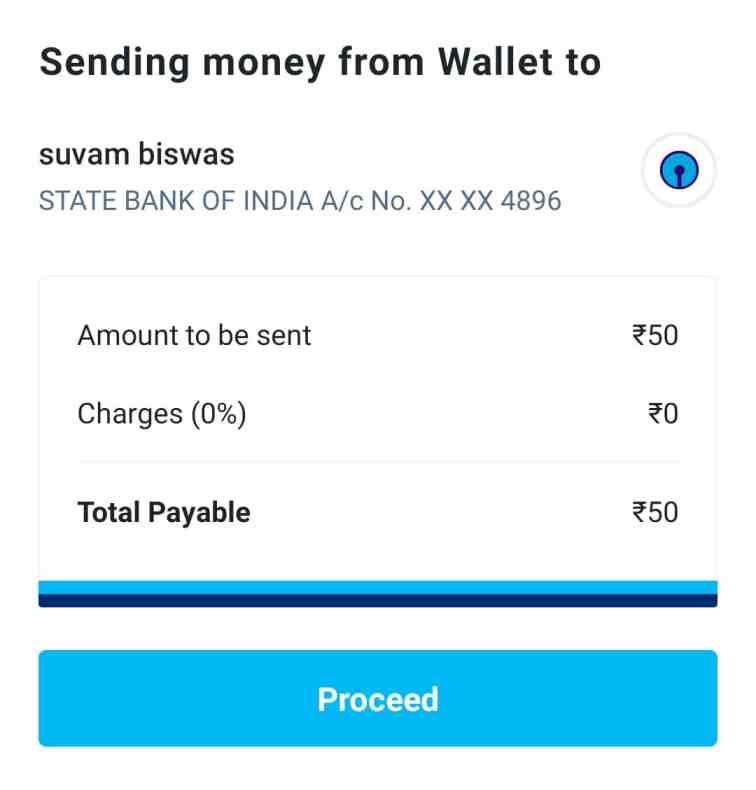
- Now you can send money from your Paytm wallet to Bank account at 0% charge (₹20 to ₹20000).
- Loading money into Paytm or Add money to wallet – Nil.
Paytm Gold Trick
Frankly speaking, this is not an ideal method to transfer wallet money to a bank account. It is also a method that can be used. That’s why I am writing this method as well.
- First of all, open the Paytm App.
- Scroll down and tap on ‘Paytm Gold’ option.
- This option will be available in the ‘Investment & Insurance’ section.
- Enter amount and apply promocode if available.
- Tap on Proceed to Pay.
- Make payment through Paytm wallet.
- Again, to sell the Gold, tap on Sell Gold.
- Enter amount or weight and tap on proceed.
- Select the Bank account or UPI ID.
- Done!! The selling price will be credited to your linked Bank account instantly or within 24 hours.
Please remember that this method is not free. You have to pay charges and GST on it.
Add Money To Paytm Wallet From Bank
- First of all, open the Paytm App.
- Tap on Paytm wallet.
- Enter amount and apply promocode (if applicable).
- Tap on proceed.
- Make payment from your linked Bank Bebit, Credit Cards, BHIM UPI or Net Banking.
- Done!! The money has been credited to your Paytm wallet.
- You can check your wallet balance by chooins the Balance & History option.
Add Money Offers
As of now, there is only one Paytm add money offer is running. If you have a Credit Card then you can use this offer. Although, it is up to you whether you gonna use it or not. As per my view, it is not a good add money offer.
Add ₹4500 or more using Credit Card and get up to ₹100 Cashback on your Paytm wallet.
How To Get Paytm Wallet Statement
You can request your Paytm wallet statement from the Paytm mobile app. The wallet statement will be sent to you through your mail address. You can choose any specific date, month or year and request a wallet statement.
- First of all open the Paytm App.
- Tap on Paytm wallet and select the ‘Request Wallet Statement’.
- Select time period (ex. last 1 month, last 3 months, last 6 months, last 1 year or any custom duration).
- Check your Email ID or edit it to receive statement.
- After that select the confirm button and you will get to see a success message.
- Open your mail id and check the wallet statement.
- The Paytm Wallet Statement will be sent to you in two formats .csv and .pdf
- Open it and check all the details.
FAQ: Wallet To Bank Transfer
You can transfer your Paytm wallet money to your bank account easily with a 0% charge. If you are a KYC user on Paytm then simply open Paytm wallet and tap on ‘Send Money To Bank’. Fill in the details like your bank name, IFSC Code, Account Number and amount. After entering the OTP, your money will be credited to your Bank account.
If you are a KYC user then you transfer Rs 20 to Rs 20000 wallet money to your bank account without any charges. Apart from the ‘send money to bank’ option, you can use the Paytm for Business app to transfer your wallet money.
If you are a non-KYC user then you can use the Paytm for Business app to transfer your Paytm wallet money earned through cashback in your Bank account. Apart from this one, the gold trick will also be a great option for you.
First of all, open the Paytm app and tap on the Paytm wallet option. Enter the amount and apply promocode if applicable and then select the proceed option. After that make payment from your linked bank account debit or credit card, net banking or UPI.
Final Word
I have mentioned a total of four methods for Paytm Wallet to Bank Transfer. On these methods, the first one and the third one is my favourite. You can use any of these methods for Paytm Wallet Balance Bank Transfer. Please note you can use the method for selected cases only. And if you want to use method 3 then you have to pay a charge for it.
Although because currently there are not so many offers for recharge, bill payments available. That’s why people are using this money for recharge, bill payments and shopping through Paytm Mall App.
If you like this article then share it with your friends and family members and help them. Join me on Telegram, YouTube, Twitter and Instagram to know more about me.

Ok
I transferred money via paytm wallet in loan account no 62805897 on dated 29/08/2022 rupee 1375/- but idfc bank not received money where as my EMI payment receiving date is 02/08/2022. if failed i have to give fine. so pls reply urgently.