Hi Guys Welcome to our new blog. In this blog, we are gonna share How To Order From Zomato in Train so that you can easily get tasty foods in train seats.
Recently IRCTC Partnered with zomato to deliver tasty food to passengers in their train seats. Earlier we could order food in train using IRCTC catering and some other third-party apps. Still, most of them have many problems while ordering like there weren’t many discounts, also sometimes payments fail. However, with the new zomato partnership, you can easily tackle all of these problems and get tasty food with good discounts.
How To Order From Zomato in Train?
Currently, Zomato train Food Delivery service is limited to five stations: New Delhi, Prayagraj, Lucknow, Kanpur and Varanasi.
We can Order From Zomato in Train using both the Zomato app and the IRCTC e-Catering app. However many aren’t able to find the Zomato option in the IRCTC e-Catering app. So we recommend you use the official zomato app To Order From Zomato in Train.
You can also multiple offers and deals in the zomato app compared to e-Catering. However, in case Zomato doesn’t work we have shared the process for both of these apps so that you don’t have to sleep empty stomach.
Also Read: How To Book Tatkal Ticket In IRCTC
How To Order From Zomato in Train Using IRCTC e-Catering?
- Open the IRCTC e-Catering App and log in to it.
- Search for the train using the train number or PNR.
- Select Zomato and then select your preferred from where you want your food.
- After that select food.
- Tap proceed to pay.
- Enter your PNR if you haven’t entered it earlier.
- Now pay for the food and your order will be confirmed.
- You will also receive an OTP which you will have to mention at the time of delivery.
Also Read: How To Cancel Zomato Order
How To Order From Zomato in Train Using Zomato App?
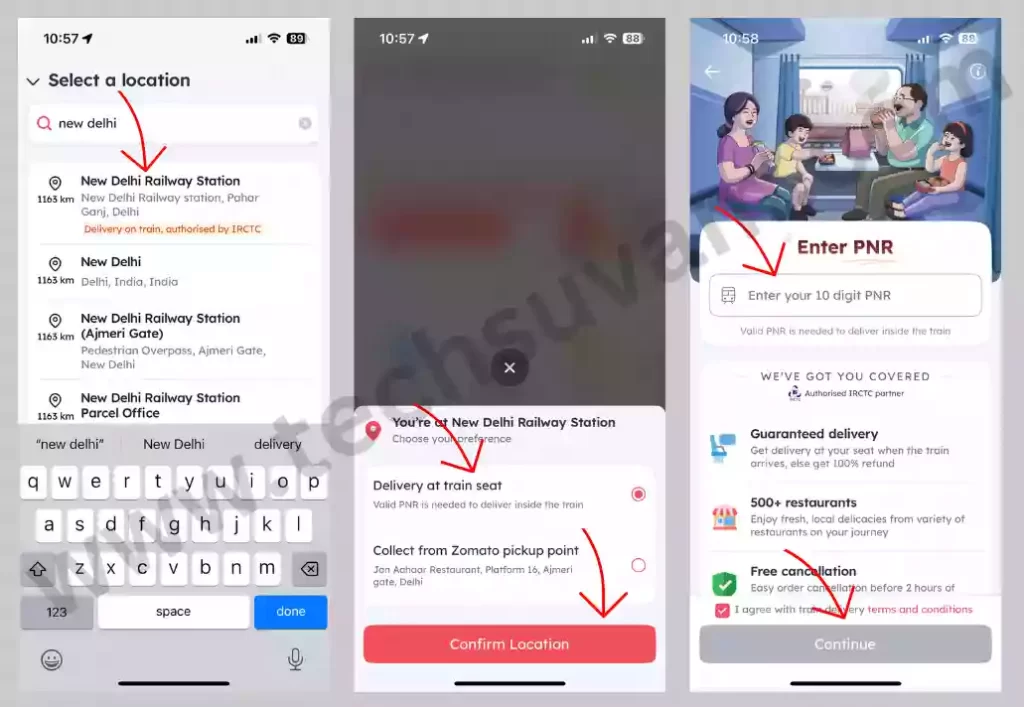
- To begin with open the zomato app and log in to it.
- Now, Change your location to the station where you wish to deliver your food. If the station supports Zoamto train delivery you will a “Delivery on Train” Banner.
- After changing stations, you will see a pop to select your food delivery preference “Delivery at train seat” and “Collect from Zomato Pickup point”. Select your preferred option. Note that “Delivery at train seat” isn’t available for general tickets as it does not have any PNR.
- If have selected “Delivery at train seat” then you will be redirected to another page where you have to enter your PNR number. Once you enter your PNR hit Continue.
- Now Search for your Favourite restaurant and then select your food.
- Tap proceed to pay.
- Finally, pay for the order.
- Your order will be delivered to your PNR seat once the train arrives at the station.
Also Read: Navi App Referral Code
Things to Know Zomato Train Food Delivery
Here are a few things you should know before placing a food order in Zomato if you are travelling by Train:
- You will need a valid PNR to get Food Delivered to the train seat.
- You have to order 2 hours before the scheduled arrival at that station.
- You can schedule your order max 48 hours before the scheduled aperture in that station.
- Food will be delivered once the train has arrived at the station.
- Gold Guarantee won’t be valid in case of train delay.
- You can’t cancel your order 2 hours before the scheduled arrival in that station.
- If you cancel the order 2 hours before the scheduled arrival then you will get a full refund.
- To avoid cancellation, you must be present at the seat or berth as confirmed in your PNR.
Also Read: Best Train Ticket Booking Apps in India
Can we order Order From Zomato in Train without PNR?
Yes, you can order the Zomato app on the train if you don’t have PNR. However, in this scenario, your order won’t delivered to your seat. To Order From Zomato in Train without PNR you will have to follow these steps:
- Open the Zomato app and Log in to it.
- Change location to the station where Zomato train delivery service is supported now.
- Now you see a pop. Simply select “Collect from Zomato Pickup point”.
- Now Search for your Favourite restaurant and then select your food.
- Tap proceed to pay.
- Once the train arrives at the station you will have to collect the food from the pickup point.
FAQs:How To Order From Zomato in Train
Yes, we can Order From Zomato in Train.
Currently, the Zomato Train Delivery feature is available in New Delhi, Prayagraj, Lucknow, Kanpur and Varanasi.
With a PNR you can get your Zomato food delivered to your train seat. However, if you don’t have a PNR number then you will have to collect food from the Zomato Pickup Point in the station.
Yes, you can order Zomato from the train without being there as long as you have a valid PNR ID.
Also Read: How To Book Tickets on UTS
Conclusion
Currently, the Zomato Train Delivery feature is available in five stations. If you are travelling from or via these stations then you can order from the Zoamto app. Once the train arrives at the station collect your food or even get delivered in your hand.
If you aren’t from any of these stations then don’t worry the feature will soon roll out for most of the stations. We have also shared some of the Best Apps To Order Food On Train, you can check out them as well if Zomato train delivery isn’t available at your place.
