Dream11 is a very popular fantasy app in India. While using the app many times we face some common problems. One of the common questions that people ask is ‘how to change Dream11 profile name‘. In today’s article, I am gonna share this in detail.
Dream11 is the number one fantasy app in India in terms of number of downloads, most played and popularity. This is the first and the oldest fantasy app in India. A lot of people play fantasy games on this app. Beginners prefer to play fantasy games on Dream11 because this app has a lot of cricketing faces. In terms of user experience Dream11 is far ahead of its competitors.
While using any app for the first time, we face a lot of problems. Especially non-techy people face many common problems while using any app for the first time. In today’s post, I am going to discuss how to change Dream11 profile name in the Dream11 app or website easily. This is not a problem but people want to change the default username by their own name.
What is Dream11
Dream11 is a fantasy gaming app. In this app, we can play fantasy games like cricket, football, baseball, hockey, basketball, kabaddi, volleyball and handball. There are multiple types of competitions which you can join by creating your own team and selecting a captain and vice-captain. Some of the popular competitions are Mega Contest, Small League and Head To Head Fantasy Games. If your team scores points and you are eligible for winning money then the money will be credited to your Dream11 account. After that, you can easily withdraw it to your Bank account (if the KYC is completed).
Please remember, as per the new rule, you have to pay TDS and GST for your winning money. If you win more than ₹10,000 then you have to pay 30% TAX and there is another rule for which you have to pay 28% GST. But to help us many fantasy apps such as Vision11 Fantasy App, Real11 Fantasy App, Kubera Fantasy and a few others have started giving free deposit cash.
Dream11 Profile
When you create an account for the first time on Dream11, the app will create a random user name, profile name, profile photo and everything on your behalf. Yes, you can easily change all the details at any time. For the first time during app registration, the app will only ask you to give your Email ID and Mobile Number and set a Password.
To change anything on Dream11, first update the app to the latest version.
How To Change Dream11 Profile Name
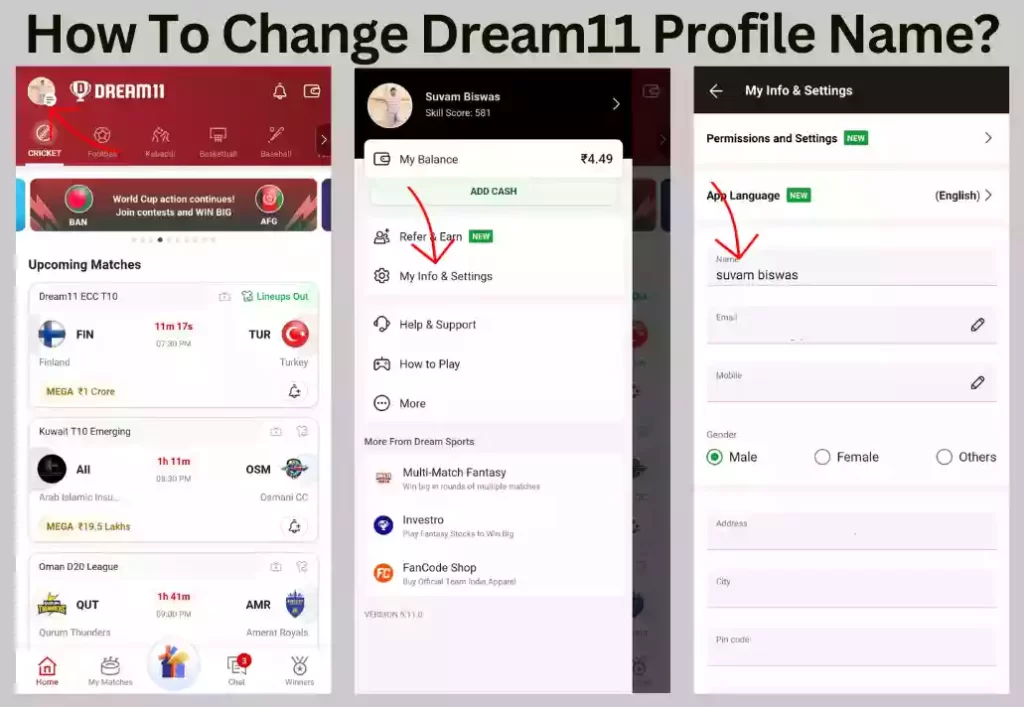
- First of all, open the Dream11 app.
- Login using mobile number, email and OTP.
- Tap on the profile icon (above the right-side image).
- Tap on the ‘My Info & Settings’.
- Now enter the new name on the ‘Name’ field.
Please remember, from this section, you can change your Email ID, Mobile Number, Gender and Address. To change your Mobile Number and Email ID and remove your old Mobile Number or Email ID, you have to submit OTP. The other option won’t ask you to submit OTP. So, keep the new phone while changing your Email ID and Mobile Number in Dream11 App or Website.
How To Change Dream11 Profile Photo
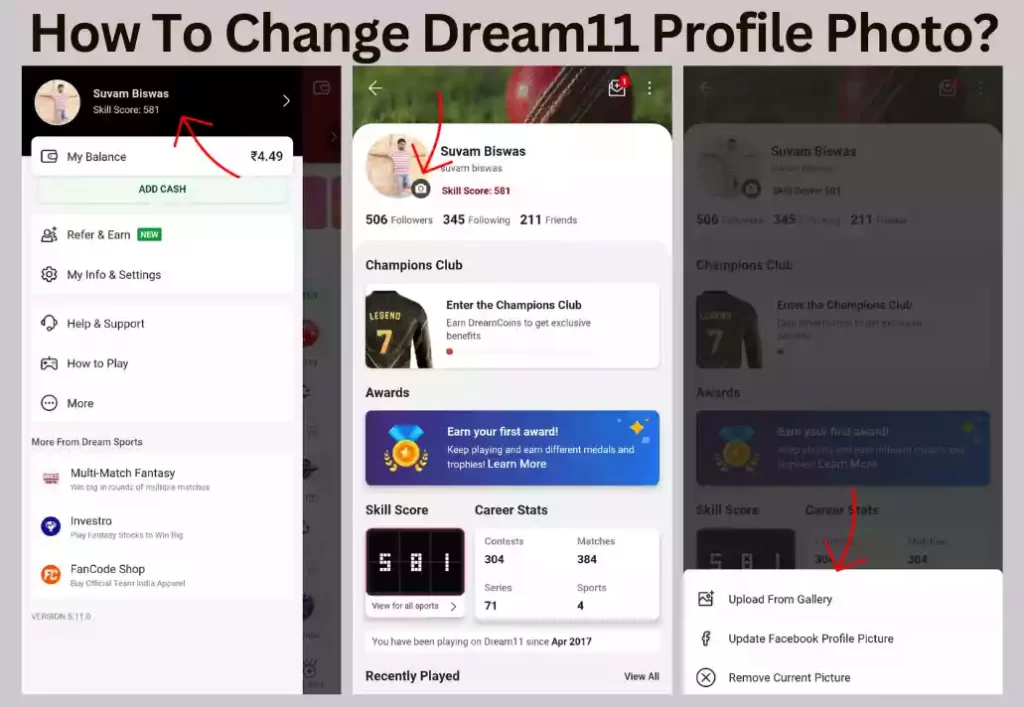
The title of this article is ‘How to change Dream11 profile name’ and I already discussed this. But what I feel during writing this article is if I add the profile photo change option then it will benefit them a lot. So, follow the below process to change the photo.
- Open the Dream11 app and log in.
- Tap on the ‘Profile Photo’ icon.
- Now click on the ‘Camera Icon’.
- Choose any option between ‘Upload From Gallery’, ‘Upload Facebook Profile Picture’ or ‘Remove Current Picture’.
- Upload a photo from Gallery or login to Facebook and upload a Facebook photo in Dream11.
- If you choose the last option then the current photo will be removed.
Also Read: Best Daily Earn Money Apps in India
FAQs: Change Dream11 Profile Name and Photo
First, complete KYC on Dream11 by uploading your PAN Card and Bank account details and then click on the wallet icon above. If you have enough balance to withdraw then the withdraw button will show. By tapping the withdraw button you can withdraw your Dream11 winning balance to your registered bank account.
You can change teams in Dream11 before the start of the match but once the match starts you can’t change your selected team in Dream11.
If you have joined any contest then click on the ‘My Matches’ option and then select the match from the ‘Live’ and check your Dream11 team’s ranking.
Open any match that you want to join a contest. Create your team, select players from each section and choose the captain and vice-captain. This is the process to select players and join the contest in Dream11.
Harsh Jain and Bhavit Sheth are the founders of the Dream11 app.
No, you can’t change your PAN Card in Dream11. If you want to add another person’s PAN Card then you have to create another account on Dream11.
