Hello friends, welcome to our blog today’s blog. Friend, if you don’t know how to change the language on the Amazon app and are still searching it on Google then stop searching and read this article. In this article, we are going to teach you how to change language in an Amazon app that can help you to know all about this.
We can easily find all our need daily needs on Amazon. It’s also one of the most popular e-commerce websites in India. To make this platform much more user-friendly amazon has introduced multiple regional languages. So if you also want to change the language in Amazon but you don’t know how to do it then follow these easy steps.
Also Read: How to Cancel OYO Booking
How to Change Language in Amazon App?
Amazon offers multiple regional as well as some global languages in which you can use the app. Apart From Hindi and English, there are 6 Regional languages available on the Amazon app. You can easily change the Amazon app language for both mobile and web versions. The steps for both of these are slightly different but not much difficult, you can easily do it after reading our article. So let’s find out the steps.
Process to Change Language in Amazon App
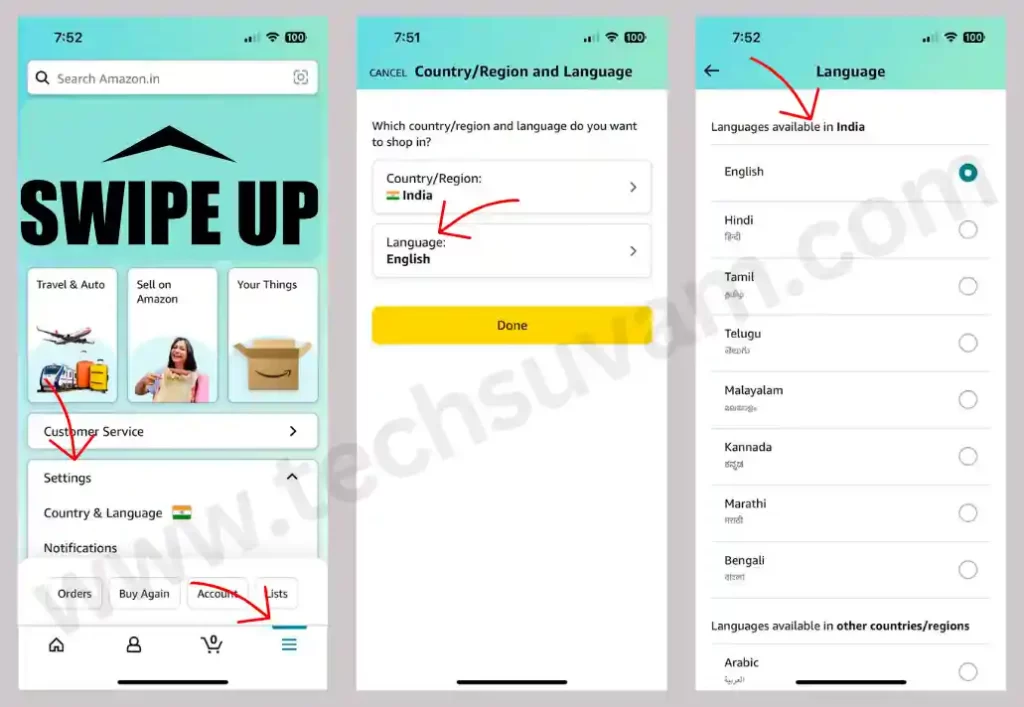
- To begin with, you will need to Open the Amazon App on your device and log in to it using your credentials.
- After opening the Amazon app, navigate the three-line bar at the bottom right corner of your mobile screen and click on it.
- After that a page will open, scroll down and find the option “Settings” and then click on it.
- Under the Settings section, you will find “Country & Language”Select this.
- Upon that, you will be redirected to the Amazon Language and Country Change Section. Simply select Languas as we talking about this.
- Now scroll through and select your preferred language.
- And that’s it, your language will be changed on your Amazon instantly.
Process to Change Language on Amazon Website
- If you are using the Amazon app on your desktop and want to change your language on your desktop app but don’t know how to do it then here is the guidance on how to change language on the Amazon website.
- Follow the Guidance Step by step to change the language on the Amazon website.
- Turn on your desktop and log in to the Amazon website. Note you will have to go to Amazon India’s official website which has “.in” on its end.
- Locate the language sanction at the top of your desktop screen and click on it.
- After clicking on the language section select your preferred language and tap on it.
- After selecting your language click on the “Save Change” option to save it.
- Now your language has been successfully changed on your Amazon website.
Also Read: Best Mobile Part Time Jobs Without Investment
FAQs: How to Change Language in Amazon App
To change your language on Amazon Prime Video follow these easy steps.
Step-by-step process on how to change language on Amazon Prime Video
Turn on your device and open the Amazon Prime video.
After opening the prime video navigate the language section at the top right side of your device screen and click on it.
After clicking on the language section select your preferred language and click on it.
Now your Amazon Prime video language has been successfully changed.
To change the audio language on Amazon Prime Video you can follow these easy steps.
Step-by-step guidance on how to change the audio language on the Amazon Prime video app
Open your device and launch the Amazon Prime video.
Select any video that you like to play.
Click on the “Options” section at the bottom right corner of your device screen which is marked as a three-line bar.
Now go to the audio section select your preferred language and audio and tap on it to save it.
After that, your Amazon Prime video audio language has been successfully changed.
Amazon provides us with a wide range of languages including English, Hindi, Spanish, Portuguese, Chinese, etc.
Conclusion
Amazon is a global company with many language variations. You can change the language you want to choose on Amazon by following the steps below. The largest number of languages available on Amazon depends on the region you live in. In this article, we will provide you with the complete process of how to change language on Amazon which will help you to know everything about this topic. Hope this article helps you to know everything about this topic. If you have any questions about this, focus on the FAQs section or read this article again.
Also Read: How To Change SIP Date in Groww App
