In this modern world, we all love to travel and plan our trips on the MakeMeTrip platform. But life is unpredictable so sometimes we face problems like cancelling planned trips. If you are facing the same issue then you need to know How To Cancel Hotel Booking On the MakeMyTrip platform.
If you don’t know How To Cancel A Hotel Booking On MakeMyTrip, follow this article. In this article, we will walk you through the process of cancelling a hotel booking on MakeMyTrip. By following this you can cancel your booking on makemytrip very easily.
Also Read: MakeMyTrip Referral Code
Cancel MakeMyTrip Hotel Booking Complete Steps
Here I explain all the details of how to cancel a hotel booking on makemytrip. You can follow this explanation step by step to cancel your bookings on MakeMyTrip.
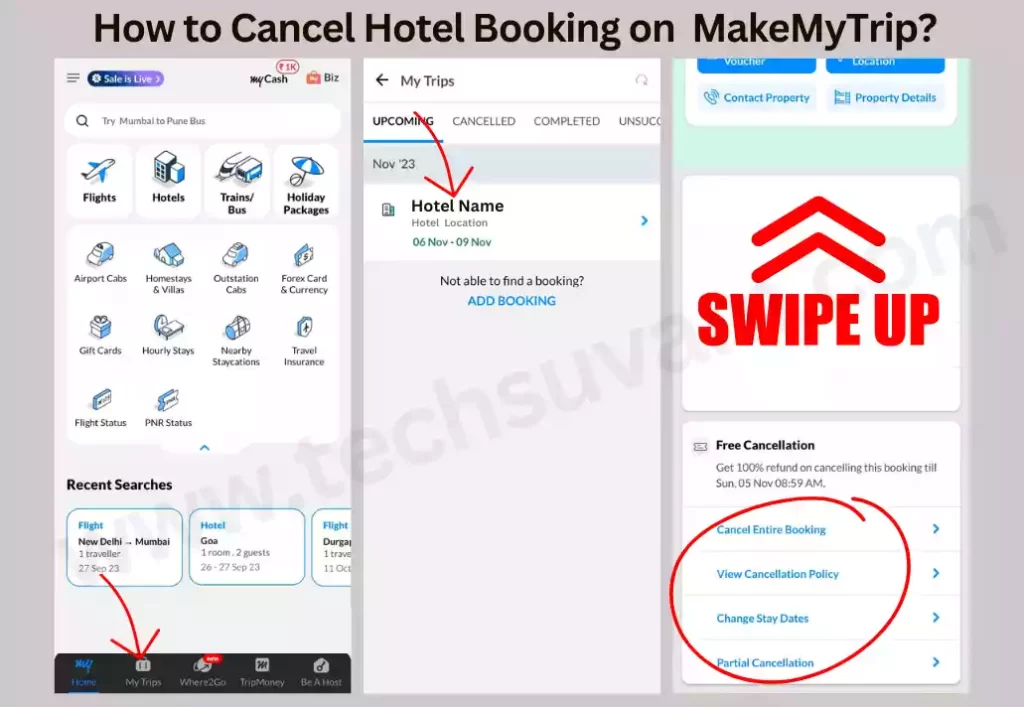
Step 1: Open MakeMyTrip Application
Firstly, turn on your mobile and open the MakeMyTrip.
Step 2: Go to the My Trip Section
After opening the my makemytrip application your makemytrip home page will be open. At the bottom of the home page find the option “My Trips” and click on it.
Step 3: View All Details of Your Booking
Now you are able to see your booking hotels under upcoming bookings. Click on your booked hotel to view all details of your booked hotel.
Also Read: Best Hotel Booking Apps in India
Step 4: Find Cancellation Options
Scroll down and go to the cancellation section find the “Cancel Entire booking” option and click on it. You can also find other options like “Partial Cancel” to cancel a few dates of your journey. Also, you can see an option to “Change Stay Dates” as well.
Step 5: Select Reason to Cancel Booking
After that, you will be presented with an interface where you will be asked why you want to cancel your booking. select the reason why you want to cancel your booking.
Step 6: Cancel Booking
Finally, click on the “proceed to cancel” option and confirm it. After that, your booking will be successfully cancelled.
Also Read: Best Tatkal Ticket Booking App
FAQs: How To Cancel Hotel Booking on MakeMyTrip
MakeMyTrip charges Rs.99 per passenger for the cancellation of a booking.
It takes 1 – 2 weeks to get the refund on your original source of payment.
Yes, if you change your mind because of any personal reasons and wish to cancel your booking before 24 hours then you can get the full refund.
To contact Makemytrip Customer Support you can call [0124 462 8747] on this number or send a mail to b2b.issues@makemytrip.com at this address.
Conclusion
In this article, I have explained all the details of “How To Cancel MakeMyTrip Hotel Booking” which will help you to cancel a hotel booking on MakeMyTrip. We also discussed some points in this post. If you follow, you will know all the facts related to this topic well.
At the end of this article, we hope this will help you to cancel your hotel bookings.
Also Read: Best Bus Ticket Booking Apps
