YONO SBI Account Opening: SBI (State Bank Of India) which is India’s largest bank offers customers to open SBI Savings Account online. Customer’s who has not an SBI Savings Account yet can open it online via YONO SBI App. This is an easy process, and you can open a YONO SBI Account by following some easy YONO SBI Account Opening Processes.
State Bank Of India offers several types of Bank Account which don’t require maintaining any minimum balance every month. One of those is SBI Insta Savings Account. In this SBI Insta Savings Account, you don’t need to maintain any monthly average balance as of now. For YONO SBI Account Opening follow the below steps.
Also Read: Netflix Monthly Subscription Plans India Price
YONO SBI Account Opening
Before going to YONO SBI Insta Savings Account Opening Process, you need to know the required documents. To open you need some basic documents like Aadhar Card linked with mobile number, PAN Card.
How To Open YONO SBI Savings Account
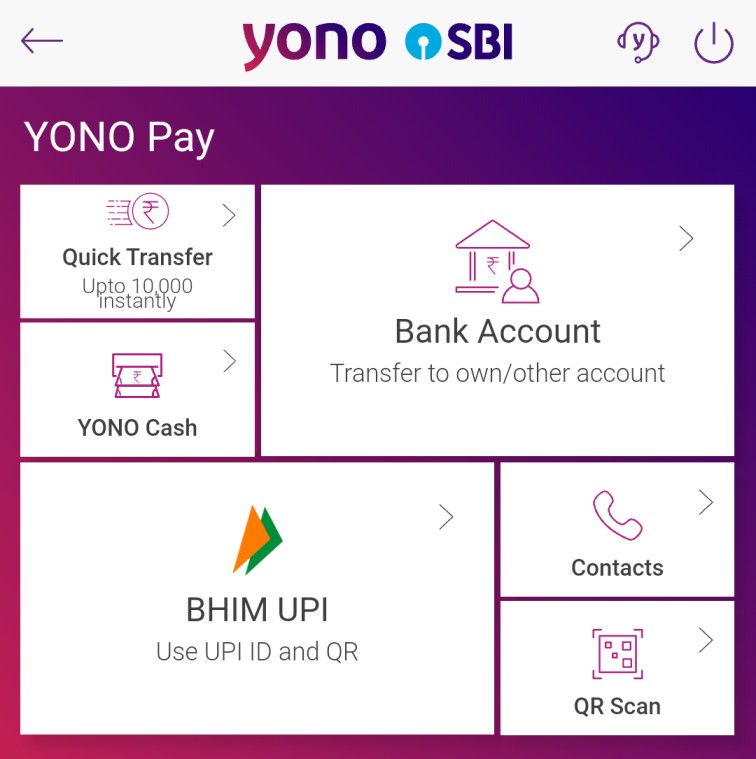
Step – 1
First of all, you have to download YONO SBI App for the YONO SBI Savings Account Opening. Then simply open the app. Now click on I Am New To SBI, Open A SBI Account Now.
Customers can open SBI Account Online through App or Website, both of the processes are the same. So After step 1, a new page will open. Where some basic details of the Insta Savings Account will be shown.
Step – 2
Now Enter Your email id, mobile number. An OTP will be sent to you, simply enter the OTP and then press submit button.
Step – 3
On the next page, you have to set an application password. Which will be required for opening this YONO SBI App once the account is set.
Step – 4
After this, the customer is asked to confirm certain tax liability dates under FATCA or Foreign Account Tax Compliance Act. After choosing the correct option, the customer may proceed by clicking on the ‘Next’ button.
Step – 5
Now you have to enter your personal details. You can see a new page where some details a check box will appear. You just have to tick the box. This means the website asks customers to authorise SBI to proceed with Aadhaar-based verification for the purpose of opening an account. The customer may click on Next to proceed.
Step – 6
Now the customer needs to enter a 12 digit Aadhar Number with Aadhar based mobile OTP.
In case the details given on Aadhar are not updated, YONO asks the user to make the required changes through the UIDAI (Unique Identification Authority of India), the issuer of the Aadhar card.
Step – 7
After entering Aadhar Number and OTP, customers need to enter their basic details like name, dob, annual income.
After all of these details entries, you have to enter your PAN Card Number.
Step – 8
Now the customer has to select a home branch where the account has been located. You can choose the home branch through GPS or manually.
SBI Digital Savings Account
This YONO SBI Digital Savings Account opening process is also the same as Insta Savings Account. In this case, you have to visit the branch one time, within the next 14 days after submitting the details.

This account is also opened on a paperless basis. The Digital Savings account requires a single branch visit by the customer, according to the SBI website.
Conclusion
As I said earlier YONO SBI Account Opening Online Process is very simple. Customers can open a savings account through a mobile app or website by following the above steps. This whole process needs only a few details like aadhar number, pan number and photocopy. If you want to open a digital savings account, then you have to visit the nearest branch one time.
If you still have any problem regarding YONO SBI Savings Account Opening or other then please comment down below. So that I can help you by providing another article, if possible. Share this article if you found it is helpful. To know more about me you can follow me on Instagram as well.
