Many of you have started using UPI since the introduction of UPI. PhonePe is one of the most famous UPI apps in India. Today I will teach you how to change your UPI PIN in PhonePe App in 2024. I know many of you are facing this problem. That’s why I am writing this article.
PhonePe is one of the most popular payment apps in India where we can make different types of payments besides recharge, and bill payments. With this app, we can send money from our bank account to anyone through UPI whenever we want. For this, we just have to remember the mobile number or VPA (virtual payment address) of that person.
In the beginning, only we could do Recharge, Bill Payment or UPI money transfer through the PhonePe App but now we can buy Liquid Fund, Tax Savings Fund, and Gold through that Phonepe.
Not only this, but now we can pay Gas, Water, and Broadband bills at home through PhonePe’s app. PhonePe can now be used in 10 more languages (Kannada, Marathi, Bengali, Hindi, Tamil, Gujarati, Telugu, Malayalam, Assamese and Odia) besides English.
PhonePe makes our mobile number as default UPI ID. Maybe many of you don’t like this. That’s the reason you are reading this about how to change UPI PIN in PhonePe 2024.
Change UPI PIN in PhonePe
Those of you who are reading this article to change PhonePe UPI must know how to create a UPI ID in PhonePe. We need a debit card to generate this UPI ID for any payment app.
Because we can’t create UPI without the last 7 digits and expiry month and year of our debit card. Similarly, we can’t change the UPI of the PhonePe App without our Debit Card and OTP of the linked Mobile Number.
We also have to keep in mind one more thing and that is to see if we have recharged our mobile number. Because if our mobile number is not recharged then OTP will not come to our mobile.
How To Change UPI PIN in PhonePe
- First of all, open the PhonePe App.
- Now tap on the ‘My Money’ icon on the below section.
- Press the ‘Bank Account‘ option on the Payments tab.
- Select the greater than an icon on the right side of the bank account name (if multiple accounts linked choose the particular one).
- Tap on reset or change UPI PIN.
- Enter the last six digit of your linked Bank Account Debit Card and expiry month & year.
- If your debit card won’t have any expiry month or year then enter 00/49.
- Now enter OTP received from your bank and your UPI PIN will be changed.
How To Change UPI ID in PhonePe
In PhonePe App we can change UPI ID as well as UPI PIN. If you want to change the UPI ID on your phone then follow the procedure given below.
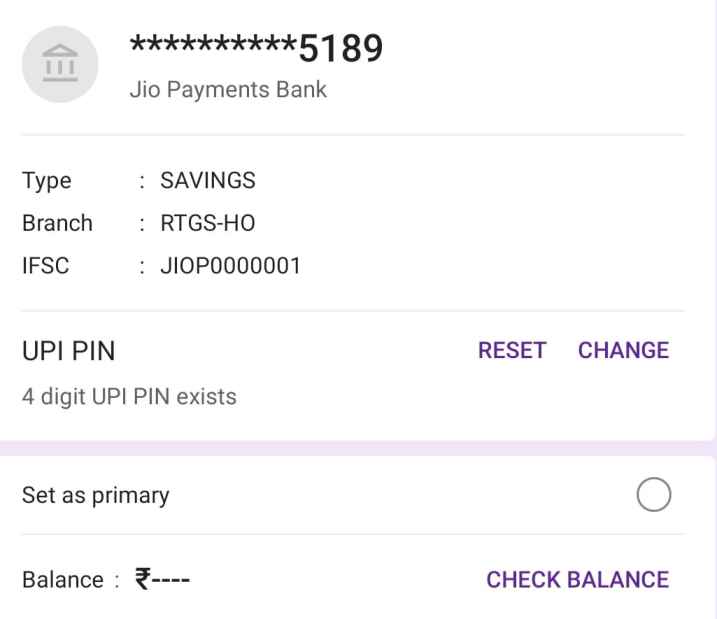
- Firstly, open the PhonePe App.
- Tap on ‘My Money’ and then select the ‘Bank Account’ option on the Payments Tab.
- Here you can see your Bank Account and UPI ID details.
- Scroll down and tap on the plus icon (+)
- Here you can link up to 3 different UPI ID on the same PhonePe App.
- Also, you can ‘unlink bank account’ from this option in the PhonePe App.
PhonePe Refer and Earn Offer 2024
The purple colour Indian payment app PhonePe comes with a very good refer and earn offer. You will get cashback if you will refer your friends on PhonePe to register and make payment from this app. It’s true that we can’t transfer PhonePe wallet balance but we can use this cashback in many different ways such as recharge, bill payment, shopping, ticket booking, gold purchase etc.
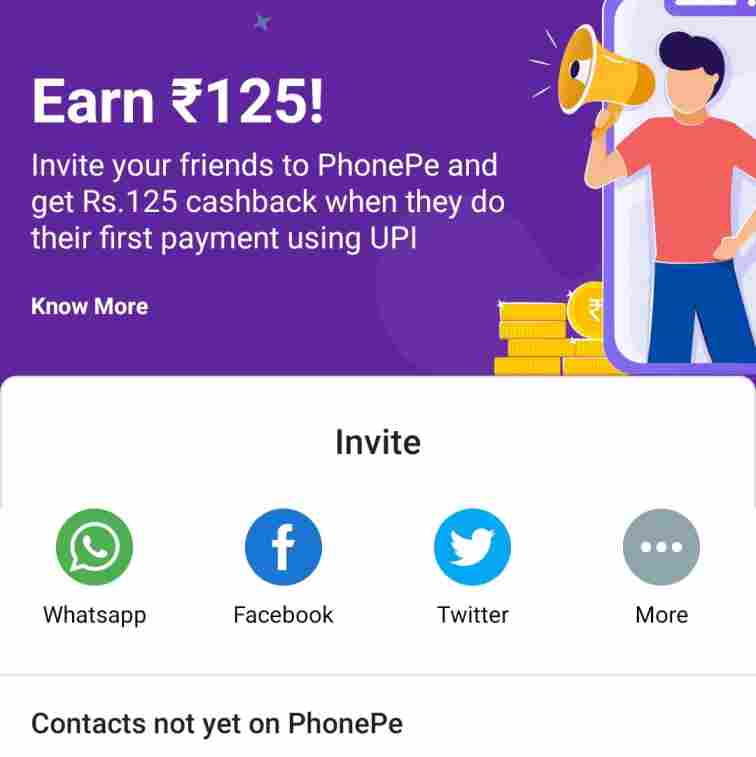
PhonePe comes with a brand new invite friends offer. If you invite your friends to PhonePe and if they sign-up and makes their first UPI payment then you will get Rs 125 cashback in your PhonePe Wallet.
There is no limit on this offer. You can earn unlimited cashback by referring a lot of new friends on PhonePe. The cashback will be credited to your PhonePe wallet instantly or within 24 hours after their first successful UPI payment.
Terms and Conditions
- Referred friend must be a new user.
- If it is not their first BHIM UPI payment then you won’t get any cashback.
- Referred friend must sign up on the PhonePe App within one hour of clicking the referral link.
- Referred friend must need to complete their first payment within 7 days after installing the app.
- Cashback can be availed once per user/phone number and once per device.
How To Create UPI PIN
- First of all, download the PhonePe App.
- Install and open it.
- Tap on the ‘My Money’ icon and then press the Bank Account tab.
- Add Bank Account and create UPI PIN.
- You need to enter your Debit Card last six-digit and expiry date along with OTP.
- After successful OTP verification, your PhonePe UPI ID and PIN will be created.
Also Read: How To Delete PhonePe Account
