Welcome, I hope all of you are safe in this tough period of life. Today in this post you will get to know how to delete Paytm account permanently in 2024.
We all use Paytm. We have had many benefits since the advent of Paytm. Through Paytm App, we can do online shopping, recharge, bill payment, ticket booking from our home and we get a lot of cashbacks in return.
But despite all this, many of us do not want to use Paytm. Many people think that if Paytm Account could be deleted, it would be very good. In my opinion, Paytm is a very good app which helps us a lot in our daily life. But still, since you want to know, I am writing this post on how to delete Paytm account permanently.
Paytm Account Delete
We can’t delete the Paytm account in a few moments. Because it is a long process and we have to delete Paytm Account through message. Before deleting Paytm Account, we have to take care of some things. I don’t know if your Paytm Account has KYC or not. But still, I would say please read the below paragraph. Then you can follow the ‘Paytm Account Delete’ process.
Things To Know
There are some things you need to know before closing a Paytm Account. If you have a balance in your Paytm Account then you have to send it to any other Paytm Number. Or you can send it to your own or someone else’s bank account if you want. You can send money from your Paytm Account to another number only if KYC is complete. After Paytm Account is Closed, the Password, Number or Login ID of that account will no longer have any validity.
How To Transfer Paytm Wallet Balance
- Open Paytm Application >> Log In with your Email ID, Mobile Number and Password.
- If you want to send Wallet Balance then choose ‘Pay Now’.
- Enter Mobile Number >> Enter Amount.
- Make Payment from your registered Bank Account. UPI ID or Paytm Wallet.
Send Money To Anyone
If you want to send money to your own account or any other user account then I feel this option is better.
- Open Paytm App >> Send Money To Anyone.
- Choose ‘To Own Account’, ‘To Mobile Number’ ‘To Bank Account’ or ‘To UPI ID’.
- Enter Amount >> Make Payment.
Also Read: How To Close PhonePe Account
How To Delete Paytm Account Permanently
- First of all, Log In to Paytm with your registered Email Id, Phone Number and Password.
- Click on Three Lines >> Choose ’24×7 Help’.
- Profile Settings >> Then select ‘I need to close/ delete my account’.
- Now choose ‘I don’t use this Paytm Account’ >> Click on ‘Message Us’ and type your problem.
- Paytm agents will verify your request and close your account.
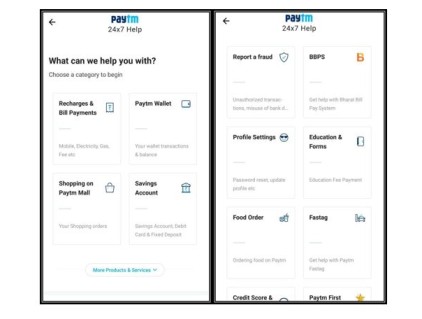
My Thoughts On Paytm Account Delete/Deactivate
Till now I have told how to delete the Paytm account easily. But I think you should not delete your Paytm account. Because Paytm is very useful for us. With the help of Paytm, we can do online shopping, recharge, bill payment, money transfer and more from our home. Not only these, but we also get discount or cashback in return for this.
If someone thinks that he no longer likes to use Paytm Account, then he can send all Paytm money to another account. There is no need to delete the Paytm account. But yes, many people think that if someone withdraws their money without their permission then they lose all of the money. But I feel no one can’t withdraw your balance unless or until you are saying your details with them. So I would like to suggest you please keep the secret documents and details with only you. Please don’t share ATM PIN, Password, User ID, Internet Banking details or Paytm ID and Password. Anyway, this is my personal opinion. If you want, you can delete your Paytm Account according to the above method.
I hope you read this whole article and like it. If you have any other question or queries then please comment below. You contact me directly on Instagram for any kind of business or queries. Thanks for your time.
Also Read: Earn Rs 551 in Bank from My11Circle

Lekin ab ye options waha nahi dikh raha hai
I am not satisfied this and I am not not use the bills account
Not use this app and I am not use this account please request delete for my account