Are you also a LinkedIn user and wants to share a LinkedIn Profile Link from a PC or Mobile App on WhatsApp then this article is for you. You might be thinking about it as a very tough process, but you are wrong. Its a very easy process and hardly it will take only less than one minute.
LinkedIn is not a platform for Photography, dating, online chatting, news, debate etc. But its a platform for business-oriented people. If you are looking for a Job then I feel LinkedIn is a good platform for you. But if you are on LinkedIn only to gain more likes, comments then I feel you are wasting your time, nothing else.
90% of the LinkedIn users who are using LinkedIn on a regular basis either CEO, MD, Owner or freshers who are looking for a job.
Many SEO experts say, the organic reach of various Social Media Platforms like Instagram, Facebook, Twitter is dead but only LinkedIn is capable of getting organic reach if the content is powerful.
Also Read: How To Delete PhonePe Account Permanently
About: LinkedIn
A lot of people thinks LinkedIn is platform for Jobseekers and Reqruiters. But this is a myth. Now LinkedIn is one of the largest social media platform in India and all over the world for B2B.
A lot of Social Media Expert says that it’s good to post content in between office hours on LinkedIn. Because most of the active users on LinkedIn are office employee, CEO, MD kind of person. I came to know in a YouTube Video, that if we post content on Thursday on LinkedIn then we will get more reach than the other days.
We can post Images, Videos, Articles, Poll on LinkedIn. If you want to grow your carrear on LinkedIn or want more reach then I would like to recommend you to post Videos and Stories on a regular basis.
How To Share LinkedIn Profile from PC
- First of all, open LinkedIn Official Website.
- Log in with your LinkedIn username and password.
- Now on the menu bar (above section) tap on the ‘Me’ section.
- Click on ‘View Profile’.
- Here you will get to see a lot of options. Tap on the ‘More’ section.
- Finally, press the ‘Share Profile in a message’.
- That’s it! Your LinkedIn Profile Link has been sent.

How To Share LinkedIn Profile from Mobile App
- To share your LinkedIn Profile from Mobile App, you have the app on your phone. So first of all, download and install LinkedIn Mobile App on your Android or iPhone.
- Now go to the profile section.
- If you want to share your own profile link from the mobile app then you have to type your username manually. But you can easily share other users profile link from the mobile app.
- Simply open any user profile >> More.
- If you want to share your profile with any other LinkedIn user via message then tap on ‘Share Profile in a message’.
- If you want to share your profile via WhatsApp then tap on the ‘Share Profile Via…’ option.
Share your own Profile from Mobile App
If you want to share your own profile link from Mobile App then first of all check your user name and copy it.
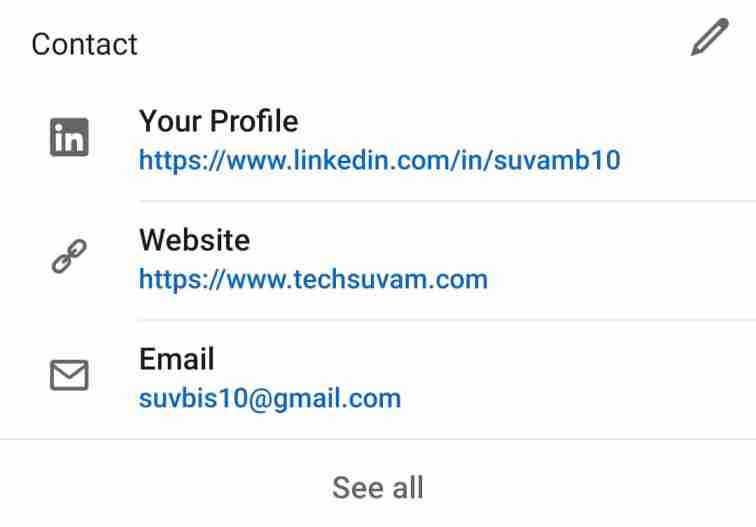
- Open LinkedIn Mobile App on Smartphone.
- Scroll down and check the ‘Contact’ option.
- Here you can see an option called ‘Your Profile’.
- Simply copy the link and share it with anyone you want.
How To Change Profile Link
If you are on LinkedIn to expand your business or to get a Job then its very important to keep an easy and short username. A lot of users including me prefers to create the same username on all social media platform. So that our followers can remember it easily. For example, my username on LinkedIn and other platforms like Facebook, Instagram, Twitter is suvamb10.
How To Change LinkedIn Profile Link
- First of all, open LinkedIn Official Website.
- Click on the ‘Me’ icon.
- Now tap on the ‘View Profile’ option.
- Simply tap on the ‘Edit Profile & URL’ icon.
- Tap on the Pencil icon and edit your LinkedIn Profile URL.
- After this, save it. Done! Your LinkedIn Profile Link has been customized.

Can reply be to gmail, also, please ?
Thanks with Regards